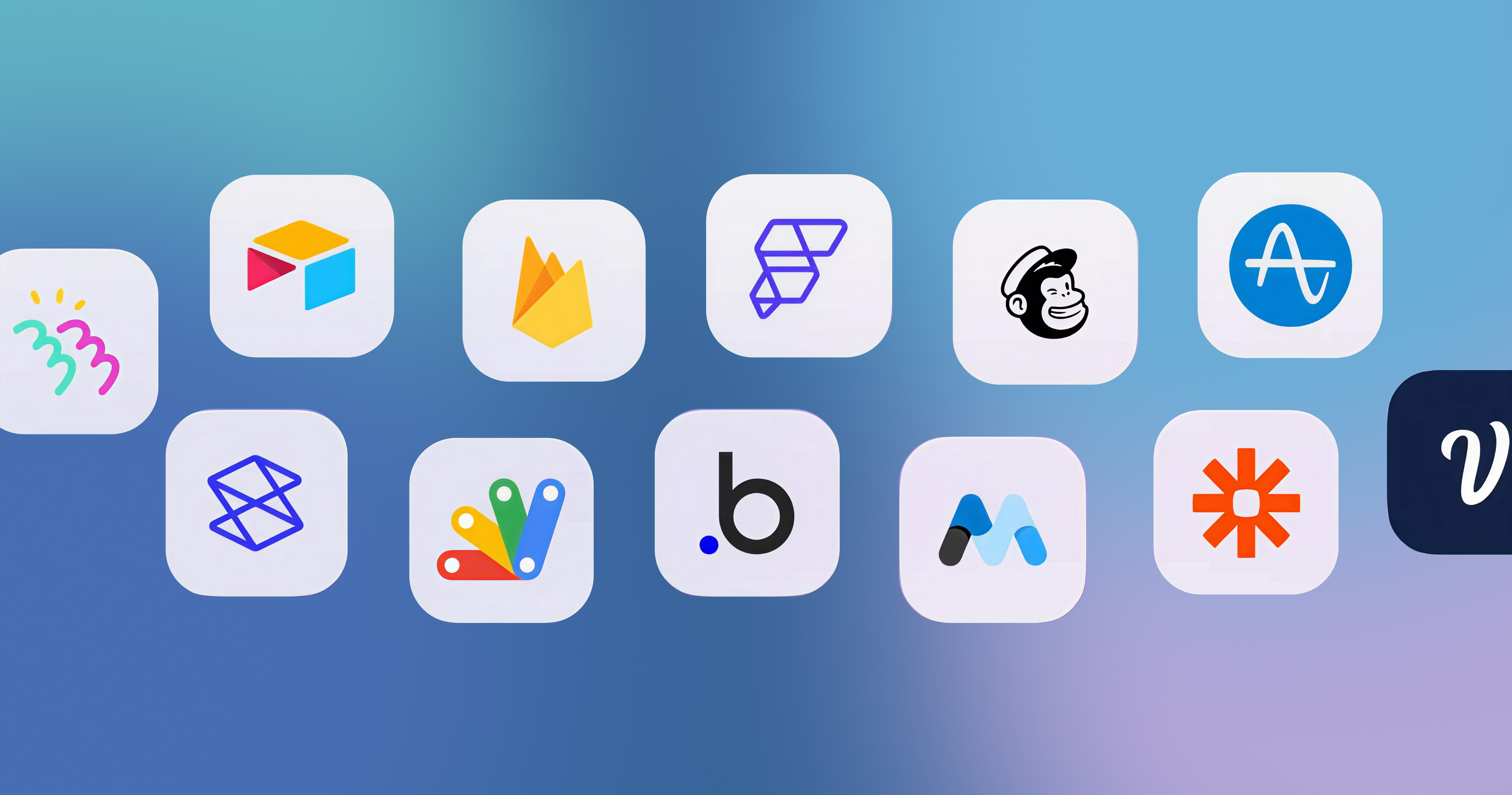-p-2000.png)


Why Webflow is the Best Web Design Method: Advantages

When you take up a project, you would have noticed that all clients have a common question: which website builder or platform would suit our business requirements the best?
Now, as a designer, you know it is not easy to answer this question but once you start using a specific website platform for a project, you realize if it was the right choice or not.
A lot of factors come into play when deciding a web design method and it depends on the kind of business website that you are developing. Life would have been easier for designers if there was a one-fix tool for all the website projects that they undertake.
But once you find that a particular tool is easy to use and fulfills the requirements of most projects that you undertake, you would prefer suggesting the same tool for all clients, if it works for their businesses.
Sometimes, clients might disapprove these choices and you would have to work with limited tools for the project. It might need some convincing before they agree to transition to the latest tools or technologies that you have in store.
At Seattle New Media, it took us some time to convince our clients to transition to Webflow for the projects that we found the website builder, Webflow, suitable.
Our team of Webflow experts suggest using Webflow for the following reasons:
1. Interactive designs
As a designer, you might have found that a creative interaction could go a long way in easing communications. You would be able to easily figure out what you should be building in the long run. The live example would make it easier for you to discuss and work with your clients. Without an interaction, as you proceed with the project, there would be no understanding or clarity on the requirements.
Webflow offers designers with leverage to come up with interesting interactions – such as hover states and auto-loading elements. With a creative interaction, you will know that you are on the right path.
2. Not just a mere template
Webflow is not just about designing but more than that – building your dreams. For those people who struggle with coding, you would know how challenging it could get to find the right template or plugin to build a great page.
The struggle is real, and expensive if you have to purchase templates. Lots of people are heard complaining how even a premium template doesn’t do the job. It might look great at first, but at some point in time, they get tired of not being able to do much with the template. If the current template doesn’t give you what you desire, you would think of purchasing another template, which would not do the job again. So, you see it is a never-ending vicious cycle.
The story is different when you are working with Webflow. Regardless of the kind of template that you are using, with Webflow, you can manipulate the template’s design and customize it to reflect your brand’s requirements. Built on the foundations of HTML and CSS, Webflow makes it easier to rebuild any element of your website to make it appealing and functional.
3. Plugins do not matter
When using content management systems, such as WordPress, plugins contribute majorly to making the site functional within a short time frame. However, every time, you need to add a new functionality, you would have to add a new plugin. Now, isn’t that a little too much to handle? How are you going to manage all the plugins that you add, each time, you need a new functionality?
Plugins come with shelf lives, meaning they need to be updated regularly to keep up with the web’s ever-changing trends. You will never know when a plugin starts acting in an uncertain way. Someone always needs to keep these plugins in check, which again would be a tedious job.
Embrace Webflow and bid goodbye to your plugin woes.
4. Client-facing CMS (customizable)
Clients often find it challenging to make changes to their websites. With Webflow, they no longer have to worry about customizing or modifying any elements, without affecting the design or other elements. Using Webflow Editor, your clients can access their content in a controlled environment. Now, they can work on enhancing their site’s content without fear of the site crashing.
The Editor offers clients with a lot of other interesting options, such as dynamic collections. These make it easier to draft and publish blog posts, case studies or even to showcase new products.
Also, another interesting feature of using Webflow is that you can replace Webflow’s default logo with the one of your choice.
5. Prototyping made easier
As we discussed earlier, Webflow makes it easier to build interactions. Similarly, you can showcase and share the initial designs with your clients in a short time frame.
Another interesting fact about Webflow is that if a client suggests further changes, you can make the updates with ease. This means decreased time between client approval and version iterations.
Webflow prototyping makes it easier to design and update content in the same environment – go live with your new changes with just a click. You no longer need to send static mockups to your client. Webflow allows you to build a live staging site that your client can review, and make changes in real time. This means the approval process would take lesser time.
6. Building landing pages
At Seattle New Media, Webflow is the tool of our choice for building awesome-looking landing pages – to promote marketing campaigns. Use Webflow CMS as a landing page generator, leveraging Webflow’s dynamics lists – and create customized, engaging landing pages.
Introduce your clients to these dynamic landing pages templates that they can use to build landing pages on their own.
Are you looking for Webflow services?
Seattle New Media is a Webflow design agency, offering Webflow services to our clients from across the globe. For a consultation, contact us today.

FAQ
Editorial Team
Publisher
When you take up a project, you would have noticed that all clients have a common question: which website builder or platform would suit our business requirements the best?
Now, as a designer, you know it is not easy to answer this question but once you start using a specific website platform for a project, you realize if it was the right choice or not.
A lot of factors come into play when deciding a web design method and it depends on the kind of business website that you are developing. Life would have been easier for designers if there was a one-fix tool for all the website projects that they undertake.
But once you find that a particular tool is easy to use and fulfills the requirements of most projects that you undertake, you would prefer suggesting the same tool for all clients, if it works for their businesses.
Sometimes, clients might disapprove these choices and you would have to work with limited tools for the project. It might need some convincing before they agree to transition to the latest tools or technologies that you have in store.
At Seattle New Media, it took us some time to convince our clients to transition to Webflow for the projects that we found the website builder, Webflow, suitable.
Our team of Webflow experts suggest using Webflow for the following reasons:
1. Interactive designs
As a designer, you might have found that a creative interaction could go a long way in easing communications. You would be able to easily figure out what you should be building in the long run. The live example would make it easier for you to discuss and work with your clients. Without an interaction, as you proceed with the project, there would be no understanding or clarity on the requirements.
Webflow offers designers with leverage to come up with interesting interactions – such as hover states and auto-loading elements. With a creative interaction, you will know that you are on the right path.
2. Not just a mere template
Webflow is not just about designing but more than that – building your dreams. For those people who struggle with coding, you would know how challenging it could get to find the right template or plugin to build a great page.
The struggle is real, and expensive if you have to purchase templates. Lots of people are heard complaining how even a premium template doesn’t do the job. It might look great at first, but at some point in time, they get tired of not being able to do much with the template. If the current template doesn’t give you what you desire, you would think of purchasing another template, which would not do the job again. So, you see it is a never-ending vicious cycle.
The story is different when you are working with Webflow. Regardless of the kind of template that you are using, with Webflow, you can manipulate the template’s design and customize it to reflect your brand’s requirements. Built on the foundations of HTML and CSS, Webflow makes it easier to rebuild any element of your website to make it appealing and functional.
3. Plugins do not matter
When using content management systems, such as WordPress, plugins contribute majorly to making the site functional within a short time frame. However, every time, you need to add a new functionality, you would have to add a new plugin. Now, isn’t that a little too much to handle? How are you going to manage all the plugins that you add, each time, you need a new functionality?
Plugins come with shelf lives, meaning they need to be updated regularly to keep up with the web’s ever-changing trends. You will never know when a plugin starts acting in an uncertain way. Someone always needs to keep these plugins in check, which again would be a tedious job.
Embrace Webflow and bid goodbye to your plugin woes.
4. Client-facing CMS (customizable)
Clients often find it challenging to make changes to their websites. With Webflow, they no longer have to worry about customizing or modifying any elements, without affecting the design or other elements. Using Webflow Editor, your clients can access their content in a controlled environment. Now, they can work on enhancing their site’s content without fear of the site crashing.
The Editor offers clients with a lot of other interesting options, such as dynamic collections. These make it easier to draft and publish blog posts, case studies or even to showcase new products.
Also, another interesting feature of using Webflow is that you can replace Webflow’s default logo with the one of your choice.
5. Prototyping made easier
As we discussed earlier, Webflow makes it easier to build interactions. Similarly, you can showcase and share the initial designs with your clients in a short time frame.
Another interesting fact about Webflow is that if a client suggests further changes, you can make the updates with ease. This means decreased time between client approval and version iterations.
Webflow prototyping makes it easier to design and update content in the same environment – go live with your new changes with just a click. You no longer need to send static mockups to your client. Webflow allows you to build a live staging site that your client can review, and make changes in real time. This means the approval process would take lesser time.
6. Building landing pages
At Seattle New Media, Webflow is the tool of our choice for building awesome-looking landing pages – to promote marketing campaigns. Use Webflow CMS as a landing page generator, leveraging Webflow’s dynamics lists – and create customized, engaging landing pages.
Introduce your clients to these dynamic landing pages templates that they can use to build landing pages on their own.
Are you looking for Webflow services?
Seattle New Media is a Webflow design agency, offering Webflow services to our clients from across the globe. For a consultation, contact us today.
FAQ
Editorial Team
Publisher




Hi, I'm Mike!
If you are enjoying the article, feel free to subscribe to our monthly newsletter.
If you have any project requirements, please contact us.



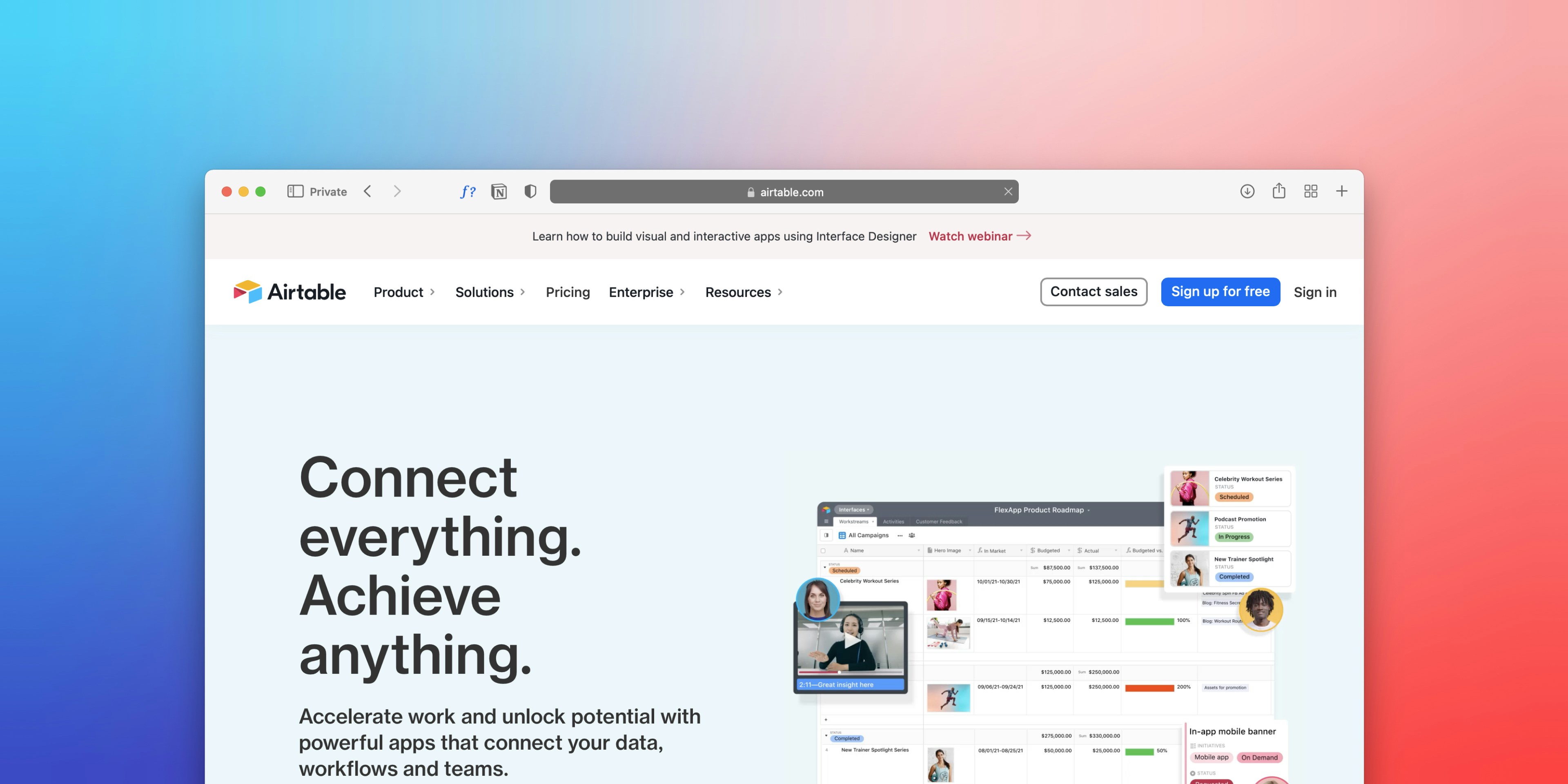
.png)