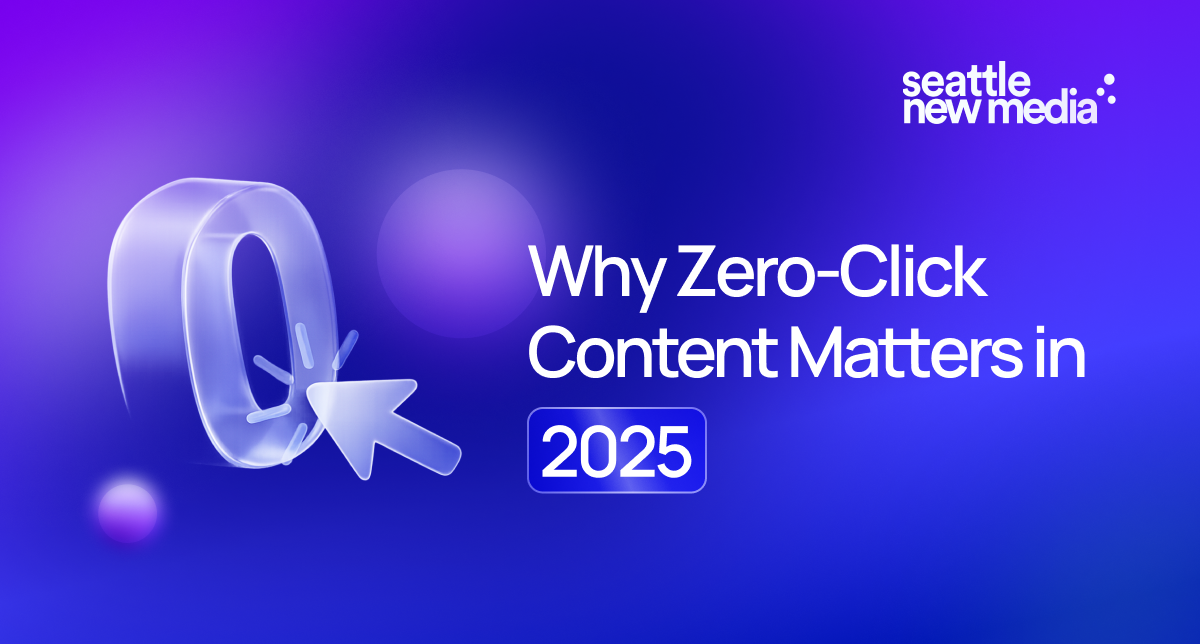-p-2000.png)


Benefits of Using Ad Assets (Search Extensions) in Google Ads

Every business wants to rank high on a keyword relevant to their business but building up your presence organically is a slow process. You can’t just rank above your competitors in a day, just because you want to.
Or can you?
You might not be able to rank higher in a short span of time, but you can be placed above your competitors pretty quick. Google Ads is the way to go, if you want your website to show up before anyone else's. Naturally, you have to pay money to run ads and usually you’d want your money’s worth or ROI which can only come from conversions.
People are a lot more internet aware nowadays. They know about search ads so they are unlikely to click the first result they see on their Google searches. If you make your Ad more click-worthy and give what the user needs, they just might convert.
That is where ad assets (formerly search ad extensions) come in.
What is Google Ad Assets?
An ad asset (formerly search ad extension) complements your Google ad by making it more informative, engaging and relevant. They are bits of additional information that provides more information on your product, brand or service while improving your ad functionality.
An example would be a great way to bring some more clarity to ad assets.

This is an Amazon ad for the keyword ‘Sports shoes for men’. The details listed under the main link are all assets; namely callout assets and sitelink assets.
The extra detail helps to convince the user to visit the website and the site links on the bottom provides an easy way for the user to navigate to certain pages.
Still confused?
It’s okay! We’ll go a little more in depth about the assets as we move on.
Types of Ad Assets
There are different types of assets you can leverage to improve your Google ad. Some of these assets can be manually or automatically created. This depends on whether you’ve provided your own content and images or if you’ve let Google auto-generate it. The former is the ideal choice but the latter can help out if you are in a hurry.
Here is a list of commonly used Google ad assets:
Sitelink Assets
Remember these from the Amazon ad you saw a while ago? Sitelink assets are a great way to direct users to specific pages on your website. So if you have a couple of pages you wish to promote, add them away as sitelink assets.
Callout Assets

Your ad has to be enticing if you want the user to click on it. Callout assets work in a similar way to Call to Action content. Little bits of juicy information such as special promotions, key features, discounts and other information which could sway the user’s heart.
Structured Snippet Assets

These assets are very similar to callout assets, except that they are limited to 25 characters. Structured snippet assets are usually used to highlight the type of products or services the brand offers.
Call Assets

This is a very straightforward one. Any guesses?
If you guessed - phone number, then yup! You are correct. Call assets allows advertisers to include a clickable phone number in the ad, making it convenient for users to directly call the business.
Location Assets
If you sell your products or services through a physical store, you really need this one. Location assets display your business’s address on the ad. Users can click on the address to view it on a map and set course to your store!
App Assets
If your business is through your own app, then you certainly want users to download it, right? App assets help redirect the user to the app page in Play Store or App store.
Promotion Assets
Promotion assets highlight special promotions, offers and discounts. This can be very effective if users are looking for good deals.
These are just a few assets, which you normally see. Every assets serves a different purpose, some more so than the others. You probably realized that there is no need to add all of these assets in a single ad. Understand the end goal of your ad and choose the assets which will best complement it.
Benefits of Using Ad Assets in Google Ads
It’s an established fact that ad assets can improve your ad performance. Let’s take a look into how exactly it’ll do that.
Improved Click Through Rate (CTR)
Ad performance will obviously include Ad clicks and ad assets can help improve that. By providing more information on the product, business and promotion, you can increase the likelihood of the user clicking on your ad.
Better visibility
Adding more information and links would make your ad look bigger.This means your ad would stand out from your competitors. The bigger the better, right?
More relevance
By providing more information, business contact information and links, you make your Ad more relevant. Google will have an easier time displaying ads to users whose interests align with your audience’s. This increases the chance of relevant clicks.
Higher Ad Rank and Quality score
The odds of your ad being displayed in the top results depends on money (of course!) and other factors. Two of the most important one’s being Ad Rank and Quality score. Both of them are interrelated and both of them depend upon the use of assets to improve the quality of the Ad.
Competitive advantage
One of the main reasons why you make your ads better is to have that edge over your competitors. Many advertisers tend to underutilize ad assets, so properly using them just makes your ads better.
Conclusion
We can safely conclude that search ad assets in Google ads are essential tools for advertisers. They improve ad visibility, relevance and boost your ad performance increasing the likelihood of resonating with your target audience.
It might take a while to identify which assets go well with your ads and your audience. Once you’ve figured it out and effectively utilized the right assets, you will surely drive better results from your ad campaigns.
Ready to make the most of ad assets in Google Ads?
Reach out to us now, and let's take your ad campaigns to the next level together!

Let's talk!
Get in touchLet's talk!
Get in touchFAQ
Editorial Team
Publisher
Every business wants to rank high on a keyword relevant to their business but building up your presence organically is a slow process. You can’t just rank above your competitors in a day, just because you want to.
Or can you?
You might not be able to rank higher in a short span of time, but you can be placed above your competitors pretty quick. Google Ads is the way to go, if you want your website to show up before anyone else's. Naturally, you have to pay money to run ads and usually you’d want your money’s worth or ROI which can only come from conversions.
People are a lot more internet aware nowadays. They know about search ads so they are unlikely to click the first result they see on their Google searches. If you make your Ad more click-worthy and give what the user needs, they just might convert.
That is where ad assets (formerly search ad extensions) come in.
What is Google Ad Assets?
An ad asset (formerly search ad extension) complements your Google ad by making it more informative, engaging and relevant. They are bits of additional information that provides more information on your product, brand or service while improving your ad functionality.
An example would be a great way to bring some more clarity to ad assets.

This is an Amazon ad for the keyword ‘Sports shoes for men’. The details listed under the main link are all assets; namely callout assets and sitelink assets.
The extra detail helps to convince the user to visit the website and the site links on the bottom provides an easy way for the user to navigate to certain pages.
Still confused?
It’s okay! We’ll go a little more in depth about the assets as we move on.
Types of Ad Assets
There are different types of assets you can leverage to improve your Google ad. Some of these assets can be manually or automatically created. This depends on whether you’ve provided your own content and images or if you’ve let Google auto-generate it. The former is the ideal choice but the latter can help out if you are in a hurry.
Here is a list of commonly used Google ad assets:
Sitelink Assets
Remember these from the Amazon ad you saw a while ago? Sitelink assets are a great way to direct users to specific pages on your website. So if you have a couple of pages you wish to promote, add them away as sitelink assets.
Callout Assets

Your ad has to be enticing if you want the user to click on it. Callout assets work in a similar way to Call to Action content. Little bits of juicy information such as special promotions, key features, discounts and other information which could sway the user’s heart.
Structured Snippet Assets

These assets are very similar to callout assets, except that they are limited to 25 characters. Structured snippet assets are usually used to highlight the type of products or services the brand offers.
Call Assets

This is a very straightforward one. Any guesses?
If you guessed - phone number, then yup! You are correct. Call assets allows advertisers to include a clickable phone number in the ad, making it convenient for users to directly call the business.
Location Assets
If you sell your products or services through a physical store, you really need this one. Location assets display your business’s address on the ad. Users can click on the address to view it on a map and set course to your store!
App Assets
If your business is through your own app, then you certainly want users to download it, right? App assets help redirect the user to the app page in Play Store or App store.
Promotion Assets
Promotion assets highlight special promotions, offers and discounts. This can be very effective if users are looking for good deals.
These are just a few assets, which you normally see. Every assets serves a different purpose, some more so than the others. You probably realized that there is no need to add all of these assets in a single ad. Understand the end goal of your ad and choose the assets which will best complement it.
Benefits of Using Ad Assets in Google Ads
It’s an established fact that ad assets can improve your ad performance. Let’s take a look into how exactly it’ll do that.
Improved Click Through Rate (CTR)
Ad performance will obviously include Ad clicks and ad assets can help improve that. By providing more information on the product, business and promotion, you can increase the likelihood of the user clicking on your ad.
Better visibility
Adding more information and links would make your ad look bigger.This means your ad would stand out from your competitors. The bigger the better, right?
More relevance
By providing more information, business contact information and links, you make your Ad more relevant. Google will have an easier time displaying ads to users whose interests align with your audience’s. This increases the chance of relevant clicks.
Higher Ad Rank and Quality score
The odds of your ad being displayed in the top results depends on money (of course!) and other factors. Two of the most important one’s being Ad Rank and Quality score. Both of them are interrelated and both of them depend upon the use of assets to improve the quality of the Ad.
Competitive advantage
One of the main reasons why you make your ads better is to have that edge over your competitors. Many advertisers tend to underutilize ad assets, so properly using them just makes your ads better.
Conclusion
We can safely conclude that search ad assets in Google ads are essential tools for advertisers. They improve ad visibility, relevance and boost your ad performance increasing the likelihood of resonating with your target audience.
It might take a while to identify which assets go well with your ads and your audience. Once you’ve figured it out and effectively utilized the right assets, you will surely drive better results from your ad campaigns.
Ready to make the most of ad assets in Google Ads?
Reach out to us now, and let's take your ad campaigns to the next level together!
Let's talk!
Button TextFAQ
Editorial Team
Publisher




Hi, I'm Mike!
If you are enjoying the article, feel free to subscribe to our monthly newsletter.
If you have any project requirements, please contact us.