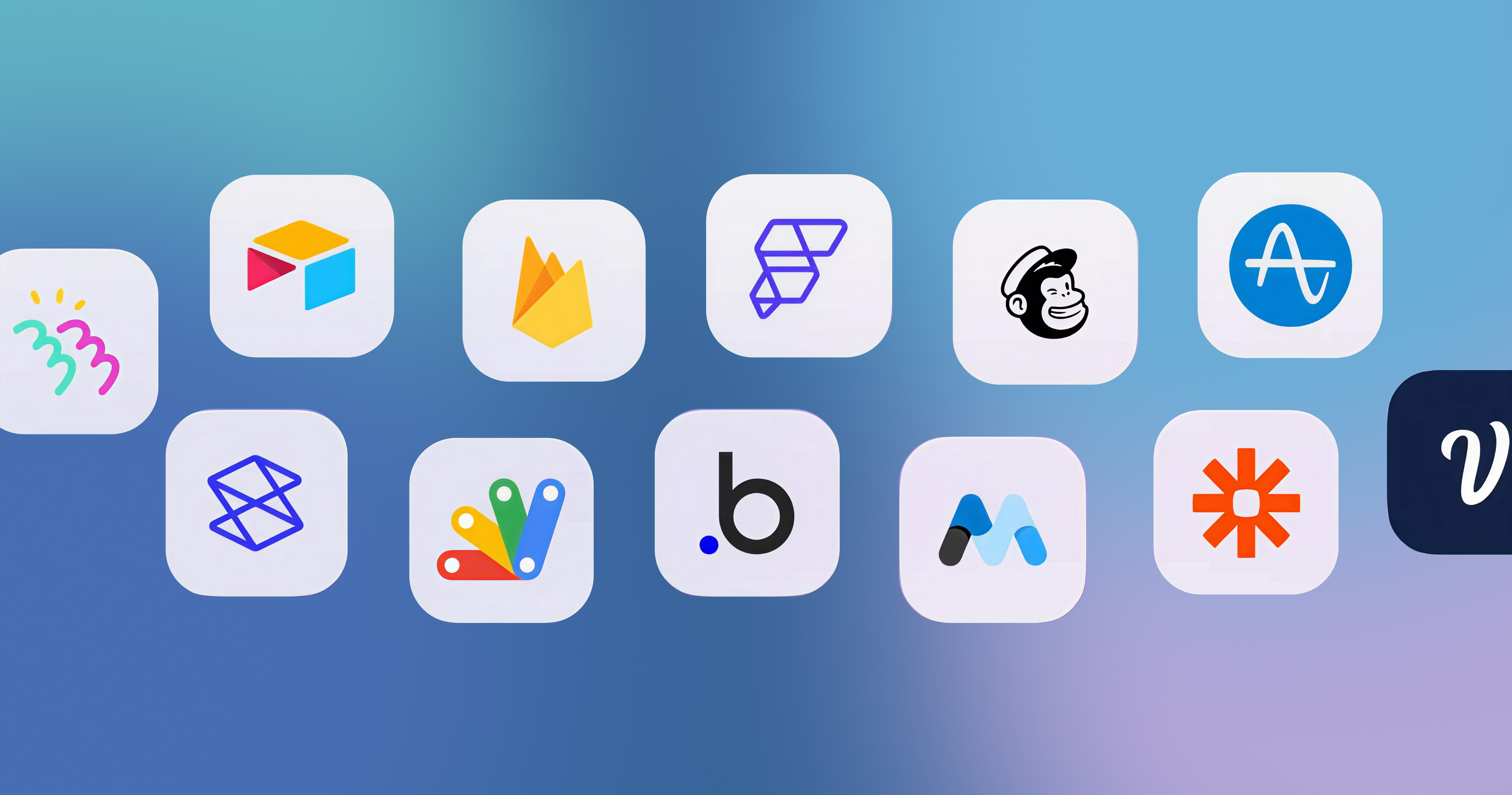-p-2000.png)


Best CMS software for SaaS companies

In the ever-evolving landscape of Software as a Service (SaaS), Content Management Systems (CMS) play a pivotal role in driving growth, enhancing user experiences, and ensuring scalability.
A CMS or Content Management System is an application that lets users create and maintain a website without requiring them to start from scratch or know how to code at all.
Or, in other words, a CMS is a collection of features that is used for creating and managing digital content.
It has a user-friendly interface that lets you customize the functionality and the design of the website. You can download templates (so that you do not have to design your website), add in plugins or extensions, or easily integrate with other platforms, sometimes with just the click of a button; all to make your website more fully functional.
In this blog post, we will discuss CMS and let you choose from the variety of software that are available in the market according to your needs as per your business.
So let’s get started.
Benefits of CMS or Why should you employ a CMS for your SaaS business?
- You will not need any developer as far as designing your website is concerned. No extensive coding knowledge would be required by you.
- Customizable user roles and permissions. For example, an SEO expert in your company would be able to create and manage all the content of the website without touching other parts of your site’s functionality.
- Featuring SEO. Everyone wants to rank higher on Google or other search engines. CMS platforms nowadays have SEO built-in features as well that not only let you optimize meta descriptions or URLs but create XML sitemaps as well.
- Provides safety features for your website. By providing SSL, CDN, and firewall features.
How to choose a CMS for your company?
There are many questions to ask before you select a CMS for your company. For example, is it flexible, reliable, and scalable? Other questions like can marketers use it?
Answering all of these questions will help you narrow down your searches and pick the one CMS that will work wonders for you and your business.
Top 10 CMS SaaS software
- Webflow
- WordPress
- Wix
- Squarespace
- Drupal
- Joomla
- Adobe Commerce (formerly Magento)
- Hubspot CMS Hub
- Sitecore
- Bynder
So, let’s get into each of them one by one.
1. Webflow
Known as the web development platform of the future. Let’s see what it entails for use as web designers.
Pros
- There is a smooth integration between the visual design mockup and the code, which is often a problem with other software
- It is available with reusable CSS in the form of components or classes
- It is an in-browser tool that creates visually appealing responsive (mobile-friendly) designs with ease
- Designing a sketch or prototype in another software and coding it separately is solved by Webflow as an integrated platform that offers both
Cons
- Lack of customization of code available
- Expensive
- It is restricted to E-commerce websites
Cost (General Plan)
- Starter Plan:
- Price: Free
(Note: your website would be branded with the "Made in Webflow" marking.)
- Price: Free
- Basic Plan:
- Price (Paid Yearly): $14/month
- CMS Plan:
- Price (Paid Yearly): $23/month
- Business Plan:
- Price (Paid Yearly): $39/month
- Enterprise Plan:
- Price: Contact for the price.
Cost (E-commerce Plan)
- Standard Plan:
- Price (Paid Yearly): $29/month
- Plus Plan:
- Price (Paid Yearly): $74/month
- Advanced Plan:
- Price (Paid Yearly): $212/month
2. WordPress
WordPress.org is a CMS with a 64% market share, no doubt it tops the list. It is not only beginner-friendly but offers 58000 plugins and themes to build any website.
Pros
-Offers a user and beginner-friendly interface
-Has the largest collection of themes and plugins
-Drag and drop website builder
-A dedicated, active community to learn from known as WP Beginner Engage
Cons
-Some of the themes are afflicted with bugs
-Lacks dedicated customer support
-Security vulnerabilities are common
- WP sites are often hacked
- Plugins can conflict with each other and can slow your site
- You must host on a non-shared provider, or your site will be slow
- Many of the WYSIWYG editors are buggy
Cost
- WordPress starter plans cost as low as ~$3/month (But you get what you pay for. Expect SLOW speeds.)
3. Wix
Wix is a drag-and-drop interface tool with several premade templates. It takes up 9.43% of the market share, making it the second most popular CMS.
Pros
- Easy to use with tons of editing capabilities
- Has premade-designed templates for desktop and mobile devices
- Has the Wix App market integrated with other apps
Cons
- Templates chosen become permanent
- Difficult to export company data, must be done manually through copy-pasting
Cost
- Combo costs $14/month
- Unlimited costs $18/month
- Pro cost $23/month
- VIP costs $39/month
4. Drupal
Drupal, an open-source and remarkably adaptable CMS, caters to professional web developers and stands as the preferred CMS for notable entities like UNICEF and Pinterest Business.
Pros
- Offers better security
- Has over 48000 modules and 300 themes to choose from
Cons
- Requires basic knowledge of programming languages such as PHP, HTML, and CSS
- Upgrades take time
- Not that beginner-friendly
Cost
- Premium Shared Hosting for $2.59/month.
- Business Shared Hosting for $3.99/month.
5. Joomla
It is another open-source CMS that has a perfect balance of being beginner-friendly along with being as versatile as possible.
Pros
- Better security with two-factor authentication
- Easily editable docs
Cons
- Some of the modules, and plugins are incompatible
- Lacks some of the extensions
Cost
- Premium Shared Hosting for $2.59/month.
- Business Shared Hosting for $3.99/month.
6. Adobe Commerce (Magento)
Adobe's open-source Magento eCommerce platform is utilized by well-known brands including Nike, Ford, and Coca-Cola. Let’s dive into it.
Pros
- It covers SEO, customization as well as security so it’s in high demand.
- Integrates well with numerous third-party extensions and plugins.
Cons
- The price is a bit higher
- You will not get Magento developers easily
- Setup is quite time-consuming
Cost
- Not disclosed, book a demo with them to know the price.
7. HubSpot CMS Hub
Used by over 100K+ sites, HubSpot offers its own CMS. It requires low code or no code to build a website from scratch.
Pros
- Offers a global CDN
- Has a quick drag-and-drop editor
- Seamless integration with sales, marketing, and automation tools
Cons
- Limited number of plugins and themes are available
- No direct technical support offered by HubSpot
Cost
- The professional plan costs $300/month, with a 10% discount if paid annually
- The enterprise plan costs $900/month
8. Sitecore
Sitecore is a big, powerful tool for managing websites and content. It's great for companies that need to reach a lot of people in different places. With Sitecore, you can make sure your brand looks the same everywhere and give customers personalized experiences. It's not always easy to use, but it's worth it if you have a technical team to help out.
Pros
- Enterprise-level functionality
- With intuitive workflows and a WYSIWYG editor, it offers multiple user-friendly tools
- It contains a session and device-based personalization facility
Cons
- You need to have a strong technical team with expertise in website development to leverage it fully
- Lacks Documentation
- Pricing information is not available on the website directly
Cost
- Not disclosed
9. Bynder
Bynder is a digital asset management (DAM) system and content management platform designed to streamline content production, approval, and distribution processes.
Pros
- Makes collaboration on content easier while managing on-brand assets on different channels
- You can create shareable style guides that ensure the brand’s consistency
- Offers tiered features to meet crying organizational and team needs
Cons
- Usage becomes a bit overwhelming to new designers and developers
- Slow uploading speed while having difficulty in search functionality
Cost
- Contact the company for exact pricing. A 14-day trial is available.
10. Squarespace
Squarespace is an all-in-one solution, that combines website building, blogging, and hosting services into a single platform. It's designed to be user-friendly, with visually appealing themes and an AI-powered site creation tool, making it accessible even for beginners.
Pros
- Offers native SEO tools, with built-in email marketing
- 24*7 customer support available
- The platform prioritizes security with SSL certificates, encryption, and regular updates, backed by an in-house security team to safeguard user data.
Cons
- Lacks A/B split testing features that limit flexibility
- Limited features in low-tier plans
- Limited integration with third-party apps is noted
Cost
- Personal: $14/month
- Business: $23/month
- Commerce Basic: $27/month
- Commerce Advanced: $49/month
- A 14-day free trial is offered for users to explore the platform's capabilities before committing to a purchase
We can help set it up! Contact us today and we'll be happy to assist you.
Contact UsConclusion
In conclusion, when it comes to selecting the best CMS software for SaaS companies, the choice ultimately depends on your specific business needs and preferences. Each CMS platform offers unique features, advantages, and limitations that cater to different requirements and priorities.
WordPress stands out for its vast plugin and theme library, making it highly customizable and beginner-friendly. Webflow excels in visual design and code integration, while Wix offers ease of use with its drag-and-drop interface and premade templates.
Drupal and Joomla are favored for their flexibility and security, albeit requiring some technical expertise. Adobe Commerce (Magento) is renowned for its robust eCommerce capabilities, while HubSpot CMS Hub provides seamless integration with marketing and automation tools.
Sitecore offers enterprise-level functionality and personalized experiences but may require a strong technical team for full utilization. Bynder streamlines content management and collaboration processes but may pose challenges in terms of usability and speed.
Squarespace, with its user-friendly interface and comprehensive features, appeals to beginners and small businesses, although it may have limitations in customization and integration options.
Ultimately, it's essential to thoroughly evaluate each CMS platform based on factors such as flexibility, scalability, usability, security, and pricing before making a decision. By understanding your company's requirements and aligning them with the strengths of each CMS, you can choose the most suitable solution to drive your SaaS business forward.

We can help set it up! Contact us today and we'll be happy to assist you.
Contact UsWe can help set it up! Contact us today and we'll be happy to assist you.
Contact UsFAQ
Is it the same budget for all the technologies/CMS?
According to the complexity of your requirement, we will suggest different e-commerce tools. The budget will vary accordingly. Most easiest to implement is Webflow.
Editorial Team
Publisher
In the ever-evolving landscape of Software as a Service (SaaS), Content Management Systems (CMS) play a pivotal role in driving growth, enhancing user experiences, and ensuring scalability.
A CMS or Content Management System is an application that lets users create and maintain a website without requiring them to start from scratch or know how to code at all.
Or, in other words, a CMS is a collection of features that is used for creating and managing digital content.
It has a user-friendly interface that lets you customize the functionality and the design of the website. You can download templates (so that you do not have to design your website), add in plugins or extensions, or easily integrate with other platforms, sometimes with just the click of a button; all to make your website more fully functional.
In this blog post, we will discuss CMS and let you choose from the variety of software that are available in the market according to your needs as per your business.
So let’s get started.
Benefits of CMS or Why should you employ a CMS for your SaaS business?
- You will not need any developer as far as designing your website is concerned. No extensive coding knowledge would be required by you.
- Customizable user roles and permissions. For example, an SEO expert in your company would be able to create and manage all the content of the website without touching other parts of your site’s functionality.
- Featuring SEO. Everyone wants to rank higher on Google or other search engines. CMS platforms nowadays have SEO built-in features as well that not only let you optimize meta descriptions or URLs but create XML sitemaps as well.
- Provides safety features for your website. By providing SSL, CDN, and firewall features.
How to choose a CMS for your company?
There are many questions to ask before you select a CMS for your company. For example, is it flexible, reliable, and scalable? Other questions like can marketers use it?
Answering all of these questions will help you narrow down your searches and pick the one CMS that will work wonders for you and your business.
Top 10 CMS SaaS software
- Webflow
- WordPress
- Wix
- Squarespace
- Drupal
- Joomla
- Adobe Commerce (formerly Magento)
- Hubspot CMS Hub
- Sitecore
- Bynder
So, let’s get into each of them one by one.
1. Webflow
Known as the web development platform of the future. Let’s see what it entails for use as web designers.
Pros
- There is a smooth integration between the visual design mockup and the code, which is often a problem with other software
- It is available with reusable CSS in the form of components or classes
- It is an in-browser tool that creates visually appealing responsive (mobile-friendly) designs with ease
- Designing a sketch or prototype in another software and coding it separately is solved by Webflow as an integrated platform that offers both
Cons
- Lack of customization of code available
- Expensive
- It is restricted to E-commerce websites
Cost (General Plan)
- Starter Plan:
- Price: Free
(Note: your website would be branded with the "Made in Webflow" marking.)
- Price: Free
- Basic Plan:
- Price (Paid Yearly): $14/month
- CMS Plan:
- Price (Paid Yearly): $23/month
- Business Plan:
- Price (Paid Yearly): $39/month
- Enterprise Plan:
- Price: Contact for the price.
Cost (E-commerce Plan)
- Standard Plan:
- Price (Paid Yearly): $29/month
- Plus Plan:
- Price (Paid Yearly): $74/month
- Advanced Plan:
- Price (Paid Yearly): $212/month
2. WordPress
WordPress.org is a CMS with a 64% market share, no doubt it tops the list. It is not only beginner-friendly but offers 58000 plugins and themes to build any website.
Pros
-Offers a user and beginner-friendly interface
-Has the largest collection of themes and plugins
-Drag and drop website builder
-A dedicated, active community to learn from known as WP Beginner Engage
Cons
-Some of the themes are afflicted with bugs
-Lacks dedicated customer support
-Security vulnerabilities are common
- WP sites are often hacked
- Plugins can conflict with each other and can slow your site
- You must host on a non-shared provider, or your site will be slow
- Many of the WYSIWYG editors are buggy
Cost
- WordPress starter plans cost as low as ~$3/month (But you get what you pay for. Expect SLOW speeds.)
3. Wix
Wix is a drag-and-drop interface tool with several premade templates. It takes up 9.43% of the market share, making it the second most popular CMS.
Pros
- Easy to use with tons of editing capabilities
- Has premade-designed templates for desktop and mobile devices
- Has the Wix App market integrated with other apps
Cons
- Templates chosen become permanent
- Difficult to export company data, must be done manually through copy-pasting
Cost
- Combo costs $14/month
- Unlimited costs $18/month
- Pro cost $23/month
- VIP costs $39/month
4. Drupal
Drupal, an open-source and remarkably adaptable CMS, caters to professional web developers and stands as the preferred CMS for notable entities like UNICEF and Pinterest Business.
Pros
- Offers better security
- Has over 48000 modules and 300 themes to choose from
Cons
- Requires basic knowledge of programming languages such as PHP, HTML, and CSS
- Upgrades take time
- Not that beginner-friendly
Cost
- Premium Shared Hosting for $2.59/month.
- Business Shared Hosting for $3.99/month.
5. Joomla
It is another open-source CMS that has a perfect balance of being beginner-friendly along with being as versatile as possible.
Pros
- Better security with two-factor authentication
- Easily editable docs
Cons
- Some of the modules, and plugins are incompatible
- Lacks some of the extensions
Cost
- Premium Shared Hosting for $2.59/month.
- Business Shared Hosting for $3.99/month.
6. Adobe Commerce (Magento)
Adobe's open-source Magento eCommerce platform is utilized by well-known brands including Nike, Ford, and Coca-Cola. Let’s dive into it.
Pros
- It covers SEO, customization as well as security so it’s in high demand.
- Integrates well with numerous third-party extensions and plugins.
Cons
- The price is a bit higher
- You will not get Magento developers easily
- Setup is quite time-consuming
Cost
- Not disclosed, book a demo with them to know the price.
7. HubSpot CMS Hub
Used by over 100K+ sites, HubSpot offers its own CMS. It requires low code or no code to build a website from scratch.
Pros
- Offers a global CDN
- Has a quick drag-and-drop editor
- Seamless integration with sales, marketing, and automation tools
Cons
- Limited number of plugins and themes are available
- No direct technical support offered by HubSpot
Cost
- The professional plan costs $300/month, with a 10% discount if paid annually
- The enterprise plan costs $900/month
8. Sitecore
Sitecore is a big, powerful tool for managing websites and content. It's great for companies that need to reach a lot of people in different places. With Sitecore, you can make sure your brand looks the same everywhere and give customers personalized experiences. It's not always easy to use, but it's worth it if you have a technical team to help out.
Pros
- Enterprise-level functionality
- With intuitive workflows and a WYSIWYG editor, it offers multiple user-friendly tools
- It contains a session and device-based personalization facility
Cons
- You need to have a strong technical team with expertise in website development to leverage it fully
- Lacks Documentation
- Pricing information is not available on the website directly
Cost
- Not disclosed
9. Bynder
Bynder is a digital asset management (DAM) system and content management platform designed to streamline content production, approval, and distribution processes.
Pros
- Makes collaboration on content easier while managing on-brand assets on different channels
- You can create shareable style guides that ensure the brand’s consistency
- Offers tiered features to meet crying organizational and team needs
Cons
- Usage becomes a bit overwhelming to new designers and developers
- Slow uploading speed while having difficulty in search functionality
Cost
- Contact the company for exact pricing. A 14-day trial is available.
10. Squarespace
Squarespace is an all-in-one solution, that combines website building, blogging, and hosting services into a single platform. It's designed to be user-friendly, with visually appealing themes and an AI-powered site creation tool, making it accessible even for beginners.
Pros
- Offers native SEO tools, with built-in email marketing
- 24*7 customer support available
- The platform prioritizes security with SSL certificates, encryption, and regular updates, backed by an in-house security team to safeguard user data.
Cons
- Lacks A/B split testing features that limit flexibility
- Limited features in low-tier plans
- Limited integration with third-party apps is noted
Cost
- Personal: $14/month
- Business: $23/month
- Commerce Basic: $27/month
- Commerce Advanced: $49/month
- A 14-day free trial is offered for users to explore the platform's capabilities before committing to a purchase
We can help set it up! Contact us today and we'll be happy to assist you.
Contact UsConclusion
In conclusion, when it comes to selecting the best CMS software for SaaS companies, the choice ultimately depends on your specific business needs and preferences. Each CMS platform offers unique features, advantages, and limitations that cater to different requirements and priorities.
WordPress stands out for its vast plugin and theme library, making it highly customizable and beginner-friendly. Webflow excels in visual design and code integration, while Wix offers ease of use with its drag-and-drop interface and premade templates.
Drupal and Joomla are favored for their flexibility and security, albeit requiring some technical expertise. Adobe Commerce (Magento) is renowned for its robust eCommerce capabilities, while HubSpot CMS Hub provides seamless integration with marketing and automation tools.
Sitecore offers enterprise-level functionality and personalized experiences but may require a strong technical team for full utilization. Bynder streamlines content management and collaboration processes but may pose challenges in terms of usability and speed.
Squarespace, with its user-friendly interface and comprehensive features, appeals to beginners and small businesses, although it may have limitations in customization and integration options.
Ultimately, it's essential to thoroughly evaluate each CMS platform based on factors such as flexibility, scalability, usability, security, and pricing before making a decision. By understanding your company's requirements and aligning them with the strengths of each CMS, you can choose the most suitable solution to drive your SaaS business forward.
We can help set it up! Contact us today and we'll be happy to assist you.
Button TextFAQ
Is it the same budget for all the technologies/CMS?
According to the complexity of your requirement, we will suggest different e-commerce tools. The budget will vary accordingly. Most easiest to implement is Webflow.
Editorial Team
Publisher




Hi, I'm Mike!
If you are enjoying the article, feel free to subscribe to our monthly newsletter.
If you have any project requirements, please contact us.




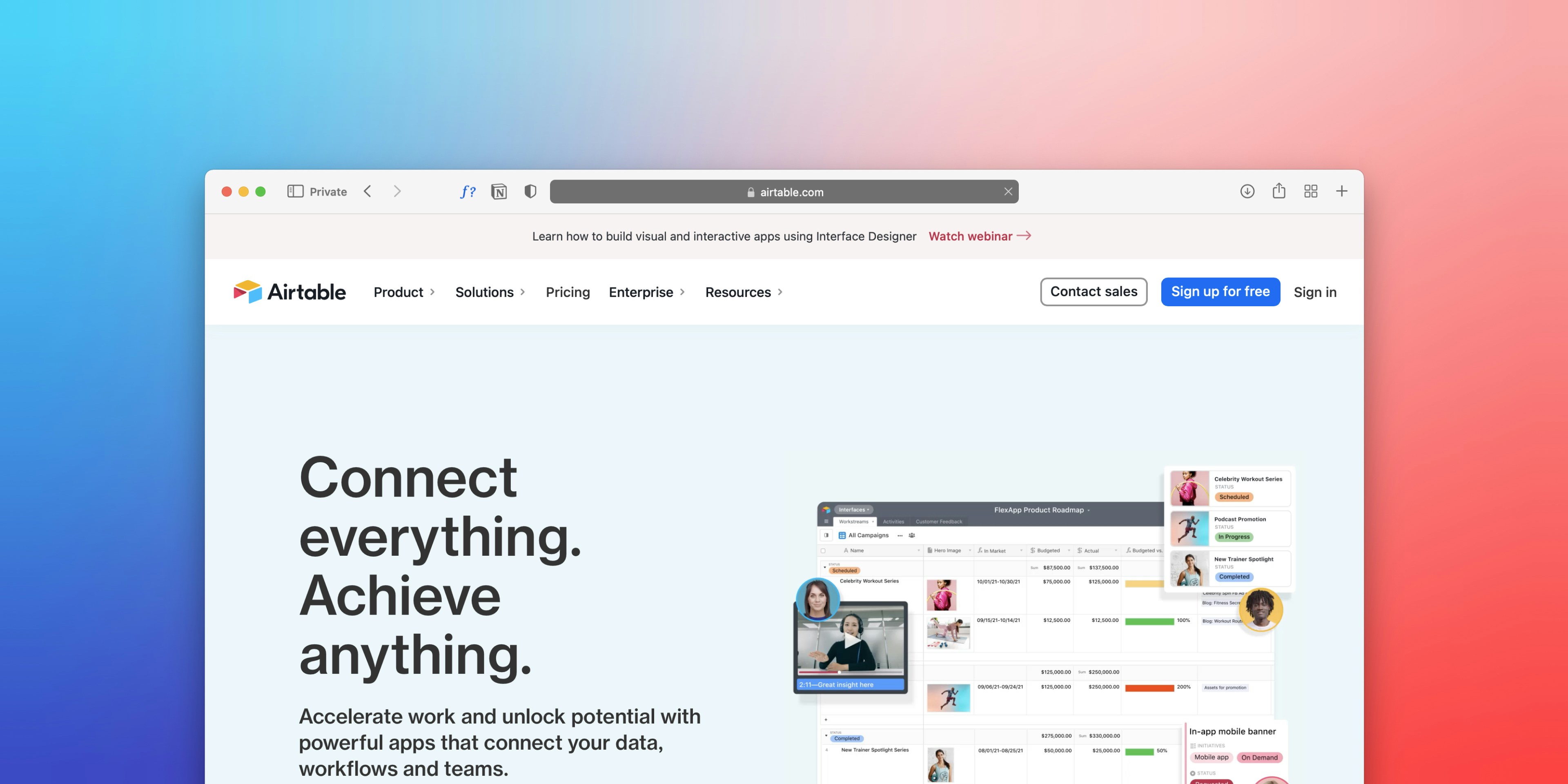
.png)