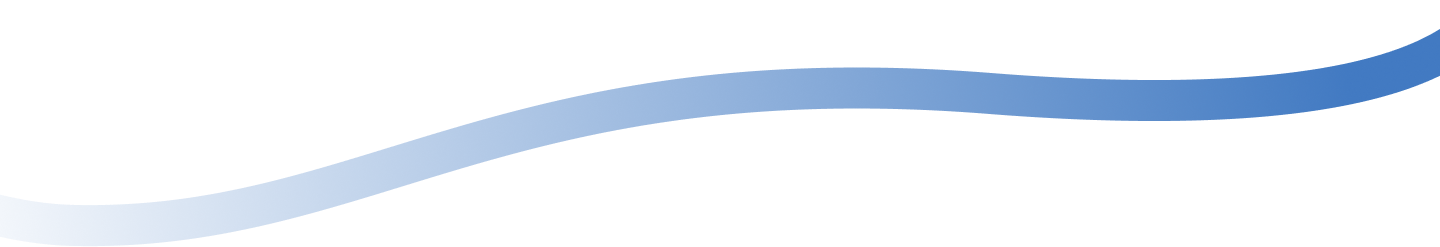Webflow vs WordPress: Which is Better?

WordPress powers approximately 43% of the world’s websites. However, lately, Webflow has been emerging as another major player in the website-building realm.
So, is Webflow better than WordPress or vice versa?
While both follow different approaches to building a website, they offer similar functions, making it a challenge to decide between the two.
In this article, we will highlight their features, differences, and similarities to help you choose the CMS that will be an ideal fit for your next project.
Before pondering further into the WordPress vs. Webflow comparison, let's walk you through the basics of each.
What is Webflow?
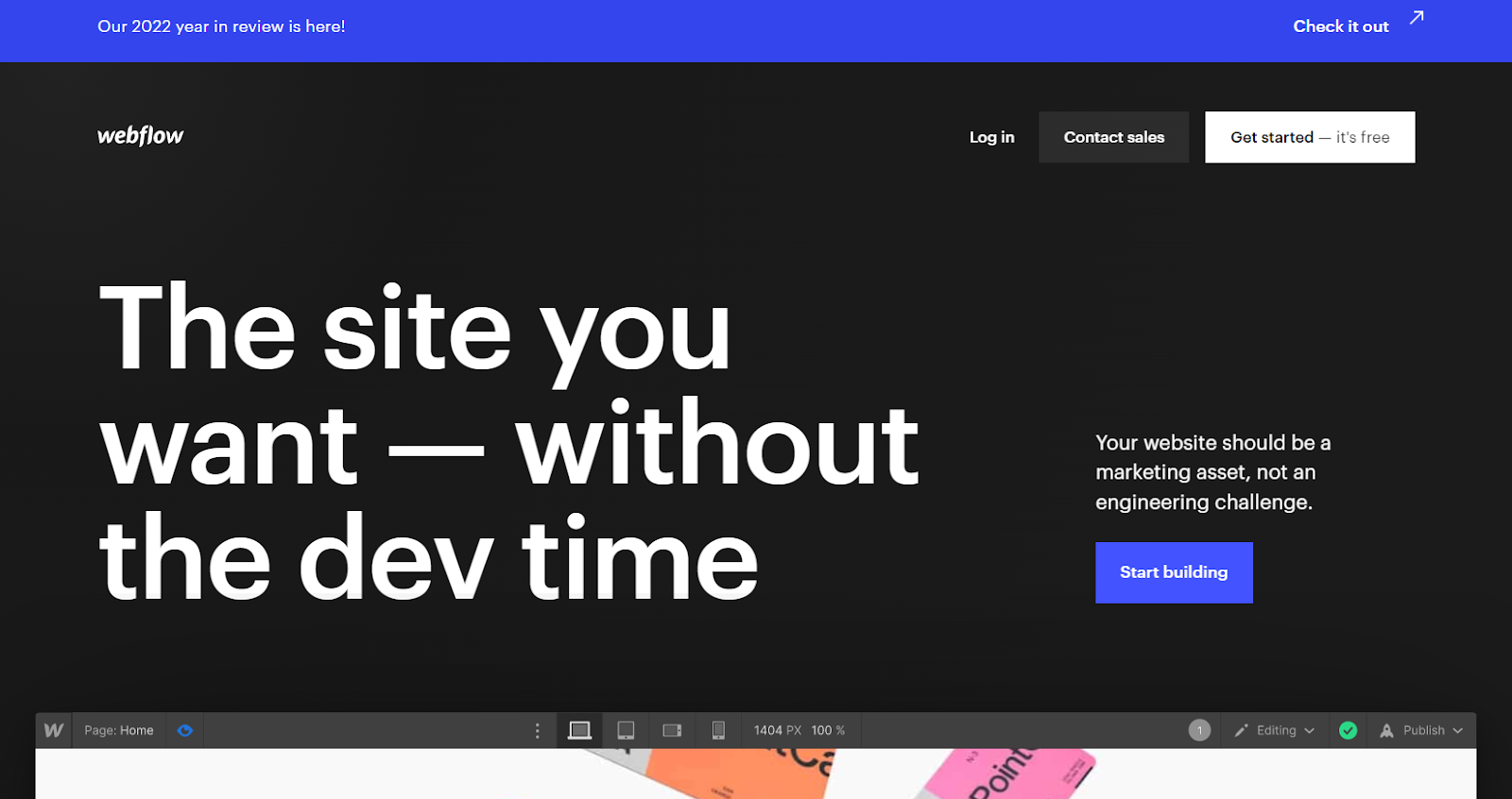
Webflow is a no-code website builder and design tool which also has CMS facilities. It is the new kid on the block, founded in 2012 as opposed to WordPress, which was founded in 2003. However, Webflow has made its way up the website building list quite quick and it is quite user-friendly as well.
If you are looking for a modern WordPress alternative and are not as experienced as web developers, then Webflow is the best choice. This SaaS platform’s drag-and-drop builder makes designing intuitive.
Webflow’s visually appealing and flexible CMS helps you build custom sites, which you can launch on the go without coding. The best part of using Webflow for building your website is that it comes with zero maintenance and no security hassles.
Pros of Webflow
1. High Site Speed
Firstly, the code is clean and easy to understand, which directly causes the page speed to go up. This helps the website to shoot up to the top of the Google SERPs and also provides a smooth and satisfactory user experience.
But how does Webflow go about it?
- Minifying
It natively gets rid of unnecessary code. (WordPress users need to use the W3 cache plugin to do this)
- Caching
Webflow automatically prevents the user from downloading the same file from the website time and again. (You need W3 cache plugin to exercise this in WordPress)
- CDN (Content Delivery Network)
Super, super helpful if you are catering to a global audience! Webflow uses Amazon Cloudfront CDN which serves website content to the reader from the nearest server.
2. SEO
While WordPress has undoubtedly THE BEST plugins for SEO (Yoast and Elementor), it doesn’t help SEO natively, which Webflow does.
The following 3 factors detail why Webflow is great for SEO too:
- Meta Description
We typically use the Yoast plugin in WordPress to edit the meta description to our liking. But there is no hassle at all with Webflow in this department! Because it will inherently ask you to do so.
- Permalink structure
WordPress inherently uses web URLs with the date and name of the domain on them. This can especially be harmful from the ranking point of view because Google frowns upon outdated posts. You have to manually change the settings.
But Webflow will let up only what is needed in the URL- domain and topic name.
- Google Analytics and Search Console
For both of these, you need external plugins in WordPress.
However, in Webflow, you can just paste the Google Analytics ID or the Google Site Verification ID and voila, your job is done!
3. Previewing your webpage
WordPress follows a lengthy Preview procedure:
Save a draft. Go to the preview page. Open a separate tab.
And still, you may be bombarded with multiple pages till you find the one you want to preview.
Webflow?
Hit the Toggle Preview button on top of the webpage. Done.
4. Autosave
Huge, huge relief! You need not worry about the system or network malfunctioning. Your work is getting autosaved instantly.
5. Making changes
Webflow provides you with a whole different webpage for you to review and update changes- the yourdomain.webflow.io page.
Make all your changes here and directly publish them in the main domain.
In WordPress, you have to copy both your files and database, make changes, and copy them back. That’s a lot of work!
6. Customization
The sole purpose of using content management systems is so that you can work with zero code. But in WordPress, the more complex the design is the amount of code increases.
However, Webflow allows you to customize your website using only the drag-and-drop facility!
Cons of Webflow
1. Getting a hang of it
If you are new to web development, it might be a steep learning curve for you. However, they have been trying to mitigate this issue by providing a series of video tutorials for users.
2. Pricing
WordPress is open-source and so the website building and design don’t cost a penny. But Webflow does- the cheapest version starts at $14 a month.
What is WordPress?
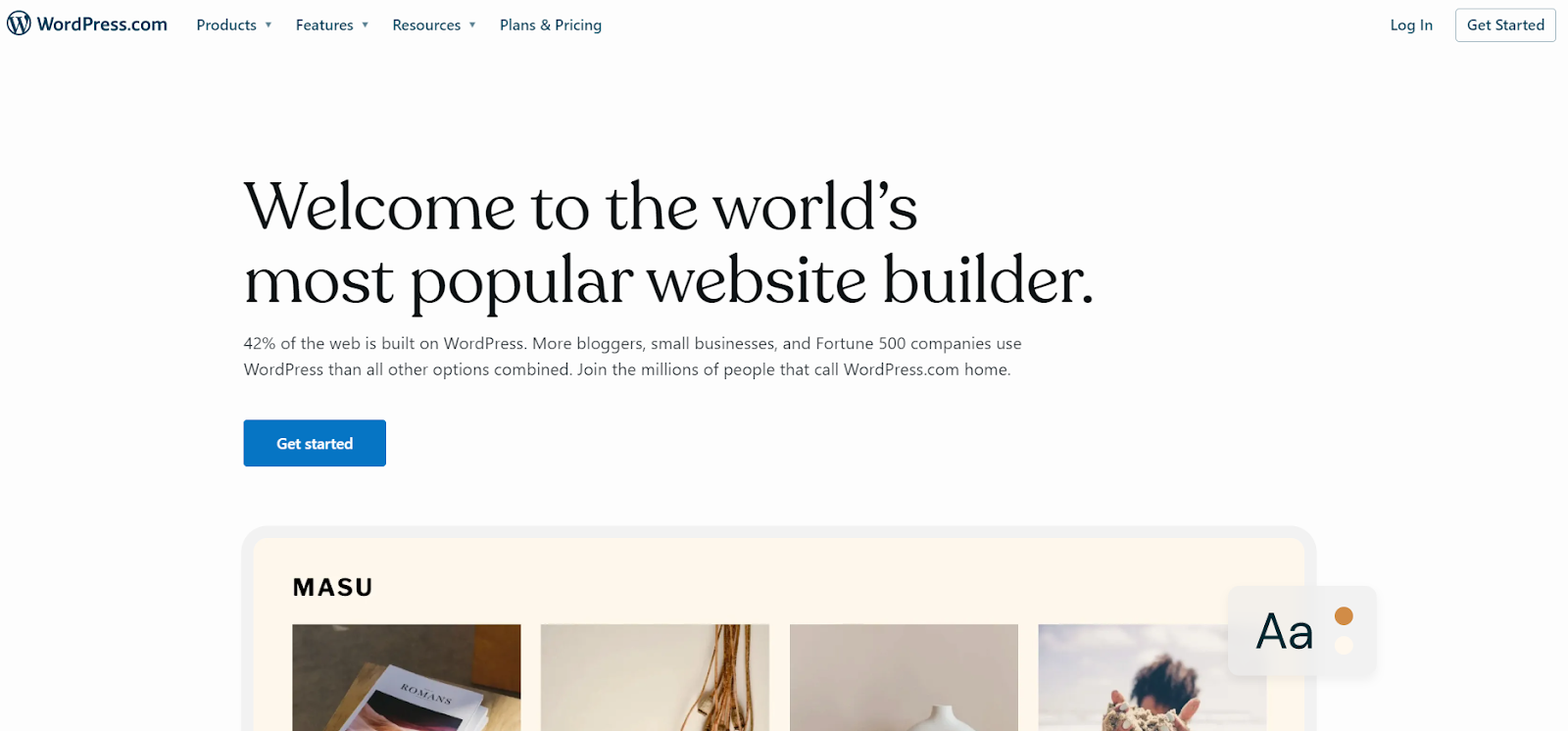
WordPress is an open-source content management system used to build websites and blogs.
Originally launched as a blogging platform, WordPress is one of the most popular open-source content management systems. The open-source design makes it possible to customize your project.
The platform is not limited to a single audience. WordPress is highly customizable and flexible, which is why anyone can use it. Another advantage of using WordPress is the numerous themes and plugins (both free and premium) that it offers. Wordpress has a host of free plugins and extensions as well.
Pros of WordPress
1. Pricing
It is free. You only have to pay a meager amount for hosting and if you want any paid plugin. This makes it far more affordable than Webflow.
2. Customizability
It is highly customizable, with thousands of plugins and extensions (yes, for free!).
3. SEO
It has the best plugins for checking your content for SEO and also boosting the ranking for your website. Yoast and Elementor are the best of the lot.
4. WordPress Community
It is an open-source platform with contributions from a plethora of developers. Any issue you run into, there will be someone to solve it. You can tap into the community and hire a developer to customize your website as well!
5. Integrations
WordPress has enjoyed a monopoly in the CMS field for a while and as a result has several 3rd party integrations, which are bound to make the job easier for the user.
Cons of Wordpress
1. Code needed for complex designs
For complex and customized designs, you will definitely need to hire a developer (in case you are not one), because that entails a good lot of coding.
2. Ads popping up
Most of the plugins and extensions on WordPress are free and of great use.
The catch?
They run ads on the backend of the website. Well, if they’re offering services for free, this is the least they can expect out of the deal!
However, these ads may cause the site to slow down or lead to poor UX.
3. Compatibility
WordPress is an open-source platform and even though it has a large developer community, it doesn’t have dedicated customer support. Since all the plugins and extensions are made by 3rd party developers, they may not be compatible. In this case, solving the issue might be a problem.
Webflow vs. WordPress: Key Comparisons
1. Ease of use
Regardless of whether you know how to code or not, you can use both WordPress and Webflow to build your website.
Non-developers can use both Webflow and WordPress. However, there is a small learning curve for beginners when it comes to Webflow.
Let us learn further about the user-friendliness of each platform.
Webflow
Below are three steps to creating a website in Webflow:
1. Register for a Webflow account.
2. Take a short survey (to customize the experience in line with your requirements).
3. Understand the key concepts of Webflow.
Webflow offers a visual drag-and-drop builder that leaves you in control of your site’s elements. Webflow’s CMS functionality lets you implement dynamic content on your site.
The designs in Webflow may seem a bit complex, requiring you to have a deeper understanding of the platform.
WordPress
If you choose WordPress, you must purchase web hosting to install the WordPress software. You can install and configure the WordPress software by following a few simple steps.
You can manage your entire site from the WordPress dashboard. Using a WordPress theme, you can control your site’s design. If you want further design control, install a visual-related plugin (such as drag-and-drop editing).
Different screens are available within the dashboard to help you control and manage your site’s content, user comments, users, settings, etc.
The wide range of themes and plugins available in WordPress makes it possible to add any feature to your website. However, you must have a clear understanding of these add-ons.
2. Customization options
Customization is one feature that you might want in your website builder. Thankfully, both Webflow and WordPress offer customization options.
Webflow
Webflow is highly customizable, allowing users to create customized websites without worrying about the code.
Webflow lets you create customized interactions and animations across your site. In addition, you can customize every page, transactional emails, and so on.
WordPress
When using WordPress, you will have to first choose and install a theme, and then customize its elements, such as colors, fonts, images, etc. To develop a completely customized website, you need to develop it from the scratch or hire a developer.
3. Templates
You can customize your site using templates. These save you the time and effort required to build a website from the ground up. In WordPress, templates are referred to as "themes," and there are more of them than in Webflow.
Webflow
Webflow offers over 45 free templates and more than 500 premium templates.
WordPress
When it comes to templates, WordPress is definitely the winner. WordPress comes with over 4,200 free templates and more than 10,000 premium templates.
4. Ecommerce functionality
You can build an e-commerce store using both Webflow and WordPress.
Webflow
Webflow comes with e-commerce features that are built into its engine.
After choosing and paying for a favorable e-commerce plan, you can proceed to activate an extension. Then, you can integrate this extension with your shipping services.
In comparison to WordPress, you will find that Webflow comes with limited options for payment processing.
WordPress
WooCommerce is one of the most preferred options for setting up online stores in Wordpress. WooCommerce is free; however, you will be charged for credit cards, payment portals, etc.
5. Search engine optimization
Search engine optimization (SEO) is important to increase the visibility of your website in search engines. Both platforms offer a couple of features to enhance your site’s rankings.
Webflow
With Webflow’s set of SEO tools, you can work on improving your site’s ranking in search engines.
Webflow takes care of your on-page SEO by offering SEO features, such as clean code, sitemap generation, improved page loading speed, and the ability to add meta tags to pages.
WordPress
The tools available in WordPress are limited in comparison to Webflow. You would have to tweak the code to enhance your site’s SEO when using WordPress. But tweaking the code could impact the site’s performance.
Using the several add-ons, such as Yoast SEO, available in WordPress, you can improve your site’s rankings. From enhancing your site’s rankings to adding metadata, you can use these tools to optimize your site’s content as well.
6. Pricing
When you compare both platforms, you will find that WordPress is cheaper.
Webflow
With Webflow, you can sign up and build your website free of charge. Once you decide to make your website live, you will have to choose a paid plan. Webflow offers the below plans:
1. Site plans: You must choose a site plan for any site you are planning to host on Webflow. The regular site plans begin at $14/month.
2. Account plans: If you have multiple website projects, choose an account plan. With account plans, you can export your site’s code and host it anywhere. Account plans also let you transfer your site to any other Webflow account of your choice.
WordPress
WordPress is an open-source platform that is available for free. But you will have to pay for web hosting services. The charges for hosting vary depending on your site’s traffic.
If you require additional features, you must pay for a premium WordPress theme or plugin. The premium WordPress themes cost $50–$60, whereas premium plugins are priced from $10 to over $100.
7. Support
Regardless of whether you choose Webflow or WordPress, you will be amazed at the huge community support that you will receive.
Webflow
Webflow’s dedicated forum makes it easy for you to connect with other users to help you with your queries. You can search Webflow University if you are searching for specific answers.
If you’re looking for professional support, you can reach out to Webflow’s customer support team. The team will answer all your questions.
You can also be a part of a variety of events and groups that the community organizes. Grab the opportunities to stay connected with like-minded people and enhance your knowledge.
WordPress
WordPress doesn’t offer any support option officially. This is one of the downsides of WordPress.
But you can find plenty of resources to learn and improve your skills. And the best part of using WordPress is that it is open-source. All the code is publicly available, and you can repurpose the code based on your requirements.
WordPress has a dedicated community and other forums where you can connect with others.
8. Third-party integrations
Integrations help improve your site’s functionalities.
Webflow
You can a integrate Webflow website with third party apps using Zapier and Airtable. Webflow provides all relevant resources and supporting documents to assist you with integration.
WordPress
Integration is one of the most powerful features offered by the WordPress platform. WordPress offers plugins for any integration required.
9. Security
The increase in the number of cyberattacks makes it imperative to choose a platform that offers tight security measures to protect your site against any threats.
Webflow
Webflow comes with security built into your site's foundation.
The platform implements the best and latest security practices by being SOC2-compliant, which requires the platform to meet the five trust service criteria:
- Security
- Availability
- Processing integrity
- Confidentiality
- Privacy
The other advantages of Webflow:
- Secure hosting services and encryption (AWS hosting and SSL encryption)
- Doesn't include vulnerable plugins
- Offers personal account protection via two-factor authentication
- Provides automatic backups
WordPress
Security is made available through plugins and integrations, which means you must be proficient in WordPress to increase your security options.
Webflow vs. WordPress: Which One Should You Choose?
Both WordPress and Webflow can be used to create blogs, portfolios, eCommerce stores, business websites, and landing pages. Both are customizable to a high degree and play a part in perfecting SEO for your site.
If you are looking for simple websites, Webflow would be our choice. It is easy and can be customized without coding.
But if the site is complex, go for WordPress - it has more options. You can hire someone from the developer community to do the job and also troubleshoot issues.
Though WordPress is undoubtedly the most tried-and-tested platform, we assure you Webflow won’t disappoint.
While we’ve tried to put out the basic differences here, for more information, you can always hit Seattle New Media!
We could also help you with building your website on either of the platforms. Give us a call for a free consultation!
FAQ
Editorial Team
Publisher




Hi, I'm Mike!
If you are enjoying the article, feel free to subscribe to our monthly newsletter.
If you have any project requirements, please contact us.
.svg)