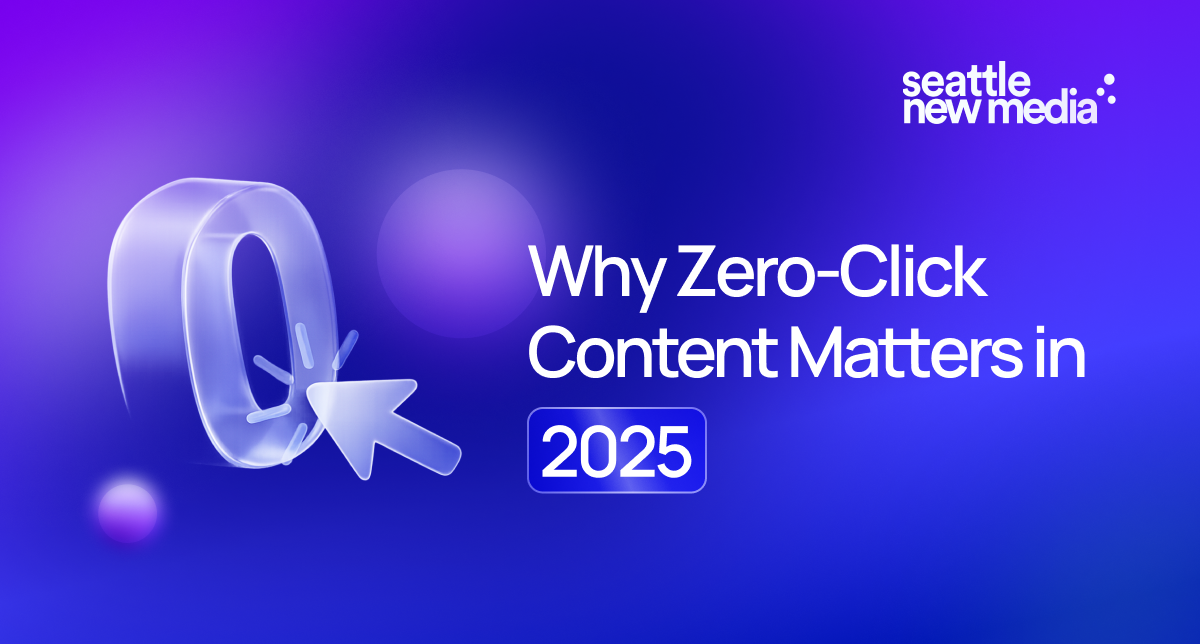-p-2000.png)


Bubble vs Webflow: Which One Should You Choose in 2023?

In today's increasingly digital world, it has become essential for businesses, entrepreneurs, and individuals alike to establish a strong online presence through a website. However, with the multitude of website-building platforms available, choosing the right one can be daunting.
That's where Bubble and Webflow come in - these two platforms are among the most popular options in 2023, each offering unique features and benefits.
In this blog, we will guide you through the key differences between Bubble and Webflow, helping you decide which platform best suits your website-building needs.
What is Webflow?
Not everyone is a coding expert when it comes to website building, but that's where Webflow steps in. With its user-friendly visual interface, you can easily create a website without any coding knowledge.

Templates and pre-built components make it even quicker to get started. Webflow offers excellent flexibility, allowing you to design anything from a simple landing page to an intricate e-commerce site. And its robust SEO capabilities also allow you to improve your website's visibility on search engines.
What is Bubble?
Like Webflow, Bubble is also a no-code visual programming platform enabling users to build and launch web applications quickly. Its drag-and-drop interface allows users to create complex applications without coding knowledge.

Bubble also provides pre-built plugins and integrations, making it simple to add functionality to web applications. Moreover, it can integrate with third-party tools, providing additional functionality to web applications.
Webflow vs. Bubble: Key Comparisons
So, what makes the difference? Let's find out by taking a closer look at Bubble and Webflow and comparing their features side by side.
Features and Ease of Use
Webflow provides a range of features that make it easy for users to build and launch their websites. The platform offers a drag-and-drop interface that allows users to develop their websites visually. It also provides a range of pre-built components and templates that make it easy for users to create their websites quickly.

Bubble provides a range of features that make it easy for users to build and launch web applications. This platform also provides a drag-and-drop interface along with a range of pre-built plugins and integrations that make it easy for users to add functionality to their web applications.

When it comes to ease of use, both platforms are relatively easy to use. However, Webflow may be a better option for users who want to create simple websites, while Bubble may be a better option for users who wish to build more complex web applications.
Design Freedom
Bubble and Webflow are powerful website-building platforms offering a high degree of design freedom.
While Bubble's workflow system enables complex interactions and customization, Webflow's library of pre-built components and focus on responsive design make it more accessible for beginners.
In terms of which platform is better, it depends on the user's specific needs and preferences. Bubble would be the more suitable option when prioritizing advanced functionality and automation. But if you want to prioritize ease of use and responsive design, Webflow would be preferable.
Both platforms offer extensive documentation, support, and user communities, making them great options for designers and developers of all levels.
User Interface
Bubble and Webflow offer user-friendly drag-and-drop interfaces for creating web applications and websites.

Bubble's interface is designed for building custom web applications without any coding. It features a visual workflow editor for creating complex logic and interactions but may have a steeper learning curve for non-programmers.

Webflow, on the other hand, is more focused on creating responsive websites and online stores. It offers various design options, including custom code and a powerful CMS for managing website content.
Choosing between Bubble and Webflow depends on your specific needs and skill set. If you want to create custom web applications without coding, Bubble may be the better option.
But if you are looking to instead create responsive websites or online stores, Webflow might be the more appropriate choice.
Integrations
Bubble provides a wide range of integrations, such as payment gateways (Stripe and PayPal), marketing tools (Mailchimp and Google Analytics), and social media platforms (Facebook and Twitter). Moreover, it offers an API Connector that enables you to connect with external APIs that use a RESTful interface, providing more integration possibilities and flexibility.
On the other hand, Webflow's integration selection is comparatively limited but includes popular options like Google Analytics, Zapier, and Mailchimp. Webflow also provides an API that allows developers to create custom integrations.
Want to know more about some of the best webflow integrations? Read: 35 Best Webflow Integrations & Plugins for Your Website
The choice between the two platforms depends on the integrations required. Bubble might be better if you need many integrations or custom API connections. At the same time, Webflow could be the better choice if you prefer its interface and design capabilities, and the integrations you need are available.
SEO
Bubble's SEO capabilities are limited, with only basic options like page titles and meta descriptions available. This could make it harder to rank well in SERPs.
While on the other hand, Webflow offers SEO-friendly features like clean code, sitemap generation, and custom meta tags. This allows search engines to easily crawl and index your website, leading to higher rankings and more traffic.
Webflow is the better option for those who prioritize SEO, thanks to its advanced features and clean code. This increases the likelihood of ranking well in SERPs, ultimately leading to more organic traffic.
However, if SEO isn't as important for you, Bubble still offers other benefits like ease of use and flexibility.
Talk to our no-code experts
Book a CallPricing
Bubble's pricing plans include Hobby, Personal, Professional, Production and Cutom.

The free plan comes with limitations, such as limited database storage, branding, and SSL certificates.
The Personal plan ($29 monthly / $25 per month yearly) is suitable for small projects, while the Professional plan ($129 monthly / $115 per month yearly) is ideal for larger projects.
The Production plan ($529 monthly / $475 per month yearly) is designed for high-traffic businesses.
Bubble also offers a custom plan that can be tailored to meet specific business needs. The custom plan can include advanced features and personalized support, with pricing based on the specific requirements of the project.
Webflow too offers five different pricing plans: Starter, Basic, CMS, Business and Enterprise.

The Starter plan is free with certain limitations.
The Basic plan ($18 per month, billed monthly / $14 per month, billed annually) has features such as 100 static pages and 25,000 monthly visits.
The CMS plan ($29 per month, billed monthly / $23 per month, billed annually) adds content management capabilities, while the Business plan ($40 per month, billed monthly / $39 per month, billed annually) is designed for e-commerce websites.
Webflow also offers an Enterprise plan that is similar to Bubble's custom plan, customized to meet specific business needs.
When it comes to deciding which platform is better, it really depends on your needs and budget. Bubble is a great choice if you need to create a custom web application without any coding skills, while Webflow overall can offer cheaper options.
Support and Academy
Bubble's documentation is comprehensive, covering everything from basic to advanced features, and its active community forum allows users to ask and answer questions. Bubble's email support is generally responsive, with an average response time of a few hours.
Webflow, on the other hand, provides users with a variety of support channels, including email, chat, and phone support. Its documentation is well-organized and includes step-by-step guides for common tasks, and its community forum allows users to get help and share knowledge.
Regarding educational resources, both platforms offer users tools to improve their skills in no-code development. Bubble provides comprehensive video tutorials covering various topics, including APIs and custom plugins. They also offer a weekly Q&A session where users can ask questions and get live answers.

Webflow University is similarly robust, offering video tutorials, courses, and webinars covering different topics like design and e-commerce. They also provide certifications for users who complete their courses.

While Webflow's support channels and Academy offerings are more extensive, Bubble's active community forum and email support make it a strong choice for users who prefer a collaborative approach to problem-solving.
Learning Curve
In terms of the learning curve, Bubble has a steeper one compared to Webflow. Bubble requires users to understand programming concepts such as data types, logic, and workflows. While the platform offers a visual interface for building apps, users still need to learn the underlying logic and structure of the platform to build more complex applications.
On the other hand, Webflow offers a more intuitive visual interface that is easier for users to learn and understand, making it a better option for those who are new to web design and development.
When it comes to which platform is better, it really depends on the user's specific needs. If you want to build complex web applications with advanced features, Bubble is the better option. However, if you want to create beautiful and responsive websites quickly and easily, Webflow is the better choice.
Webflow vs. Bubble: Use Cases
Webflow Use Cases
Webflow is an excellent choice for small business owners and entrepreneurs who want to create professional-looking websites quickly and easily. It's also an excellent option for designers who want to create custom websites without any coding experience.
Bubble Use Cases
Bubble is ideal for web developers and entrepreneurs who want to build complex web applications without writing code. It's also a good choice for businesses that require custom integrations or workflows.
Bubble vs. Webflow: Which One to Choose?
If you are still confused between Webflow and Bubble and which one to choose, start by considering your coding experience, website or application type, pricing, and community support when choosing between Webflow and Bubble.
Webflow is more user-friendly and suited for dynamic websites, while Bubble is better for complex web applications.
When to Choose Webflow
You can choose Webflow if you are looking for a user-friendly platform with advanced SEO capabilities and a range of integrations. It's also a good choice if you're a small business owner or entrepreneur who wants to create a professional-looking website quickly and easily.
When to Choose Bubble
If you're a web developer or entrepreneur seeking to create complex web applications, mobile applications, prototypes without needing to write code, then Bubble may be the ideal solution for you. It's also a good choice if you require custom integrations or workflows.

Talk to our no-code experts
Book a CallTalk to our no-code experts
Book a CallFAQ
Can you use Webflow and Bubble together?
Yes, you can use Webflow and Bubble together. Combining both platforms can allow businesses to leverage the strengths of each platform. Using both together can help businesses benefit from each platform's strengths.
Are Bubble or Webflow good for SEO?
Both platforms offer basic SEO features, but Webflow has more advanced SEO capabilities.
Is Webflow and Bubble faster than coding?
Webflow and Bubble are no-code platforms that offer drag-and-drop functionality, making them faster and more accessible compared to traditional coding methods.
Editorial Team
Publisher
In today's increasingly digital world, it has become essential for businesses, entrepreneurs, and individuals alike to establish a strong online presence through a website. However, with the multitude of website-building platforms available, choosing the right one can be daunting.
That's where Bubble and Webflow come in - these two platforms are among the most popular options in 2023, each offering unique features and benefits.
In this blog, we will guide you through the key differences between Bubble and Webflow, helping you decide which platform best suits your website-building needs.
What is Webflow?
Not everyone is a coding expert when it comes to website building, but that's where Webflow steps in. With its user-friendly visual interface, you can easily create a website without any coding knowledge.

Templates and pre-built components make it even quicker to get started. Webflow offers excellent flexibility, allowing you to design anything from a simple landing page to an intricate e-commerce site. And its robust SEO capabilities also allow you to improve your website's visibility on search engines.
What is Bubble?
Like Webflow, Bubble is also a no-code visual programming platform enabling users to build and launch web applications quickly. Its drag-and-drop interface allows users to create complex applications without coding knowledge.

Bubble also provides pre-built plugins and integrations, making it simple to add functionality to web applications. Moreover, it can integrate with third-party tools, providing additional functionality to web applications.
Webflow vs. Bubble: Key Comparisons
So, what makes the difference? Let's find out by taking a closer look at Bubble and Webflow and comparing their features side by side.
Features and Ease of Use
Webflow provides a range of features that make it easy for users to build and launch their websites. The platform offers a drag-and-drop interface that allows users to develop their websites visually. It also provides a range of pre-built components and templates that make it easy for users to create their websites quickly.

Bubble provides a range of features that make it easy for users to build and launch web applications. This platform also provides a drag-and-drop interface along with a range of pre-built plugins and integrations that make it easy for users to add functionality to their web applications.

When it comes to ease of use, both platforms are relatively easy to use. However, Webflow may be a better option for users who want to create simple websites, while Bubble may be a better option for users who wish to build more complex web applications.
Design Freedom
Bubble and Webflow are powerful website-building platforms offering a high degree of design freedom.
While Bubble's workflow system enables complex interactions and customization, Webflow's library of pre-built components and focus on responsive design make it more accessible for beginners.
In terms of which platform is better, it depends on the user's specific needs and preferences. Bubble would be the more suitable option when prioritizing advanced functionality and automation. But if you want to prioritize ease of use and responsive design, Webflow would be preferable.
Both platforms offer extensive documentation, support, and user communities, making them great options for designers and developers of all levels.
User Interface
Bubble and Webflow offer user-friendly drag-and-drop interfaces for creating web applications and websites.

Bubble's interface is designed for building custom web applications without any coding. It features a visual workflow editor for creating complex logic and interactions but may have a steeper learning curve for non-programmers.

Webflow, on the other hand, is more focused on creating responsive websites and online stores. It offers various design options, including custom code and a powerful CMS for managing website content.
Choosing between Bubble and Webflow depends on your specific needs and skill set. If you want to create custom web applications without coding, Bubble may be the better option.
But if you are looking to instead create responsive websites or online stores, Webflow might be the more appropriate choice.
Integrations
Bubble provides a wide range of integrations, such as payment gateways (Stripe and PayPal), marketing tools (Mailchimp and Google Analytics), and social media platforms (Facebook and Twitter). Moreover, it offers an API Connector that enables you to connect with external APIs that use a RESTful interface, providing more integration possibilities and flexibility.
On the other hand, Webflow's integration selection is comparatively limited but includes popular options like Google Analytics, Zapier, and Mailchimp. Webflow also provides an API that allows developers to create custom integrations.
Want to know more about some of the best webflow integrations? Read: 35 Best Webflow Integrations & Plugins for Your Website
The choice between the two platforms depends on the integrations required. Bubble might be better if you need many integrations or custom API connections. At the same time, Webflow could be the better choice if you prefer its interface and design capabilities, and the integrations you need are available.
SEO
Bubble's SEO capabilities are limited, with only basic options like page titles and meta descriptions available. This could make it harder to rank well in SERPs.
While on the other hand, Webflow offers SEO-friendly features like clean code, sitemap generation, and custom meta tags. This allows search engines to easily crawl and index your website, leading to higher rankings and more traffic.
Webflow is the better option for those who prioritize SEO, thanks to its advanced features and clean code. This increases the likelihood of ranking well in SERPs, ultimately leading to more organic traffic.
However, if SEO isn't as important for you, Bubble still offers other benefits like ease of use and flexibility.
Talk to our no-code experts
Book a CallPricing
Bubble's pricing plans include Hobby, Personal, Professional, Production and Cutom.

The free plan comes with limitations, such as limited database storage, branding, and SSL certificates.
The Personal plan ($29 monthly / $25 per month yearly) is suitable for small projects, while the Professional plan ($129 monthly / $115 per month yearly) is ideal for larger projects.
The Production plan ($529 monthly / $475 per month yearly) is designed for high-traffic businesses.
Bubble also offers a custom plan that can be tailored to meet specific business needs. The custom plan can include advanced features and personalized support, with pricing based on the specific requirements of the project.
Webflow too offers five different pricing plans: Starter, Basic, CMS, Business and Enterprise.

The Starter plan is free with certain limitations.
The Basic plan ($18 per month, billed monthly / $14 per month, billed annually) has features such as 100 static pages and 25,000 monthly visits.
The CMS plan ($29 per month, billed monthly / $23 per month, billed annually) adds content management capabilities, while the Business plan ($40 per month, billed monthly / $39 per month, billed annually) is designed for e-commerce websites.
Webflow also offers an Enterprise plan that is similar to Bubble's custom plan, customized to meet specific business needs.
When it comes to deciding which platform is better, it really depends on your needs and budget. Bubble is a great choice if you need to create a custom web application without any coding skills, while Webflow overall can offer cheaper options.
Support and Academy
Bubble's documentation is comprehensive, covering everything from basic to advanced features, and its active community forum allows users to ask and answer questions. Bubble's email support is generally responsive, with an average response time of a few hours.
Webflow, on the other hand, provides users with a variety of support channels, including email, chat, and phone support. Its documentation is well-organized and includes step-by-step guides for common tasks, and its community forum allows users to get help and share knowledge.
Regarding educational resources, both platforms offer users tools to improve their skills in no-code development. Bubble provides comprehensive video tutorials covering various topics, including APIs and custom plugins. They also offer a weekly Q&A session where users can ask questions and get live answers.

Webflow University is similarly robust, offering video tutorials, courses, and webinars covering different topics like design and e-commerce. They also provide certifications for users who complete their courses.

While Webflow's support channels and Academy offerings are more extensive, Bubble's active community forum and email support make it a strong choice for users who prefer a collaborative approach to problem-solving.
Learning Curve
In terms of the learning curve, Bubble has a steeper one compared to Webflow. Bubble requires users to understand programming concepts such as data types, logic, and workflows. While the platform offers a visual interface for building apps, users still need to learn the underlying logic and structure of the platform to build more complex applications.
On the other hand, Webflow offers a more intuitive visual interface that is easier for users to learn and understand, making it a better option for those who are new to web design and development.
When it comes to which platform is better, it really depends on the user's specific needs. If you want to build complex web applications with advanced features, Bubble is the better option. However, if you want to create beautiful and responsive websites quickly and easily, Webflow is the better choice.
Webflow vs. Bubble: Use Cases
Webflow Use Cases
Webflow is an excellent choice for small business owners and entrepreneurs who want to create professional-looking websites quickly and easily. It's also an excellent option for designers who want to create custom websites without any coding experience.
Bubble Use Cases
Bubble is ideal for web developers and entrepreneurs who want to build complex web applications without writing code. It's also a good choice for businesses that require custom integrations or workflows.
Bubble vs. Webflow: Which One to Choose?
If you are still confused between Webflow and Bubble and which one to choose, start by considering your coding experience, website or application type, pricing, and community support when choosing between Webflow and Bubble.
Webflow is more user-friendly and suited for dynamic websites, while Bubble is better for complex web applications.
When to Choose Webflow
You can choose Webflow if you are looking for a user-friendly platform with advanced SEO capabilities and a range of integrations. It's also a good choice if you're a small business owner or entrepreneur who wants to create a professional-looking website quickly and easily.
When to Choose Bubble
If you're a web developer or entrepreneur seeking to create complex web applications, mobile applications, prototypes without needing to write code, then Bubble may be the ideal solution for you. It's also a good choice if you require custom integrations or workflows.
Talk to our no-code experts
Button TextFAQ
Can you use Webflow and Bubble together?
Yes, you can use Webflow and Bubble together. Combining both platforms can allow businesses to leverage the strengths of each platform. Using both together can help businesses benefit from each platform's strengths.
Are Bubble or Webflow good for SEO?
Both platforms offer basic SEO features, but Webflow has more advanced SEO capabilities.
Is Webflow and Bubble faster than coding?
Webflow and Bubble are no-code platforms that offer drag-and-drop functionality, making them faster and more accessible compared to traditional coding methods.
Editorial Team
Publisher
Final Words
Bubble and Webflow are excellent no-code platforms for building websites and web applications. The choice between the two ultimately depends on your specific needs and goals. Consider factors such as integrations, SEO capabilities, pricing, support options, and learning curve before making a decision.
If you're looking for help building a website on Webflow, our Webflow experts can provide you with the support and guidance you need to create a website that will dazzle your audience and drive results. Contact us to learn more about our services.




Hi, I'm Mike!
If you are enjoying the article, feel free to subscribe to our monthly newsletter.
If you have any project requirements, please contact us.