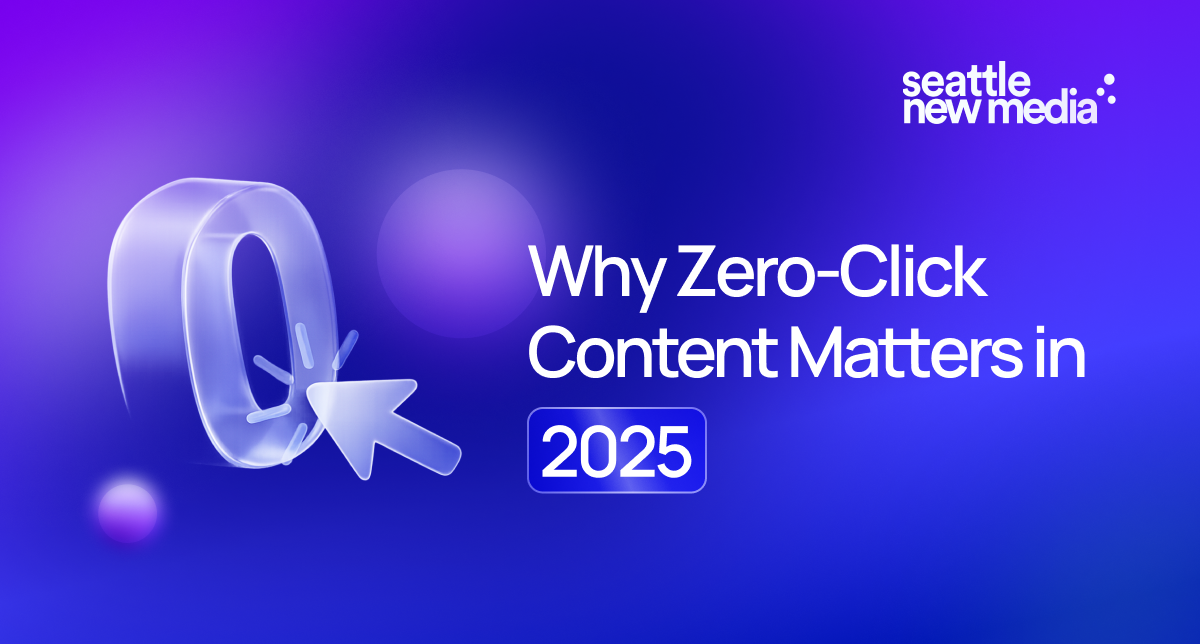-p-2000.png)


Streamline Workflow with Airtable Task Management Template

Managing tasks and staying organized are highly important to success. Whether you’re juggling personal projects, working with a small team, or managing complex workflows with a larger organization, effective task management plays a crucial role in meeting deadlines, reducing stress, and increasing productivity. But it can be quite labor-intensive and stressful.
In such cases, one such tool that helps people streamline processes and keep track of their tasks is Airtable. Airtable is a cloud-based collaboration tool that allows the ease of a spreadsheet to the profundity of a database. Airtable's flexibility and ease of use make task management easy and fun.
Here we will explain how to manage Airtable Task Management Templates to organize work more efficiently and create a better, more productive day. We shall also look into some features that will help you maximize the use of your Airtable for task management.
What Is Airtable?
Airtable, the incredible platform for creating next-gen apps, is a tool that provides integrated organization, management, and collaboration services for all data types. It has brought together the best of spreadsheets and databases to help track and visualize tasks, projects, and teams. We have already discussed everything you need to know about Airtable Google Sheet integration.
To put it simply, we can say that whether a user wants to handle personal to-do lists, small projects with 2-3 people, or large projects with hundreds of people, Airtable is highly flexible and can accommodate all these scenarios.
You can set up the layout, rename fields, and create different views according to a personalized system. One of its standout features is the ability to allow seamless real-time collaboration, enabling teams to work together and share progress in a synchronized manner.
Why Should You Use Airtable for Task Management?
Here are some of the reasons why Airtable is an excellent task management tool:
- Simple but Powerful: This platform is simple, easy to use, and comes with some powerful features to arrange tasks in a visually appealing and highly functional manner.
- Real-Time Collaboration: Airtable is the right option for teams as it allows multiple users to work together on the same task or project.
- Customizable Views: Airtable allows various customizable views like lists, Kanban boards, calendars, and timelines, so you can view your tasks in whatever manner works best for you.
- Automation: This tool helps automate repetitive tasks, making sure to save your time while nothing ever falls through the cracks.
- Integration: Yes, you can link Airtable with a range of tools such as Slack, Google Calendar, and Zapier, allowing seamless integration of your task management into the rest of your work.
Key Features of Airtable’s Task Management Template
Airtable’s Task Management Template offers a simple and fast process for organizing, assigning, and tracking tasks. Now, let’s take a look at some features and benefits of the Airtable Task Management Template:
- Task List (Grid View):
The Task List is the backbone of the Airtable task template. In this view, the tasks appear in a simple and organized grid view. All tasks can be viewed at a glance, making it easy to add, edit, and update tasks when necessary. Some common columns in the Task List include the following:
- Task Name: The name of the task.
- Priority: Whether the task is of high, medium, or low priority so the focus can be put on what really matters.
- Assignee: The person who is responsible for getting the task done.
- Due Date: The date when the task needs to be completed, so deadlines can be tracked.
- Status: The current status of the task, whether it is not started, in progress, or complete.
- Tags: To help sort and filter tasks easily, tasks can be organized into categories (e.g., by project name, person, or department).
- Kanban View:
Using the Kanban view in Airtable is great for visualizing the tasks in their different stages. You can make movements of tasks between specific columns, like To Do, In Progress, and Completed, by simply dragging and dropping them.
This will be most helpful to teams that want a good visibility of their task progress and ensure that all know pretty much what tasks are live, waiting to be done, and even completed.
- Calendar View:
This view is also useful for teams or individuals who want to see things based on dates. A calendar view is particularly important in situations such as when managing projects with deadlines and trying to avoid all overdue work.
This is actually a visual guide to the date of task performance, so you know when something will have to be completed and that you manage your time as well as possible. Easy to switch with your views, depending on how you organize tasks.
- Gantt Current Chart (Timeline View):
Next on the list is Gantt Current Chart, or the Timeline View. If you perform one-time project work, then Airtable Timeline-view makes an excellent Gantt chart tool. It helps set up and track all tasks via a timeline, an efficient way to manage and supervise processes over the long term.
With this view, you have visibility into tasks throughout time and can identify the dependencies between tasks to project completion and ensure promises are made. It's best for a group drawn together to collaborate on a multifaceted project with numerous deliverables.
- Task Automation:
With Airtable, automating the tedious manual work of task management becomes easy. Notifications, status updates of the task, and reminders about a date by which a task should be completed can all be automated.
Like an automated notification sent to a team member confirming a task assigned to him/her or an automatic reminder about a task approaching its due date, to ensure that tasks stay on course without being manually updated so often.
- Collaboration Along with Comments:
Airtable allows seamless communication and collaboration. All team members can access edit tasks in real-time to keep everyone on one page. Each task has room for extensive comments made on it to discuss the said task, ask a question, or mark some milestone.
Airtable provides a testing ground for teams needing to get their work done efficiently while staying connected throughout the process. We've already covered some of its features and benefits, so now let's dive into setting up the Airtable Task Management Template.
Setting the Airtable Task Management Template
Airtable makes it quite easy to design a task management system entirely unique to the requirements of any team, regardless of the size or complexity of the projects involved.
The following are the steps involved in Airtable Setup for Task Management:
- Create a New Base: Start with creating a new base in Airtable or picking the task management template from Airtable's template gallery. Whether you are starting from scratch or working off a template, Airtable will leave you with a clean slate.
- Customize the Template: Begin the process of assigning tasks to yourself or your team members by entering their names into the proper columns. This enables everyone to immediately know who is responsible for what right from the start.
- Assign Tasks: Start assigning tasks to yourself or your team members by placing their names in the relevant columns. This helps everyone know exactly who is responsible for what, right from the start.
- Set Deadlines: Insert due dates and set reminders to facilitate tracking. With deadlines, a sure way to keep focus and alignment by your team on priorities.
- Switch Views: Airtable provides various views including Grid, Kanban, Calendar, and Timeline. You can switch between these based on how you want to manage your tasks to keep yourself organized and working hard.
- Automate: Set automations for reminders, status changes, and notifications. This streamlines your work processes and makes sure that your team isn't burdened with manual updates so they can focus on what really matters.
- Collaborate: Share your Airtable base with your team and collaborate in real-time. Whether remote or in the office, Airtable provides for the free flow of communication and teamwork.
You might be interested in reading more about how to power your workflows with Airtable AI.
Once you’ve got the template set up, it’s time to get the most out of Airtable’s features.
Here are some tips to help you optimize your task management process:
- Filter and View Breakdown: Create filtered views to easily analyze tasks that matter to you, such as assigned or high-priority tasks.
- Notifications Configuration: Ensure that you and your team receive warnings on approaching deadlines or critical news.
- Synchronization with Other Apps: Airtable is fully integrated with tools like Slack and Google Calendar, and the listed apps join with Zapier. Connect everything with these integrations.
- Make It Simple: Although Airtable is a very powerful tool, keep it as simple as possible so that it is not too loaded with features to confuse you.
Conclusion
The Airtable Task Management Template gives you all the tools you need to stay organized and keep your team in sync. Whether you are working alone or collaborating with team members, Airtable offers you that simple yet flexible application that works the way you do. With its powerful features like hassle free set up, automation, and customizable views, Airtable adapts itself to fit your way of work.
So, what are you waiting for? Get in touch now, and we'll help you get your tasks in control with Airtable. The organized, structured workspace you and your team need to take care of everything and keep moving forward.
FAQs
1. What is an Airtable Task Management Template?
Airtable Task Management Template helps you organize and track tasks. It combines the ease of spreadsheets with the power of databases, offering various views like Grid, Kanban, and Calendar for easy task management.
2. How can Airtable help streamline my workflow?
Airtable makes task management easier by allowing you to automate tasks, set reminders, and collaborate with your team in real-time, all-in-one platform. It helps you stay organized and meet deadlines with less effort.
3. Can Airtable be used for team collaboration?
Yes, Airtable allows team members to work together on tasks. Everyone can see updates, leave comments, and track progress, making collaboration smooth and efficient.
4. What are the key features of Airtable’s Task Management Template?
Airtable offers features like different views (Grid, Kanban, Calendar), task automation, real-time collaboration, and integrations with tools like Slack and Google Calendar to help you stay organized.
5. How do I set up Airtable’s Task Management Template?
To set up, use a pre-made template. Assign tasks, set deadlines, and customize views to suit your needs. You can also automate reminders and collaborate with your team easily.

FAQ
Marketing Team
Publisher
Managing tasks and staying organized are highly important to success. Whether you’re juggling personal projects, working with a small team, or managing complex workflows with a larger organization, effective task management plays a crucial role in meeting deadlines, reducing stress, and increasing productivity. But it can be quite labor-intensive and stressful.
In such cases, one such tool that helps people streamline processes and keep track of their tasks is Airtable. Airtable is a cloud-based collaboration tool that allows the ease of a spreadsheet to the profundity of a database. Airtable's flexibility and ease of use make task management easy and fun.
Here we will explain how to manage Airtable Task Management Templates to organize work more efficiently and create a better, more productive day. We shall also look into some features that will help you maximize the use of your Airtable for task management.
What Is Airtable?
Airtable, the incredible platform for creating next-gen apps, is a tool that provides integrated organization, management, and collaboration services for all data types. It has brought together the best of spreadsheets and databases to help track and visualize tasks, projects, and teams. We have already discussed everything you need to know about Airtable Google Sheet integration.
To put it simply, we can say that whether a user wants to handle personal to-do lists, small projects with 2-3 people, or large projects with hundreds of people, Airtable is highly flexible and can accommodate all these scenarios.
You can set up the layout, rename fields, and create different views according to a personalized system. One of its standout features is the ability to allow seamless real-time collaboration, enabling teams to work together and share progress in a synchronized manner.
Why Should You Use Airtable for Task Management?
Here are some of the reasons why Airtable is an excellent task management tool:
- Simple but Powerful: This platform is simple, easy to use, and comes with some powerful features to arrange tasks in a visually appealing and highly functional manner.
- Real-Time Collaboration: Airtable is the right option for teams as it allows multiple users to work together on the same task or project.
- Customizable Views: Airtable allows various customizable views like lists, Kanban boards, calendars, and timelines, so you can view your tasks in whatever manner works best for you.
- Automation: This tool helps automate repetitive tasks, making sure to save your time while nothing ever falls through the cracks.
- Integration: Yes, you can link Airtable with a range of tools such as Slack, Google Calendar, and Zapier, allowing seamless integration of your task management into the rest of your work.
Key Features of Airtable’s Task Management Template
Airtable’s Task Management Template offers a simple and fast process for organizing, assigning, and tracking tasks. Now, let’s take a look at some features and benefits of the Airtable Task Management Template:
- Task List (Grid View):
The Task List is the backbone of the Airtable task template. In this view, the tasks appear in a simple and organized grid view. All tasks can be viewed at a glance, making it easy to add, edit, and update tasks when necessary. Some common columns in the Task List include the following:
- Task Name: The name of the task.
- Priority: Whether the task is of high, medium, or low priority so the focus can be put on what really matters.
- Assignee: The person who is responsible for getting the task done.
- Due Date: The date when the task needs to be completed, so deadlines can be tracked.
- Status: The current status of the task, whether it is not started, in progress, or complete.
- Tags: To help sort and filter tasks easily, tasks can be organized into categories (e.g., by project name, person, or department).
- Kanban View:
Using the Kanban view in Airtable is great for visualizing the tasks in their different stages. You can make movements of tasks between specific columns, like To Do, In Progress, and Completed, by simply dragging and dropping them.
This will be most helpful to teams that want a good visibility of their task progress and ensure that all know pretty much what tasks are live, waiting to be done, and even completed.
- Calendar View:
This view is also useful for teams or individuals who want to see things based on dates. A calendar view is particularly important in situations such as when managing projects with deadlines and trying to avoid all overdue work.
This is actually a visual guide to the date of task performance, so you know when something will have to be completed and that you manage your time as well as possible. Easy to switch with your views, depending on how you organize tasks.
- Gantt Current Chart (Timeline View):
Next on the list is Gantt Current Chart, or the Timeline View. If you perform one-time project work, then Airtable Timeline-view makes an excellent Gantt chart tool. It helps set up and track all tasks via a timeline, an efficient way to manage and supervise processes over the long term.
With this view, you have visibility into tasks throughout time and can identify the dependencies between tasks to project completion and ensure promises are made. It's best for a group drawn together to collaborate on a multifaceted project with numerous deliverables.
- Task Automation:
With Airtable, automating the tedious manual work of task management becomes easy. Notifications, status updates of the task, and reminders about a date by which a task should be completed can all be automated.
Like an automated notification sent to a team member confirming a task assigned to him/her or an automatic reminder about a task approaching its due date, to ensure that tasks stay on course without being manually updated so often.
- Collaboration Along with Comments:
Airtable allows seamless communication and collaboration. All team members can access edit tasks in real-time to keep everyone on one page. Each task has room for extensive comments made on it to discuss the said task, ask a question, or mark some milestone.
Airtable provides a testing ground for teams needing to get their work done efficiently while staying connected throughout the process. We've already covered some of its features and benefits, so now let's dive into setting up the Airtable Task Management Template.
Setting the Airtable Task Management Template
Airtable makes it quite easy to design a task management system entirely unique to the requirements of any team, regardless of the size or complexity of the projects involved.
The following are the steps involved in Airtable Setup for Task Management:
- Create a New Base: Start with creating a new base in Airtable or picking the task management template from Airtable's template gallery. Whether you are starting from scratch or working off a template, Airtable will leave you with a clean slate.
- Customize the Template: Begin the process of assigning tasks to yourself or your team members by entering their names into the proper columns. This enables everyone to immediately know who is responsible for what right from the start.
- Assign Tasks: Start assigning tasks to yourself or your team members by placing their names in the relevant columns. This helps everyone know exactly who is responsible for what, right from the start.
- Set Deadlines: Insert due dates and set reminders to facilitate tracking. With deadlines, a sure way to keep focus and alignment by your team on priorities.
- Switch Views: Airtable provides various views including Grid, Kanban, Calendar, and Timeline. You can switch between these based on how you want to manage your tasks to keep yourself organized and working hard.
- Automate: Set automations for reminders, status changes, and notifications. This streamlines your work processes and makes sure that your team isn't burdened with manual updates so they can focus on what really matters.
- Collaborate: Share your Airtable base with your team and collaborate in real-time. Whether remote or in the office, Airtable provides for the free flow of communication and teamwork.
You might be interested in reading more about how to power your workflows with Airtable AI.
Once you’ve got the template set up, it’s time to get the most out of Airtable’s features.
Here are some tips to help you optimize your task management process:
- Filter and View Breakdown: Create filtered views to easily analyze tasks that matter to you, such as assigned or high-priority tasks.
- Notifications Configuration: Ensure that you and your team receive warnings on approaching deadlines or critical news.
- Synchronization with Other Apps: Airtable is fully integrated with tools like Slack and Google Calendar, and the listed apps join with Zapier. Connect everything with these integrations.
- Make It Simple: Although Airtable is a very powerful tool, keep it as simple as possible so that it is not too loaded with features to confuse you.
Conclusion
The Airtable Task Management Template gives you all the tools you need to stay organized and keep your team in sync. Whether you are working alone or collaborating with team members, Airtable offers you that simple yet flexible application that works the way you do. With its powerful features like hassle free set up, automation, and customizable views, Airtable adapts itself to fit your way of work.
So, what are you waiting for? Get in touch now, and we'll help you get your tasks in control with Airtable. The organized, structured workspace you and your team need to take care of everything and keep moving forward.
FAQs
1. What is an Airtable Task Management Template?
Airtable Task Management Template helps you organize and track tasks. It combines the ease of spreadsheets with the power of databases, offering various views like Grid, Kanban, and Calendar for easy task management.
2. How can Airtable help streamline my workflow?
Airtable makes task management easier by allowing you to automate tasks, set reminders, and collaborate with your team in real-time, all-in-one platform. It helps you stay organized and meet deadlines with less effort.
3. Can Airtable be used for team collaboration?
Yes, Airtable allows team members to work together on tasks. Everyone can see updates, leave comments, and track progress, making collaboration smooth and efficient.
4. What are the key features of Airtable’s Task Management Template?
Airtable offers features like different views (Grid, Kanban, Calendar), task automation, real-time collaboration, and integrations with tools like Slack and Google Calendar to help you stay organized.
5. How do I set up Airtable’s Task Management Template?
To set up, use a pre-made template. Assign tasks, set deadlines, and customize views to suit your needs. You can also automate reminders and collaborate with your team easily.
FAQ
Marketing Team
Publisher




Hi, I'm Mike!
If you are enjoying the article, feel free to subscribe to our monthly newsletter.
If you have any project requirements, please contact us.