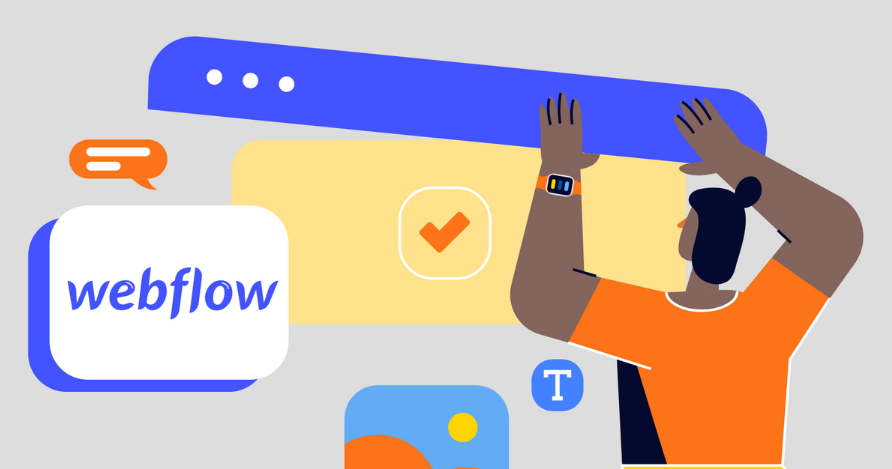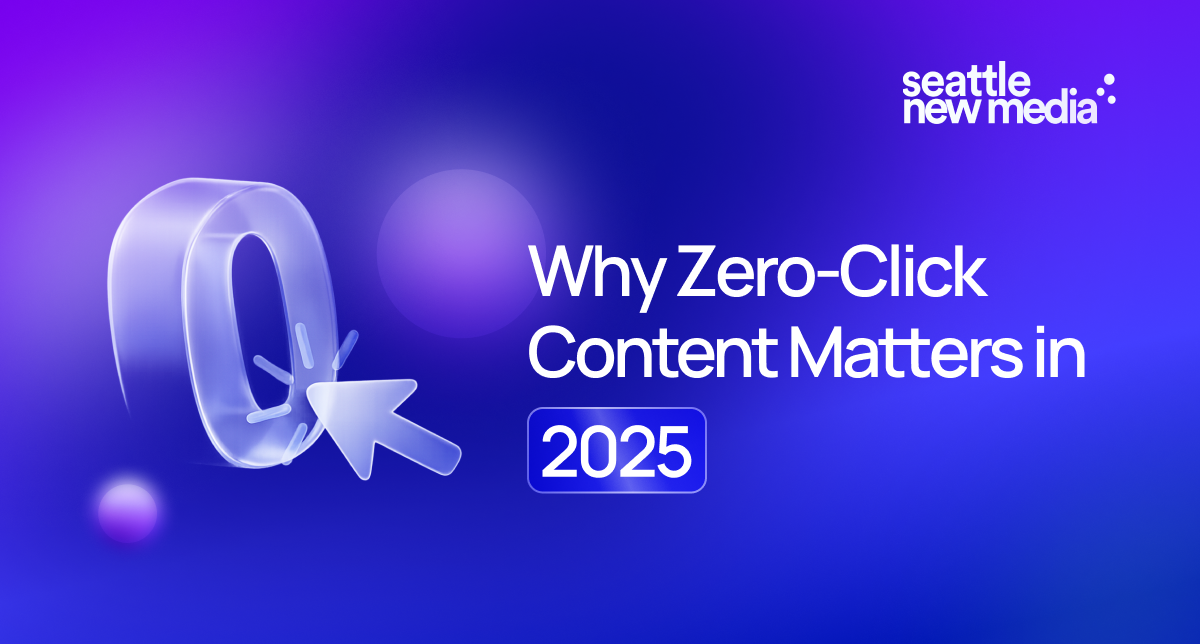-p-2000.png)


35 Best Webflow Integrations & Plugins for Your Website

It takes a lot of tools and teams to lead your business to success. Creating a cohesive ecosystem for your Webflow website can help you manage it better.
In this article, we list out the 35 best and essential Webflow integrations that can improve your website's capabilities and user experience.
Top 35 Webflow Integrations & Plugins
These Webflow integrations can help connect operations like marketing, sales, logistics, social media, and even HR. Let’s dive in!
Webflow App Integration & Automation
These tools will help you connect your Webflow website with various third-party tools and apps to expand the functionality and performance of the website.
1. Zapier

Zapier helps businesses streamline their marketing, operations, and sales. It enables businesses of all sizes to automate work by connecting with over 5000 applications. It helps create triggers and actions to ensure a smooth workflow.
2. Make (formerly Integromat)

Make is a no-code integration platform that allows you to create, build, integrate and automate workflows. The platform boosts productivity by automating marketing, sales, IT, and HR.
Webflow Analytics Integrations
Your website collects a lot of data, and analytics tools can help you understand it. These tools provide intuitive graphs and heatmaps that help understand customer behavior.
1. Google Analytics

Google Analytics is a free platform that connects customer-centric data across the web and apps. It connects with Webflow and provides an intuitive interface with actionable customer insights. These insights can then help you improve marketing ROI.
2. Meta Pixel

Social media ad campaigns are effective in increasing sales and brand awareness. The Meta Pixel is a piece of code you can add to your Webflow website to track user behavior and retarget visitors for your ad campaigns on Facebook and Instagram.
3. Optimizely

Optimizely is an efficient tool to test and personalize digital experiences for your customers. It offers several tools that help manage content and digital commerce. It is a powerful tool for marketing teams to A/B and multivariate test their campaigns.
4. Hotjar

Hotjar helps you make the most of your website by observing your customers’ browsing patterns. It uses heatmaps to help you understand how users interact with the website. You can also interact with your customers through chatbots and conduct surveys to collect their feedback.
Webflow Ecommerce Integrations
A powerful eCommerce platform connected with Webflow can drastically improve site performance and functionality. Here are some eCommerce integrations for your website:
1. Shopify

Shopify is a thriving eCommerce platform that focuses on bringing you all the tools necessary for a good purchase experience. Integrating it with Webflow can help you get more control over your website design. It can also help you improve performance, website functionality, and customer experience.
Must Read: Webflow Shopify Integration: In 6 Simple Steps
2. Gumroad

Gumroad is a platform that helps you set up an online store to sell physical and digital products. It is a great tool for solopreneurs and small businesses to kickstart their online stores. You can integrate it with Webflow to create an intuitive website design.
3. Send Owl

Send Owl empowers creators to sell and deliver digital products like audiobooks, ebooks, photographs, software, memberships, and online courses. It helps you connect with Webflow to deliver a seamless user experience and manage your digital products. You can create payment links using Send Owl and share them on social media for quick checkout.
Webflow Payment Integrations
Streamline payments on your website with these sophisticated payment gateways.
1. Stripe

Stripe is a payment infrastructure to accept payment, send payout, create invoice, and checkout process. Stripe on your Webflow website helps you collect payments from anywhere in the world.
2. PayPal

Paypal is a global payments platforms suited for small businesses and enterprises. After a simple sign-up process, you can integrate PayPal into your Webflow website and accept payments from anywhere in the world.
Webflow Form Integrations
Create engaging forms that help you receive customer feedback and analyze the data. Here are some Webflow form integrations that can help you with it:
1. Getform

Getform helps you create and automate forms on your Webflow website. It is a robust tool to build workflows that trigger an autoresponse in the form of emails and webhook requests, among others.
2. MightyForms

MightyForms helps you create and publish forms, get submissions and analyze the data. Moreover, it integrates with Webflow to set up automatic emails and SMS notifications to recover abandoned cart leads.
3. Typeform

Typeform helps you design engaging forms with images and videos. You can embed them on your Webflow website, collect submissions and analyze the results.
Webflow CRM Integrations
A sophisticated CRM system can help streamline marketing, sales, and customer support while providing an excellent customer experience. Here is the tool that can help you achieve it:
Hubspot

Hubspot CRM is a robust addition to help your business manage marketing, sales, and customer service. It creates a seamless customer experience by engaging them throughout their journey. You can also create workflows to standardize and automate the process.
Webflow Email Integrations
Engage your existing and new customers with organized email campaigns. Here are some tools to streamline your business emails:
1. Google Workspace (formerly G Suite Mail)

Google Workspace, formerly known as G Suite Mail, allows your business to have a professional domain to your email address. It allows you to create collaborative spaces with shared calendars, documents, presentations, spreadsheets, and cloud storage space.
2. Mailchimp

Mailchimp offers marketing automation and email marketing services. Integrate with Webflow to deliver pop-ups and automated emails that keep customers engaged. The platform has a variety of templates and allows you to maintain contact lists.
Must Read: How to Integrate Mailchimp with Webflow (An Easy Guide)
3. Zoho Mail

Zoho Mail is an encrypted business email solution that promotes collaboration within the team. You can get a custom domain for your emails and access calendar, contacts, tasks, notes, and bookmarks within your inbox. Moreover, Zoho Mail engages your team with additional social-media-like features.
4. AWeber

AWeber is a powerful email marketing and automation service for your business. You can create workflows to automate emails that engage your customers at different points in their journey. Moreover, AWeber allows you to create landing pages and send push notifications.
5. Active Campaign

Active Campaign offers email marketing, marketing automation, and CRM tools. It helps create email newsletters, email campaigns, and promotions that engage your customers.
Webflow Chat Integrations
Connect with your audience whenever they need you with these Webflow chat integrations:
1. Intercom

Intercom is a platform to create interactive chats for a better customer experience. You can provide personalized support at scale and empower your sales and marketing teams.
2. Chatwoot

Chatwoot is a cloud-based customer engagement platform. It helps you improve your customer experience with its omnichannel support. You can easily manage live chats with customers on social media and your website through a single dashboard.
3. Crisp

Crisp brings together all your conversations, data, and knowledge in one place. You can manage sales and marketing conversations, create chatbots, monitor live chats, and create retargeting ads to generate leads.
Webflow Social Media Integrations
Drive traffic to and from your social media and website with the following integrations:
1. Instagram

Instagram is a photo and video-sharing social media platform that helps you connect with new audiences. Integrating Instagram with Webflow helps connect with existing customers and attract new ones. You can also use the two platforms to promote your business and increase conversions.
2. Facebook

Facebook is a social media platform that also offers social networking services. Integrating Facebook and Webflow can help run targeted ad campaigns and create digital stores.
3. Twitter

Twitter is a microblogging and social media network. It connects you with your audience and understands conversations around your business. Embed these conversations on your Webflow website to increase credibility and trust.
Webflow Calendars & Scheduling Integrations
Calendar integrations on your website can streamline the day for your team and your customers. The following are a few tools that can help you in this process:
1. Calendly

An organized calendar can help streamline daily operations, and Calendly helps you with it. Integrate Calendly on your website to encourage appointment bookings and consultations. Users can view the available slots and book appointments at their convenience.
2. AddEvent

AddEvent makes it easy to create and share events and calendars. You can collect RSVPs, and create a subscription calendar and event landing pages that embed on your website. The tool is suitable is marketers, managers, and even developers.
Other Webflow Integrations
Integrations with tools can help you expand the possibilities of your Webflow website. Here are some tools that can add tremendous value to your site:
1. Airtable

Airtable is a unique platform that helps you create an integrated ecosystem. You can connect your data, workflows, and teams to accelerate work.
2. Memberstack

Memberstack helps you add user authentication, gated content, and payment gateways to your website. It is a low-code platform that allows you to test all its features with the trial mode. It helps make user accounts more secure and integrates seamlessly on Webflow.
3. Jetboost

Jetboost can be a game-changer for your Webflow website with its mighty extensions. These extensions help you add advanced CMS functionality, dynamic filters, real-time search, and wishlists.
4. Google Sheets

Google Sheets is a web-based spreadsheet program that helps you create, manage and analyze data. You can integrate it with Webflow to publish CMS items, record form data, or even monitor new orders.
5. Bubble

Bubble is a no-code platform that enables you to develop web apps. It provides a drag-and-drop visual editor to create intuitive applications. Integrating Bubble and Webflow can help you create automated workflows to manage your site.
6. Google Maps

Google Maps is a web service that provides you with the exact geographical location of places around the globe. It can be a powerful integration on your website, especially if you have a physical store. You can embed an interactive map and highlight your store location for customers.
7. ApiStack

ApiStack provides a library of APIs that you can use to build different backend flows. You can find an API and a one-click integration for phone number verification, Airtable connector, or email address verification, among others.

Let's talk.
Contact UsFAQ
Editorial Team
Publisher
It takes a lot of tools and teams to lead your business to success. Creating a cohesive ecosystem for your Webflow website can help you manage it better.
In this article, we list out the 35 best and essential Webflow integrations that can improve your website's capabilities and user experience.
Top 35 Webflow Integrations & Plugins
These Webflow integrations can help connect operations like marketing, sales, logistics, social media, and even HR. Let’s dive in!
Webflow App Integration & Automation
These tools will help you connect your Webflow website with various third-party tools and apps to expand the functionality and performance of the website.
1. Zapier

Zapier helps businesses streamline their marketing, operations, and sales. It enables businesses of all sizes to automate work by connecting with over 5000 applications. It helps create triggers and actions to ensure a smooth workflow.
2. Make (formerly Integromat)

Make is a no-code integration platform that allows you to create, build, integrate and automate workflows. The platform boosts productivity by automating marketing, sales, IT, and HR.
Webflow Analytics Integrations
Your website collects a lot of data, and analytics tools can help you understand it. These tools provide intuitive graphs and heatmaps that help understand customer behavior.
1. Google Analytics

Google Analytics is a free platform that connects customer-centric data across the web and apps. It connects with Webflow and provides an intuitive interface with actionable customer insights. These insights can then help you improve marketing ROI.
2. Meta Pixel

Social media ad campaigns are effective in increasing sales and brand awareness. The Meta Pixel is a piece of code you can add to your Webflow website to track user behavior and retarget visitors for your ad campaigns on Facebook and Instagram.
3. Optimizely

Optimizely is an efficient tool to test and personalize digital experiences for your customers. It offers several tools that help manage content and digital commerce. It is a powerful tool for marketing teams to A/B and multivariate test their campaigns.
4. Hotjar

Hotjar helps you make the most of your website by observing your customers’ browsing patterns. It uses heatmaps to help you understand how users interact with the website. You can also interact with your customers through chatbots and conduct surveys to collect their feedback.
Webflow Ecommerce Integrations
A powerful eCommerce platform connected with Webflow can drastically improve site performance and functionality. Here are some eCommerce integrations for your website:
1. Shopify

Shopify is a thriving eCommerce platform that focuses on bringing you all the tools necessary for a good purchase experience. Integrating it with Webflow can help you get more control over your website design. It can also help you improve performance, website functionality, and customer experience.
Must Read: Webflow Shopify Integration: In 6 Simple Steps
2. Gumroad

Gumroad is a platform that helps you set up an online store to sell physical and digital products. It is a great tool for solopreneurs and small businesses to kickstart their online stores. You can integrate it with Webflow to create an intuitive website design.
3. Send Owl

Send Owl empowers creators to sell and deliver digital products like audiobooks, ebooks, photographs, software, memberships, and online courses. It helps you connect with Webflow to deliver a seamless user experience and manage your digital products. You can create payment links using Send Owl and share them on social media for quick checkout.
Webflow Payment Integrations
Streamline payments on your website with these sophisticated payment gateways.
1. Stripe

Stripe is a payment infrastructure to accept payment, send payout, create invoice, and checkout process. Stripe on your Webflow website helps you collect payments from anywhere in the world.
2. PayPal

Paypal is a global payments platforms suited for small businesses and enterprises. After a simple sign-up process, you can integrate PayPal into your Webflow website and accept payments from anywhere in the world.
Webflow Form Integrations
Create engaging forms that help you receive customer feedback and analyze the data. Here are some Webflow form integrations that can help you with it:
1. Getform

Getform helps you create and automate forms on your Webflow website. It is a robust tool to build workflows that trigger an autoresponse in the form of emails and webhook requests, among others.
2. MightyForms

MightyForms helps you create and publish forms, get submissions and analyze the data. Moreover, it integrates with Webflow to set up automatic emails and SMS notifications to recover abandoned cart leads.
3. Typeform

Typeform helps you design engaging forms with images and videos. You can embed them on your Webflow website, collect submissions and analyze the results.
Webflow CRM Integrations
A sophisticated CRM system can help streamline marketing, sales, and customer support while providing an excellent customer experience. Here is the tool that can help you achieve it:
Hubspot

Hubspot CRM is a robust addition to help your business manage marketing, sales, and customer service. It creates a seamless customer experience by engaging them throughout their journey. You can also create workflows to standardize and automate the process.
Webflow Email Integrations
Engage your existing and new customers with organized email campaigns. Here are some tools to streamline your business emails:
1. Google Workspace (formerly G Suite Mail)

Google Workspace, formerly known as G Suite Mail, allows your business to have a professional domain to your email address. It allows you to create collaborative spaces with shared calendars, documents, presentations, spreadsheets, and cloud storage space.
2. Mailchimp

Mailchimp offers marketing automation and email marketing services. Integrate with Webflow to deliver pop-ups and automated emails that keep customers engaged. The platform has a variety of templates and allows you to maintain contact lists.
Must Read: How to Integrate Mailchimp with Webflow (An Easy Guide)
3. Zoho Mail

Zoho Mail is an encrypted business email solution that promotes collaboration within the team. You can get a custom domain for your emails and access calendar, contacts, tasks, notes, and bookmarks within your inbox. Moreover, Zoho Mail engages your team with additional social-media-like features.
4. AWeber

AWeber is a powerful email marketing and automation service for your business. You can create workflows to automate emails that engage your customers at different points in their journey. Moreover, AWeber allows you to create landing pages and send push notifications.
5. Active Campaign

Active Campaign offers email marketing, marketing automation, and CRM tools. It helps create email newsletters, email campaigns, and promotions that engage your customers.
Webflow Chat Integrations
Connect with your audience whenever they need you with these Webflow chat integrations:
1. Intercom

Intercom is a platform to create interactive chats for a better customer experience. You can provide personalized support at scale and empower your sales and marketing teams.
2. Chatwoot

Chatwoot is a cloud-based customer engagement platform. It helps you improve your customer experience with its omnichannel support. You can easily manage live chats with customers on social media and your website through a single dashboard.
3. Crisp

Crisp brings together all your conversations, data, and knowledge in one place. You can manage sales and marketing conversations, create chatbots, monitor live chats, and create retargeting ads to generate leads.
Webflow Social Media Integrations
Drive traffic to and from your social media and website with the following integrations:
1. Instagram

Instagram is a photo and video-sharing social media platform that helps you connect with new audiences. Integrating Instagram with Webflow helps connect with existing customers and attract new ones. You can also use the two platforms to promote your business and increase conversions.
2. Facebook

Facebook is a social media platform that also offers social networking services. Integrating Facebook and Webflow can help run targeted ad campaigns and create digital stores.
3. Twitter

Twitter is a microblogging and social media network. It connects you with your audience and understands conversations around your business. Embed these conversations on your Webflow website to increase credibility and trust.
Webflow Calendars & Scheduling Integrations
Calendar integrations on your website can streamline the day for your team and your customers. The following are a few tools that can help you in this process:
1. Calendly

An organized calendar can help streamline daily operations, and Calendly helps you with it. Integrate Calendly on your website to encourage appointment bookings and consultations. Users can view the available slots and book appointments at their convenience.
2. AddEvent

AddEvent makes it easy to create and share events and calendars. You can collect RSVPs, and create a subscription calendar and event landing pages that embed on your website. The tool is suitable is marketers, managers, and even developers.
Other Webflow Integrations
Integrations with tools can help you expand the possibilities of your Webflow website. Here are some tools that can add tremendous value to your site:
1. Airtable

Airtable is a unique platform that helps you create an integrated ecosystem. You can connect your data, workflows, and teams to accelerate work.
2. Memberstack

Memberstack helps you add user authentication, gated content, and payment gateways to your website. It is a low-code platform that allows you to test all its features with the trial mode. It helps make user accounts more secure and integrates seamlessly on Webflow.
3. Jetboost

Jetboost can be a game-changer for your Webflow website with its mighty extensions. These extensions help you add advanced CMS functionality, dynamic filters, real-time search, and wishlists.
4. Google Sheets

Google Sheets is a web-based spreadsheet program that helps you create, manage and analyze data. You can integrate it with Webflow to publish CMS items, record form data, or even monitor new orders.
5. Bubble

Bubble is a no-code platform that enables you to develop web apps. It provides a drag-and-drop visual editor to create intuitive applications. Integrating Bubble and Webflow can help you create automated workflows to manage your site.
6. Google Maps

Google Maps is a web service that provides you with the exact geographical location of places around the globe. It can be a powerful integration on your website, especially if you have a physical store. You can embed an interactive map and highlight your store location for customers.
7. ApiStack

ApiStack provides a library of APIs that you can use to build different backend flows. You can find an API and a one-click integration for phone number verification, Airtable connector, or email address verification, among others.
FAQ
Editorial Team
Publisher
Final Word
Webflow is a powerful no-code platform. Integrations can help prevent teams from working in silos and streamline operations. Identify and evaluate these tools before you invest in them. Understand your business objective to create a cohesive ecosystem that helps increase conversions.
If you feel overwhelmed by these tools and can’t find the right one to suit your needs, reach out to our Webflow experts. We can help you choose, integrate, and automate based on your business requirements.




Hi, I'm Mike!
If you are enjoying the article, feel free to subscribe to our monthly newsletter.
If you have any project requirements, please contact us.