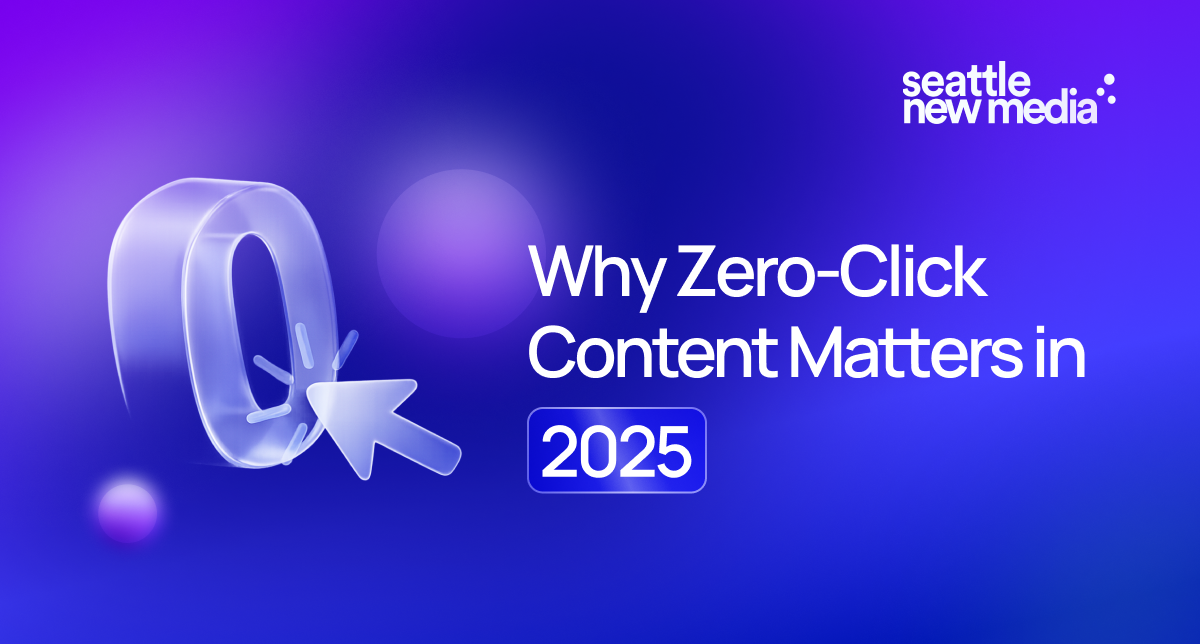-p-2000.png)


What is Airtable & How Does It Work? (+ Use Cases)

If you are a business owner, we bet staying organized is your top priority. Juggling between tasks, managing time, keeping track of projects, and the list could go on and on.
But is it as simple as it sounds, though?
No.
Although staying organized is one of the most important aspects of a business, it also happens to be one of the most challenging ones.
So, how do we solve that? Airtable is the answer.
If you are here looking for a solution to the question ‘‘what is Airtable and how it works’’, stick around to find out!
What is Airtable?
In simple terms, Airtable is a cloud-based collaborative platform and database service. It is a platform that combines database, spreadsheet, and collaboration software features. Airtable can be used for various tasks, such as project management, contact databases, task lists, document management, and more.
Airtable enables users to store and organize data in a spreadsheet-like format and provides features like relational databases, collaboration tools, and custom views.
But what is a relational database?
A relational database organizes data into tables composed of columns and rows. You can then use this database to visualize all the available information and easily identify the connection between complex data sets.
And how does Airtable do that? By letting you add linked records to reduce data entry and access the latest info. It also enables automation by providing computed field types to summarize/calculate data.
With its powerful features and easy-to-use interface, Airtable is an excellent tool for anyone looking to manage their data in a more efficient and organized way.
How is Airtable different from traditional spreadsheets?
But why choose Airtable over traditional spreadsheets? In short, to make your tasks less miserable.
Airtable is a database management system that has many advantages over conventional spreadsheets.
Unlike traditional spreadsheets, Airtable allows users to create and manage multiple data types in a single platform. This includes not just numerical data but also text, images, links, and other types of content.
Airtable also allows for the easy creation of forms and the ability to quickly find and sort data, making it easier to find the information you need.
Additionally, Airtable provides a much more intuitive user experience than traditional spreadsheets, with an attractive, easy-to-use interface and the ability to customize and add additional features.
Basic Components of Airtable
Now, how does Airtable work?
To understand that, let's take a look at some of the basic components through which Airtable helps you organize data more effectively.
Bases:

Bases are collections of tables that can be utilized for a specific purpose. Airtable offers a range of pre-existing templates, such as Content Calendar, Project Tracker, and Event Planning, which can be employed to quickly set up a base.
Furthermore, bases can be customized and built entirely from scratch. Bases can be thought of as a digital equivalent of a folder on a computer containing an Excel file.
Tables:

Tables form the basis of any Base, allowing for multiple Tables to be included. Like worksheets in a spreadsheet, each Table provides information about a certain item.
For example, a Base focused on social media marketing could include Tables for Facebook, Instagram, and Twitter. These individual Tables represent the various platforms required to successfully carry out social media marketing, and each one is distinct from the others.
Fields:

Fields in Airtable serve a purpose similar to that of columns in a spreadsheet. They are consistent in the data they convey across a series of rows. However, Fields are more versatile than simple spreadsheet cells, as they can store various information, such as file attachments, dates, photos, checkboxes, and more.
Records:

Records are the distinct elements that make up a table. The number of records you need is up to you; it could be a few dozen creative assets or hundreds of customer feedback forms. No matter what, you can create as many records as you need.
Views:

Views are different ways of displaying data. For example, a Table with a list of tasks and their deadlines, as well as the progress of each task, can be shown in a calendar or Kanban format.
The calendar View will give an overview of the due dates for each task, while the Kanban format will display the progress of each task.
Also Read: 7 Reasons Why Airtable is Better than Excel
Main Benefits of Airtable
Airtable has effectively streamlined how users interact with and manage their data. Let's discover some of the major benefits that Airtable offers its users.
1. Easy Team Collaboration
Airtable allows users to easily assign tasks, share project statuses, and easily find and share relevant data with their team. Users can also define varying access levels along with assigning roles to collaborators.
2. Spreadsheet Familiarity
Airtable offers a spreadsheet-like interface that makes onboarding easy for users with past spreadsheet experience. It also offers a variety of features, such as fields for attachments, long text, checkboxes, links, and even barcodes.
3. Template Options
Who doesn’t love a good amount of templates to choose from, right? Airtable’s pre-made templates can make getting started feel like a breeze. You simply need to select one of the many templates offered, and you are good to go.
4. Customizability
Airtable offers an array of features that let users customize their data access. A variety of views, such as grid, Kanban boards, calendar, form, and Gnatt, are all available to facilitate data manipulation. On top of this, users can create their own Airtable actions by adding additional customization rules.
5. Automation
Automation can streamline the process of completing tedious and repetitive tasks. You and your team can maximize efficiency and save time by setting up tailored trigger-action sequences.
6. Real-Time Data Tracking
Airtable enables users to keep tabs on the changes to individual tables and records with the help of comprehensive data tracking. This makes collaboration simpler and more visible, maximizing efficiency.
What is Airtable Used For?
Now that we have an answer to the question, "What is Airtable and how does it work?", let's look at a few use cases to understand what Airtable can be used for.
Some of the most common use cases can be divided into the following categories:
- sales,
- project management,
- marketing,
- and e-commerce.
Sales Use Cases
Sale is an essential part of a business that requires efficient business tools. So, let's check out some of the most common use cases for sale in Airtable.
1. Business Roadmap
Planning is key for any team, big or small. This is why a strong business roadmap and goals for growth in Airtable help your sales team stay motivated.
2. Customer Relationship Management
CRM is a global sales tool that allows users to track prospects, deals & sales ops. Building an Airtable CRM is ideal for teams seeking a cost-effective & tailored solution.
3. Management of Sales Assets
Salespeople need to share, edit and update marketing assets (decks, whitepapers, ebooks, etc.) for customers. Keeping these assets on Airtable, updated in real-time, will ensure team members can access correct documents quickly.
Project Management Use Cases
Having everything organized in one place is very important for project managers. Let’s now find out how Airtable can help project managers make their job convenient.
1. Objective and Key Results Tracking
Objective and Key Results (OKR) is a framework for team tracking goals and progress. Airtable can make this process transparent and collaborative for the whole team.
2. Track your Projects
Airtable can help you create views and workflows, keeping team members up-to-date and providing an overall view of the project timeline - a place to manage it all.
3. Plan your Projects with Gantt
Gantt blocks in Airtable help manage dependencies, keeping tasks in order and updating them automatically.
Marketing Use Cases
Marketing has quickly become one of the most important aspects of running a business. However, with oceans of marketing tools, being overwhelmed is only natural. Let’s check out some of the marketing use cases in Airtable that will help your marketing game to get stronger and easier.
1. Email Marketing
Let’s start with one of the most important and popular marketing tactics - email marketing. Airtable offers its users to build a cost-effective email marketing base to help plan, schedule, analyze, and track email campaigns with great ease and effectiveness.
2. Social Advertisements
Social advertising is effective for marketing and lead generation. Now, as operations grow, tracking everything becomes more difficult. Documenting everything in one place helps stakeholders quickly access information on ad spend and campaign success.
3. Editorial Calendars
Editorial calendars play a vital role in the marketing industry. Editorial calendars in Airtable help assign tasks, schedule posts, review, publish, and analyze, all in one place collaboratively, saving time and stress.
E-Commerce Use Cases
Wonder how Airtable can help with e-commerce? Let’s find out!
1. Product Catalog Management
Having a product catalog is important for an e-commerce Airtable stack. Keeping all the data in one place will help manage orders and vendor relationships.
2. Inventory Management
Staying on top of logistics is essential for e-commerce stores that carry inventory. Using an Inventory Management template on Airtable helps build a custom solution to track product in/out.
3. SMB Accounting
Airtable can also provide accounting solutions for small businesses by helping them manage budgets, income, expenses, and salaries all in one place.
Which Tools Can You Integrate with Airtable?
Airtable comes with various benefits. One such beneficial feature allows users to integrate popular apps to improve workflow. Let’s check out a few such apps:
Dropbox
Dropbox is one of the most used file-sharing and cloud-storage software. Dropbox can be integrated into Airtable, so users can add attachments or links directly to their records.
Google Drive
We are all familiar with Google Drive and its usefulness. With Airtable’s integration, users can directly link attachments to records from Google Drive.
Typeform
A data collection tool, Typeform allows users to build interactive forms that improve customer engagement.
Integrating Typeform and Airtable can help simplify and automate marketing tasks like handling request forms (which could include software change requests, payment requests, booking requests, etc.), signups, and feedback.
Paypal
Being one of the most widely used online payment automation apps, Paypal integration with Airtable can be very useful in automatic payment processing and generating invoices.
Other most popular apps that can be integrated with Airtable include Slack, Zoom, Gmail, MailChimp, Stripe, Salesforce, Zapier, etc. With these integrations, you can synchronize data between Airtable and other applications, automate tasks, and use third-party services within Airtable.
This makes it easy to build workflows and streamline processes.

Reach out to us!
Let's talkFAQ
How is Airtable different from Excel?
The main distinction between Excel and Airtable templates is that Excel is designed for calculations, while Airtable is better for organizing workflows.
Is Airtable hard to learn?
Airtable is designed to be user-friendly and intuitive, making it easy to learn and use. Although it may seem overwhelming at first, the good news is that there is an ocean full of guided tutorials that will help you master Airtable quickly and easily.
What is the benefit of using Airtable over Google Sheets?
Airtable offers more flexibility than Google Sheets. Connecting data across different tables and creating app databases are some of the complex use cases that Airtable supports.
Is Airtable free to use?
Airtable offers a range of packages designed to support teams of all sizes in organizing their work. If you’re looking for something budget-friendly, Airtable’s Free plan is a great option that can provide you with the basic tools you need to construct your own database at zero cost.
What problem does Airtable solve?
Airtable provides an easy way to create powerful and tailored applications. It offers a great solution for simplifying any process, workflow, or project - and the best part is that you can do it all without needing any coding skills!
Editorial Team
Publisher
If you are a business owner, we bet staying organized is your top priority. Juggling between tasks, managing time, keeping track of projects, and the list could go on and on.
But is it as simple as it sounds, though?
No.
Although staying organized is one of the most important aspects of a business, it also happens to be one of the most challenging ones.
So, how do we solve that? Airtable is the answer.
If you are here looking for a solution to the question ‘‘what is Airtable and how it works’’, stick around to find out!
What is Airtable?
In simple terms, Airtable is a cloud-based collaborative platform and database service. It is a platform that combines database, spreadsheet, and collaboration software features. Airtable can be used for various tasks, such as project management, contact databases, task lists, document management, and more.
Airtable enables users to store and organize data in a spreadsheet-like format and provides features like relational databases, collaboration tools, and custom views.
But what is a relational database?
A relational database organizes data into tables composed of columns and rows. You can then use this database to visualize all the available information and easily identify the connection between complex data sets.
And how does Airtable do that? By letting you add linked records to reduce data entry and access the latest info. It also enables automation by providing computed field types to summarize/calculate data.
With its powerful features and easy-to-use interface, Airtable is an excellent tool for anyone looking to manage their data in a more efficient and organized way.
How is Airtable different from traditional spreadsheets?
But why choose Airtable over traditional spreadsheets? In short, to make your tasks less miserable.
Airtable is a database management system that has many advantages over conventional spreadsheets.
Unlike traditional spreadsheets, Airtable allows users to create and manage multiple data types in a single platform. This includes not just numerical data but also text, images, links, and other types of content.
Airtable also allows for the easy creation of forms and the ability to quickly find and sort data, making it easier to find the information you need.
Additionally, Airtable provides a much more intuitive user experience than traditional spreadsheets, with an attractive, easy-to-use interface and the ability to customize and add additional features.
Basic Components of Airtable
Now, how does Airtable work?
To understand that, let's take a look at some of the basic components through which Airtable helps you organize data more effectively.
Bases:

Bases are collections of tables that can be utilized for a specific purpose. Airtable offers a range of pre-existing templates, such as Content Calendar, Project Tracker, and Event Planning, which can be employed to quickly set up a base.
Furthermore, bases can be customized and built entirely from scratch. Bases can be thought of as a digital equivalent of a folder on a computer containing an Excel file.
Tables:

Tables form the basis of any Base, allowing for multiple Tables to be included. Like worksheets in a spreadsheet, each Table provides information about a certain item.
For example, a Base focused on social media marketing could include Tables for Facebook, Instagram, and Twitter. These individual Tables represent the various platforms required to successfully carry out social media marketing, and each one is distinct from the others.
Fields:

Fields in Airtable serve a purpose similar to that of columns in a spreadsheet. They are consistent in the data they convey across a series of rows. However, Fields are more versatile than simple spreadsheet cells, as they can store various information, such as file attachments, dates, photos, checkboxes, and more.
Records:

Records are the distinct elements that make up a table. The number of records you need is up to you; it could be a few dozen creative assets or hundreds of customer feedback forms. No matter what, you can create as many records as you need.
Views:

Views are different ways of displaying data. For example, a Table with a list of tasks and their deadlines, as well as the progress of each task, can be shown in a calendar or Kanban format.
The calendar View will give an overview of the due dates for each task, while the Kanban format will display the progress of each task.
Also Read: 7 Reasons Why Airtable is Better than Excel
Main Benefits of Airtable
Airtable has effectively streamlined how users interact with and manage their data. Let's discover some of the major benefits that Airtable offers its users.
1. Easy Team Collaboration
Airtable allows users to easily assign tasks, share project statuses, and easily find and share relevant data with their team. Users can also define varying access levels along with assigning roles to collaborators.
2. Spreadsheet Familiarity
Airtable offers a spreadsheet-like interface that makes onboarding easy for users with past spreadsheet experience. It also offers a variety of features, such as fields for attachments, long text, checkboxes, links, and even barcodes.
3. Template Options
Who doesn’t love a good amount of templates to choose from, right? Airtable’s pre-made templates can make getting started feel like a breeze. You simply need to select one of the many templates offered, and you are good to go.
4. Customizability
Airtable offers an array of features that let users customize their data access. A variety of views, such as grid, Kanban boards, calendar, form, and Gnatt, are all available to facilitate data manipulation. On top of this, users can create their own Airtable actions by adding additional customization rules.
5. Automation
Automation can streamline the process of completing tedious and repetitive tasks. You and your team can maximize efficiency and save time by setting up tailored trigger-action sequences.
6. Real-Time Data Tracking
Airtable enables users to keep tabs on the changes to individual tables and records with the help of comprehensive data tracking. This makes collaboration simpler and more visible, maximizing efficiency.
What is Airtable Used For?
Now that we have an answer to the question, "What is Airtable and how does it work?", let's look at a few use cases to understand what Airtable can be used for.
Some of the most common use cases can be divided into the following categories:
- sales,
- project management,
- marketing,
- and e-commerce.
Sales Use Cases
Sale is an essential part of a business that requires efficient business tools. So, let's check out some of the most common use cases for sale in Airtable.
1. Business Roadmap
Planning is key for any team, big or small. This is why a strong business roadmap and goals for growth in Airtable help your sales team stay motivated.
2. Customer Relationship Management
CRM is a global sales tool that allows users to track prospects, deals & sales ops. Building an Airtable CRM is ideal for teams seeking a cost-effective & tailored solution.
3. Management of Sales Assets
Salespeople need to share, edit and update marketing assets (decks, whitepapers, ebooks, etc.) for customers. Keeping these assets on Airtable, updated in real-time, will ensure team members can access correct documents quickly.
Project Management Use Cases
Having everything organized in one place is very important for project managers. Let’s now find out how Airtable can help project managers make their job convenient.
1. Objective and Key Results Tracking
Objective and Key Results (OKR) is a framework for team tracking goals and progress. Airtable can make this process transparent and collaborative for the whole team.
2. Track your Projects
Airtable can help you create views and workflows, keeping team members up-to-date and providing an overall view of the project timeline - a place to manage it all.
3. Plan your Projects with Gantt
Gantt blocks in Airtable help manage dependencies, keeping tasks in order and updating them automatically.
Marketing Use Cases
Marketing has quickly become one of the most important aspects of running a business. However, with oceans of marketing tools, being overwhelmed is only natural. Let’s check out some of the marketing use cases in Airtable that will help your marketing game to get stronger and easier.
1. Email Marketing
Let’s start with one of the most important and popular marketing tactics - email marketing. Airtable offers its users to build a cost-effective email marketing base to help plan, schedule, analyze, and track email campaigns with great ease and effectiveness.
2. Social Advertisements
Social advertising is effective for marketing and lead generation. Now, as operations grow, tracking everything becomes more difficult. Documenting everything in one place helps stakeholders quickly access information on ad spend and campaign success.
3. Editorial Calendars
Editorial calendars play a vital role in the marketing industry. Editorial calendars in Airtable help assign tasks, schedule posts, review, publish, and analyze, all in one place collaboratively, saving time and stress.
E-Commerce Use Cases
Wonder how Airtable can help with e-commerce? Let’s find out!
1. Product Catalog Management
Having a product catalog is important for an e-commerce Airtable stack. Keeping all the data in one place will help manage orders and vendor relationships.
2. Inventory Management
Staying on top of logistics is essential for e-commerce stores that carry inventory. Using an Inventory Management template on Airtable helps build a custom solution to track product in/out.
3. SMB Accounting
Airtable can also provide accounting solutions for small businesses by helping them manage budgets, income, expenses, and salaries all in one place.
Which Tools Can You Integrate with Airtable?
Airtable comes with various benefits. One such beneficial feature allows users to integrate popular apps to improve workflow. Let’s check out a few such apps:
Dropbox
Dropbox is one of the most used file-sharing and cloud-storage software. Dropbox can be integrated into Airtable, so users can add attachments or links directly to their records.
Google Drive
We are all familiar with Google Drive and its usefulness. With Airtable’s integration, users can directly link attachments to records from Google Drive.
Typeform
A data collection tool, Typeform allows users to build interactive forms that improve customer engagement.
Integrating Typeform and Airtable can help simplify and automate marketing tasks like handling request forms (which could include software change requests, payment requests, booking requests, etc.), signups, and feedback.
Paypal
Being one of the most widely used online payment automation apps, Paypal integration with Airtable can be very useful in automatic payment processing and generating invoices.
Other most popular apps that can be integrated with Airtable include Slack, Zoom, Gmail, MailChimp, Stripe, Salesforce, Zapier, etc. With these integrations, you can synchronize data between Airtable and other applications, automate tasks, and use third-party services within Airtable.
This makes it easy to build workflows and streamline processes.
FAQ
How is Airtable different from Excel?
The main distinction between Excel and Airtable templates is that Excel is designed for calculations, while Airtable is better for organizing workflows.
Is Airtable hard to learn?
Airtable is designed to be user-friendly and intuitive, making it easy to learn and use. Although it may seem overwhelming at first, the good news is that there is an ocean full of guided tutorials that will help you master Airtable quickly and easily.
What is the benefit of using Airtable over Google Sheets?
Airtable offers more flexibility than Google Sheets. Connecting data across different tables and creating app databases are some of the complex use cases that Airtable supports.
Is Airtable free to use?
Airtable offers a range of packages designed to support teams of all sizes in organizing their work. If you’re looking for something budget-friendly, Airtable’s Free plan is a great option that can provide you with the basic tools you need to construct your own database at zero cost.
What problem does Airtable solve?
Airtable provides an easy way to create powerful and tailored applications. It offers a great solution for simplifying any process, workflow, or project - and the best part is that you can do it all without needing any coding skills!
Editorial Team
Publisher
Conclusion
Airtable is a powerful tool that can help you streamline your workflow and get things done faster. It is easy to use, intuitive, and can be customized according to your needs.
We hope this article has cleared any doubts you may have about Airtable and its capabilities. If you need any assistance setting up Airtable or want to consult with an Airtable consultant, feel free to contact us. We are here to help!




Hi, I'm Mike!
If you are enjoying the article, feel free to subscribe to our monthly newsletter.
If you have any project requirements, please contact us.