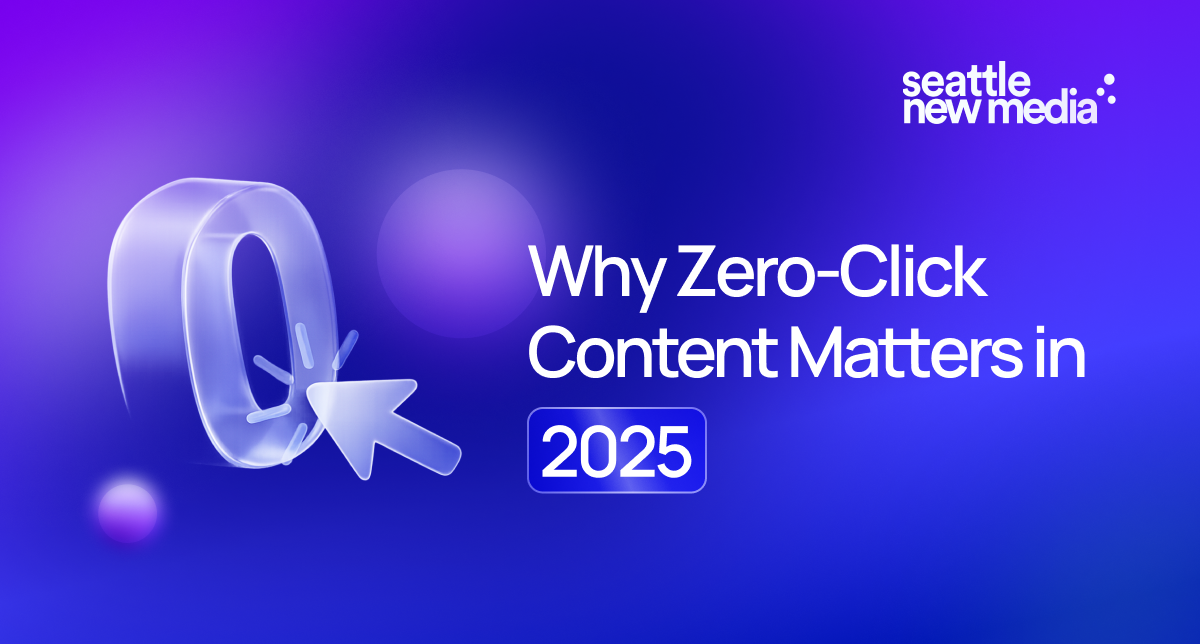-p-2000.png)


How to Use Airtable for Project Management

Juggling between multiple tasks and deadlines while managing multiple sheets and tools daily. This represents the fundamental essence of project management.
As a professional in this field, you must have experienced the challenges of juggling these demands and the frustration that can arise from constantly shifting between various resources to maintain order.
This is where Airtable comes into the picture - a cloud-based software that can help you streamline your project management approach and make your life easier.
Let's take a look at how to use Airtable for project management and how it can help streamline your project journey.
How does Airtable help with project management?
Airtable is an efficient cloud-based project management tool designed to simplify organizing, planning, and collaborating on projects. Its user-friendly interface allows users to create and manage projects seamlessly, with features such as task assignment, progress tracking, and deadline setting.
With real-time updates, custom fields, and views, teams can instantly access the information they need and work together more efficiently. Airtable's integration with other apps and automated notifications further streamline workflows and reduce errors.
This makes it an excellent choice for managing any project, regardless of its size or complexity. With Airtable, teams can easily stay on top of their projects and achieve their goals.
Benefits of Using Airtable for Project Management
Airtable offers multiple innovative solutions to aid you in your project management journey. Let's discuss the benefits that it can provide to you and your team.
User-Friendly
Airtable's unique combination of a spreadsheet and a database allows for easy management of large amounts of data with a user-friendly interface, perfect for those already familiar with Excel and Google Sheets.
Data can be stored in tables and fields, and relationships between tables can be easily created without the hassle of formulas or cell references, making complex information management a breeze.
Personalized Experience
Airtable is a versatile project management tool that allows you to tailor its features to fit your needs. You can create custom views and fields with different data types, including text, number, currency, date, etc. Airtable also integrates with other apps and offers automation to streamline workflows and reduce errors.
With Extensions, you can expand your base's functionality. Airtable's flexibility enables you to design a project management system that is perfect for you and your team, making it an ideal choice for any project.
Communication
Airtable's intuitive platform makes it easy for teams to communicate with each other and stay on top of tasks during the project management process. With commenting and tagging features, team members can collaborate in real-time, ensuring everyone is up to speed.
Airtable's cloud-based accessibility means that team members can communicate and access information from anywhere, allowing for seamless collaboration regardless of location.
Accessibility
Airtable is a cloud-based tool, which means you can access your project management data from anywhere, anytime. This is especially useful for remote teams or those needing to work on the go.
Additionally, Airtable's mobile app is user-friendly and lets you stay up-to-date on project management tasks, even when you're away from your desk.
Reach out to our Airtable experts
Schedule a CallHow Airtable works for project management
Airtable is a multifaceted software that can optimize various data management processes. But what specific benefits can it offer in the context of project management? Let's take a look.
Project Management Template

Airtable's project management templates are easy to use and can be customized to fit your project's unique needs. This allows you to focus on your project goals rather than getting bogged down in the details of organizing your tasks.
Furthermore, the user-friendly interface makes it simple for team members to contribute and collaborate, promoting a more inclusive project management environment.
View Options

With Airtable, you can choose from a variety of different views to organize and visualize your project management data. Whether you prefer a calendar view, a Kanban board, or a traditional table view, Airtable has you covered.
These view options provide a more intuitive and personalized way of visualizing project management data, allowing teams to easily understand progress, prioritize tasks, and identify areas for improvement.
Storage
The cloud-based storage feature in Airtable ensures that project management data can be accessed easily and securely from any location. This improves collaboration among team members, facilitating seamless file sharing and change tracking, ultimately enhancing productivity and project management efficiency.
Task Management
With Airtable's user-friendly task management features, team members can stay organized and focused on their project management tasks, while managers can easily track progress and identify potential bottlenecks.
By setting reminders and notifications, everyone stays on the same page, and projects are completed on time.
Collaborative Workspace

Airtable's intuitive and user-friendly collaborative workspace fosters a culture of open communication and teamwork, empowering team members to share their expertise and collaborate seamlessly in real-time.
This facilitates a more humane approach to project management, enabling everyone to work together effectively towards achieving common goals.
Integration

Integration is a key feature of Airtable, enabling teams to seamlessly integrate with other tools and platforms they already use for project management.
This integration allows for a more streamlined and efficient workflow, making managing tasks and meeting deadlines easier. With Airtable, project management can be simplified, collaborative and effective.
Reporting and analytics
Airtable's reporting and analytics tools give project managers valuable insights into their team's performance. By analyzing real-time data, managers can pinpoint areas that need improvement and make informed decisions that lead to better project outcomes.
This can help foster a culture of continuous improvement, where the team is encouraged to grow and develop, resulting in greater success for everyone involved.
Customizable forms

Airtable's form builder is a great feature that enables you to create custom forms according to your project's specific requirements. This tool helps you to gather feedback and data from stakeholders, clients, and team members in a structured and organized way, promoting collaboration and accountability.
The user-friendly interface makes designing and customizing forms easy, ensuring that you receive the information you need promptly and efficiently.
How to start using Airtable for project management
To use Airtable for project management, all you have to do is follow these simple steps:
1. Sign up for an Airtable account
Go to Airtable.com and sign up for an account. You can use your Google account, Apple ID, or email address to sign up.
2. Create a base
After you log in, you'll be taken to the Airtable dashboard. Click the "Create a base" button and choose a template that suits your project management needs. Alternatively, you can create a blank base and add fields and tables as needed.
3. Set up your tables and fields
In Airtable, tables are like tabs in a spreadsheet, and fields are like columns. Add tables and fields to your base based on the needs of your project. You can add fields like text, number, checkbox, and more.
4. Add your data
Once you've set up your tables and fields, add your project data to your Airtable base. You can either do this manually or import data from a spreadsheet or another tool.
5. Customize your views
Airtable allows you to customize your views to show only the data that's relevant to you. You can choose from various view types like grid, calendar, kanban, and more.
6. Collaborate with your team
Airtable makes it easy to collaborate with your team. You can share your base with team members, set permissions, and leave comments on specific records.
7. Automate your workflows
Airtable's automation feature allows you to automate repetitive tasks and workflows. You can create custom workflows using triggers and actions to save time and reduce errors.
8. Use extensions to enhance functionality
Airtable's Extensions feature lets you add mini-apps to your base to extend its functionality. Many extensions, like Google Maps, Gantt charts, and more, are available.
9. Monitor your progress
Airtable's reporting and analytics tools provide valuable insights into your team's performance. You can use this data to track your progress, identify areas for improvement, and make informed decisions.

Reach out to our Airtable experts
Schedule a CallReach out to our Airtable experts
Schedule a CallFAQ
Editorial Team
Publisher
Juggling between multiple tasks and deadlines while managing multiple sheets and tools daily. This represents the fundamental essence of project management.
As a professional in this field, you must have experienced the challenges of juggling these demands and the frustration that can arise from constantly shifting between various resources to maintain order.
This is where Airtable comes into the picture - a cloud-based software that can help you streamline your project management approach and make your life easier.
Let's take a look at how to use Airtable for project management and how it can help streamline your project journey.
How does Airtable help with project management?
Airtable is an efficient cloud-based project management tool designed to simplify organizing, planning, and collaborating on projects. Its user-friendly interface allows users to create and manage projects seamlessly, with features such as task assignment, progress tracking, and deadline setting.
With real-time updates, custom fields, and views, teams can instantly access the information they need and work together more efficiently. Airtable's integration with other apps and automated notifications further streamline workflows and reduce errors.
This makes it an excellent choice for managing any project, regardless of its size or complexity. With Airtable, teams can easily stay on top of their projects and achieve their goals.
Benefits of Using Airtable for Project Management
Airtable offers multiple innovative solutions to aid you in your project management journey. Let's discuss the benefits that it can provide to you and your team.
User-Friendly
Airtable's unique combination of a spreadsheet and a database allows for easy management of large amounts of data with a user-friendly interface, perfect for those already familiar with Excel and Google Sheets.
Data can be stored in tables and fields, and relationships between tables can be easily created without the hassle of formulas or cell references, making complex information management a breeze.
Personalized Experience
Airtable is a versatile project management tool that allows you to tailor its features to fit your needs. You can create custom views and fields with different data types, including text, number, currency, date, etc. Airtable also integrates with other apps and offers automation to streamline workflows and reduce errors.
With Extensions, you can expand your base's functionality. Airtable's flexibility enables you to design a project management system that is perfect for you and your team, making it an ideal choice for any project.
Communication
Airtable's intuitive platform makes it easy for teams to communicate with each other and stay on top of tasks during the project management process. With commenting and tagging features, team members can collaborate in real-time, ensuring everyone is up to speed.
Airtable's cloud-based accessibility means that team members can communicate and access information from anywhere, allowing for seamless collaboration regardless of location.
Accessibility
Airtable is a cloud-based tool, which means you can access your project management data from anywhere, anytime. This is especially useful for remote teams or those needing to work on the go.
Additionally, Airtable's mobile app is user-friendly and lets you stay up-to-date on project management tasks, even when you're away from your desk.
Reach out to our Airtable experts
Schedule a CallHow Airtable works for project management
Airtable is a multifaceted software that can optimize various data management processes. But what specific benefits can it offer in the context of project management? Let's take a look.
Project Management Template

Airtable's project management templates are easy to use and can be customized to fit your project's unique needs. This allows you to focus on your project goals rather than getting bogged down in the details of organizing your tasks.
Furthermore, the user-friendly interface makes it simple for team members to contribute and collaborate, promoting a more inclusive project management environment.
View Options

With Airtable, you can choose from a variety of different views to organize and visualize your project management data. Whether you prefer a calendar view, a Kanban board, or a traditional table view, Airtable has you covered.
These view options provide a more intuitive and personalized way of visualizing project management data, allowing teams to easily understand progress, prioritize tasks, and identify areas for improvement.
Storage
The cloud-based storage feature in Airtable ensures that project management data can be accessed easily and securely from any location. This improves collaboration among team members, facilitating seamless file sharing and change tracking, ultimately enhancing productivity and project management efficiency.
Task Management
With Airtable's user-friendly task management features, team members can stay organized and focused on their project management tasks, while managers can easily track progress and identify potential bottlenecks.
By setting reminders and notifications, everyone stays on the same page, and projects are completed on time.
Collaborative Workspace

Airtable's intuitive and user-friendly collaborative workspace fosters a culture of open communication and teamwork, empowering team members to share their expertise and collaborate seamlessly in real-time.
This facilitates a more humane approach to project management, enabling everyone to work together effectively towards achieving common goals.
Integration

Integration is a key feature of Airtable, enabling teams to seamlessly integrate with other tools and platforms they already use for project management.
This integration allows for a more streamlined and efficient workflow, making managing tasks and meeting deadlines easier. With Airtable, project management can be simplified, collaborative and effective.
Reporting and analytics
Airtable's reporting and analytics tools give project managers valuable insights into their team's performance. By analyzing real-time data, managers can pinpoint areas that need improvement and make informed decisions that lead to better project outcomes.
This can help foster a culture of continuous improvement, where the team is encouraged to grow and develop, resulting in greater success for everyone involved.
Customizable forms

Airtable's form builder is a great feature that enables you to create custom forms according to your project's specific requirements. This tool helps you to gather feedback and data from stakeholders, clients, and team members in a structured and organized way, promoting collaboration and accountability.
The user-friendly interface makes designing and customizing forms easy, ensuring that you receive the information you need promptly and efficiently.
How to start using Airtable for project management
To use Airtable for project management, all you have to do is follow these simple steps:
1. Sign up for an Airtable account
Go to Airtable.com and sign up for an account. You can use your Google account, Apple ID, or email address to sign up.
2. Create a base
After you log in, you'll be taken to the Airtable dashboard. Click the "Create a base" button and choose a template that suits your project management needs. Alternatively, you can create a blank base and add fields and tables as needed.
3. Set up your tables and fields
In Airtable, tables are like tabs in a spreadsheet, and fields are like columns. Add tables and fields to your base based on the needs of your project. You can add fields like text, number, checkbox, and more.
4. Add your data
Once you've set up your tables and fields, add your project data to your Airtable base. You can either do this manually or import data from a spreadsheet or another tool.
5. Customize your views
Airtable allows you to customize your views to show only the data that's relevant to you. You can choose from various view types like grid, calendar, kanban, and more.
6. Collaborate with your team
Airtable makes it easy to collaborate with your team. You can share your base with team members, set permissions, and leave comments on specific records.
7. Automate your workflows
Airtable's automation feature allows you to automate repetitive tasks and workflows. You can create custom workflows using triggers and actions to save time and reduce errors.
8. Use extensions to enhance functionality
Airtable's Extensions feature lets you add mini-apps to your base to extend its functionality. Many extensions, like Google Maps, Gantt charts, and more, are available.
9. Monitor your progress
Airtable's reporting and analytics tools provide valuable insights into your team's performance. You can use this data to track your progress, identify areas for improvement, and make informed decisions.
Reach out to our Airtable experts
Button TextFAQ
Editorial Team
Publisher
Streamline Your Projects With Airtable
Airtable is an excellent tool for project management that offers numerous benefits for individuals and teams alike.
By using Airtable for project management and its features, such as collaboration, automated workflows, and customized views, you can effectively manage your projects while saving time and increasing efficiency.
Airtable's flexibility is one of its greatest strengths, as it allows you to customize the tool to your specific project management needs. This means that regardless of the industry or project complexity, Airtable can adapt and accommodate your requirements, making your project management experience smoother and more tailored to your needs.
Airtable has been designed with the user in mind, making it easy to navigate and adapt. This means that you can spend more time focusing on your project rather than figuring out how to use the platform.
Its cloud-based nature also enables your team members to access and work on the same project from different locations and devices, which is particularly helpful for remote teams.
If you ever need help setting up Airtable, our team of Airtable consultants is here to provide you with top-notch support every step of the way. We are dedicated to ensuring that you receive the support you need to make the most out of Airtable's features and benefits.




Hi, I'm Mike!
If you are enjoying the article, feel free to subscribe to our monthly newsletter.
If you have any project requirements, please contact us.