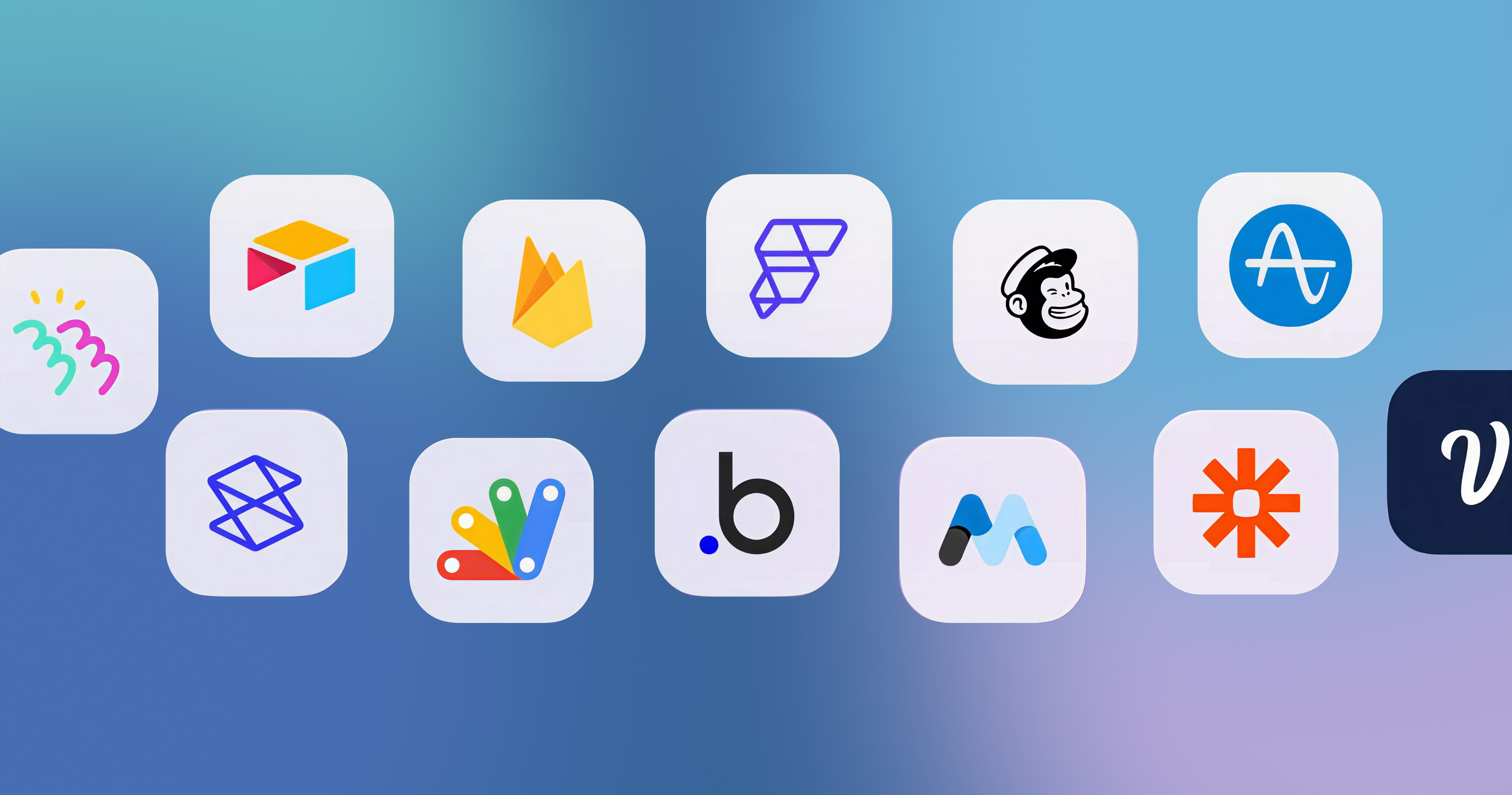-p-2000.png)


All You Need to Know About Airtable Google Sheets Integration

Efficient management of data is one of the most important aspects of any business, regardless of its size. However, businesses often struggle to stay agile and organized as their data is frequently dispersed across multiple tools and platforms. Such fragmentation makes it extremely challenging for professionals in managing, analyzing, and maintaining data consistency. This is where the need for robust data integration solutions comes in. But what exactly is data integration?
Let’s break it down.
What Is Data Integration?
Data integration is the process that helps anyone including small business owners and project managers collect data from various sources and combine them into one unified, cohesive view. Integrated with the help of popular data management tools like Google Sheets and Airtable, these tools ensure that data collected from various sources are integrated in real-time, facilitating business entities to eliminate the need for manual data entry and mitigating the risk of human error. This streamlined process not only reduces the likelihood of human errors but helps businesses make informed decisions based on correct and real time information.
What Are Google Sheets?
Google Sheets, a part of Google Workspace, is a cloud-based spreadsheet application that allows users to create, edit, and analyze data collaboratively. Unlike traditional spreadsheets, Google Sheets offers enhanced functionality, including real-time collaboration, seamless integration with other Google products like Drive, Docs, and Gmail, and the ability to work from any device with internet access.
Businesses utilize Google Sheets for various purposes, such as budgeting and forecasting, customer relationship management (CRM), inventory management, project management, and sales tracking. Key features include real-time collaboration, integration with Google’s ecosystem, support for add-ons and extensions, and advanced data visualization capabilities.
What Is Airtable?
Airtable is a highly customizable and versatile cloud-based platform that allows users to create custom solutions for diverse workflows such as customer relationship management, inventory tracking, project management, etc. This is quite similar to spreadsheets but has the features of a database, making it easy to integrate with third-party tools. Airtable also comes with some features like linked records, customizable views, forms, and automation.
Moreover, Airtable can act like a relational database, allowing users to link records between tables and manage complex relationships within their data.
You can also read on Airtable versus Google Sheets (Which one is best?) to see which one suits your needs better.
Why Integrate Airtable and Google Sheets?
Airtable and Google Sheets automation allows for automating workflows, centralizing data management, and improving data analysis capabilities. Let’s look from the perspective of an e-commerce company where the sales team is tracking leads using Airtable and the marketing team is sticking to Google Sheets for campaign analytics.
In such cases, data is not integrated, data silos can lead to errors or inconsistencies. And the solution? Manual data entry is an option. However, this can possess erroneous and inconsistent data, delayed follow-ups, and miscommunication, all of which can adversely impact cash flow. With Airtable and Google Sheets two way sync, this gap can be eliminated to ensure both teams have access to real and consistent data. But how can we integrate Airtable and Google Sheets? Let’s take a look.
Different Methods to Integrate Airtable and Google Sheets
There are mainly three different ways to integrate Airtable and Google Sheets. Here is a quick table that shows the details:

- Manual Methods: The first one in the list is the manual method which doesn’t require any tools. Users can download the base as a CSV file and import it to Google Sheets. This is quite easy but does not offer real time synchronization and requires periodic manual updates.
- Automation Tools: This is the process of integrating Airtable with Google Sheets using popular tools like Make (formerly Integromat), Zapier, and Coupler.io. Here the user-friendly interface allows users with minimal technical knowledge to automate data syncs between Airtable and Google Sheets. These data management tools support real time or scheduled synchronization and offer different customization options.
- Custom Integration Using APIs: For advanced use cases and custom workflows, businesses can use Airtable’s API to programmatically fetch and sync data with Google Sheets. This method requires coding expertise and allows for greater flexibility in handling complex integration scenarios.
- Third-Party Integration Services: Some services offer pre-built integration solutions that make syncing Airtable with Google Sheets seamless. These platforms can bridge the gap between different systems, offering more complex workflows and reducing the time spent on manual configurations.
So, Airtable and Google Sheets integration can help users to ease the data management process. No matter if you choose manual imports, or other methods like third party tools or custom API, the process saves time, increasing accuracy and efficiency. It can also reduce errors adding to better collaboration.
Using the above methods businesses can stay on top of the line to streamline their workflow practices.
For more information, connect us now and learn more on hasslefree methods to integrate Airtable with Google Sheets.

FAQ
Marketing Team
Publisher
Efficient management of data is one of the most important aspects of any business, regardless of its size. However, businesses often struggle to stay agile and organized as their data is frequently dispersed across multiple tools and platforms. Such fragmentation makes it extremely challenging for professionals in managing, analyzing, and maintaining data consistency. This is where the need for robust data integration solutions comes in. But what exactly is data integration?
Let’s break it down.
What Is Data Integration?
Data integration is the process that helps anyone including small business owners and project managers collect data from various sources and combine them into one unified, cohesive view. Integrated with the help of popular data management tools like Google Sheets and Airtable, these tools ensure that data collected from various sources are integrated in real-time, facilitating business entities to eliminate the need for manual data entry and mitigating the risk of human error. This streamlined process not only reduces the likelihood of human errors but helps businesses make informed decisions based on correct and real time information.
What Are Google Sheets?
Google Sheets, a part of Google Workspace, is a cloud-based spreadsheet application that allows users to create, edit, and analyze data collaboratively. Unlike traditional spreadsheets, Google Sheets offers enhanced functionality, including real-time collaboration, seamless integration with other Google products like Drive, Docs, and Gmail, and the ability to work from any device with internet access.
Businesses utilize Google Sheets for various purposes, such as budgeting and forecasting, customer relationship management (CRM), inventory management, project management, and sales tracking. Key features include real-time collaboration, integration with Google’s ecosystem, support for add-ons and extensions, and advanced data visualization capabilities.
What Is Airtable?
Airtable is a highly customizable and versatile cloud-based platform that allows users to create custom solutions for diverse workflows such as customer relationship management, inventory tracking, project management, etc. This is quite similar to spreadsheets but has the features of a database, making it easy to integrate with third-party tools. Airtable also comes with some features like linked records, customizable views, forms, and automation.
Moreover, Airtable can act like a relational database, allowing users to link records between tables and manage complex relationships within their data.
You can also read on Airtable versus Google Sheets (Which one is best?) to see which one suits your needs better.
Why Integrate Airtable and Google Sheets?
Airtable and Google Sheets automation allows for automating workflows, centralizing data management, and improving data analysis capabilities. Let’s look from the perspective of an e-commerce company where the sales team is tracking leads using Airtable and the marketing team is sticking to Google Sheets for campaign analytics.
In such cases, data is not integrated, data silos can lead to errors or inconsistencies. And the solution? Manual data entry is an option. However, this can possess erroneous and inconsistent data, delayed follow-ups, and miscommunication, all of which can adversely impact cash flow. With Airtable and Google Sheets two way sync, this gap can be eliminated to ensure both teams have access to real and consistent data. But how can we integrate Airtable and Google Sheets? Let’s take a look.
Different Methods to Integrate Airtable and Google Sheets
There are mainly three different ways to integrate Airtable and Google Sheets. Here is a quick table that shows the details:

- Manual Methods: The first one in the list is the manual method which doesn’t require any tools. Users can download the base as a CSV file and import it to Google Sheets. This is quite easy but does not offer real time synchronization and requires periodic manual updates.
- Automation Tools: This is the process of integrating Airtable with Google Sheets using popular tools like Make (formerly Integromat), Zapier, and Coupler.io. Here the user-friendly interface allows users with minimal technical knowledge to automate data syncs between Airtable and Google Sheets. These data management tools support real time or scheduled synchronization and offer different customization options.
- Custom Integration Using APIs: For advanced use cases and custom workflows, businesses can use Airtable’s API to programmatically fetch and sync data with Google Sheets. This method requires coding expertise and allows for greater flexibility in handling complex integration scenarios.
- Third-Party Integration Services: Some services offer pre-built integration solutions that make syncing Airtable with Google Sheets seamless. These platforms can bridge the gap between different systems, offering more complex workflows and reducing the time spent on manual configurations.
So, Airtable and Google Sheets integration can help users to ease the data management process. No matter if you choose manual imports, or other methods like third party tools or custom API, the process saves time, increasing accuracy and efficiency. It can also reduce errors adding to better collaboration.
Using the above methods businesses can stay on top of the line to streamline their workflow practices.
For more information, connect us now and learn more on hasslefree methods to integrate Airtable with Google Sheets.
FAQ
Marketing Team
Publisher




Hi, I'm Mike!
If you are enjoying the article, feel free to subscribe to our monthly newsletter.
If you have any project requirements, please contact us.






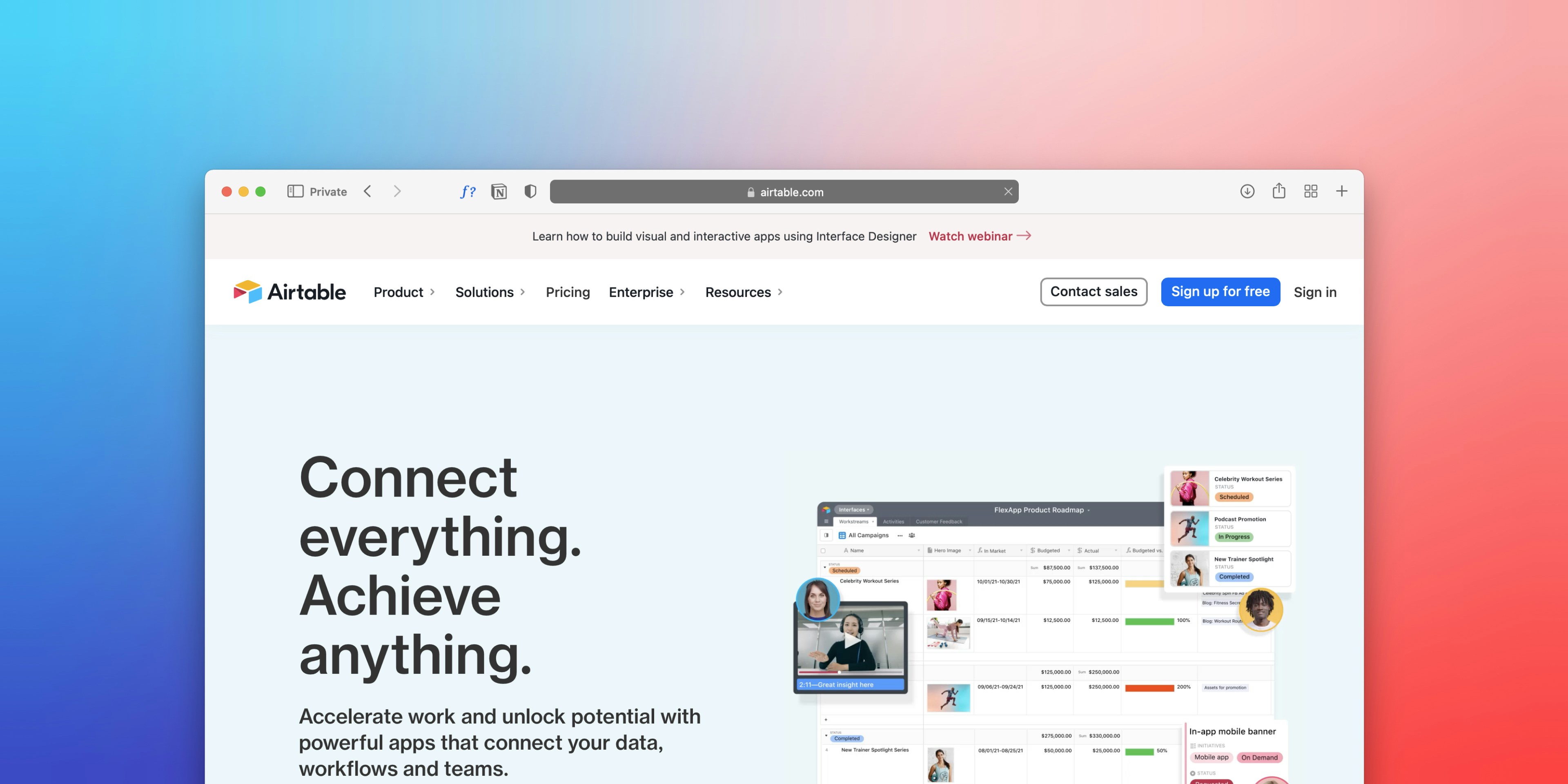
.png)