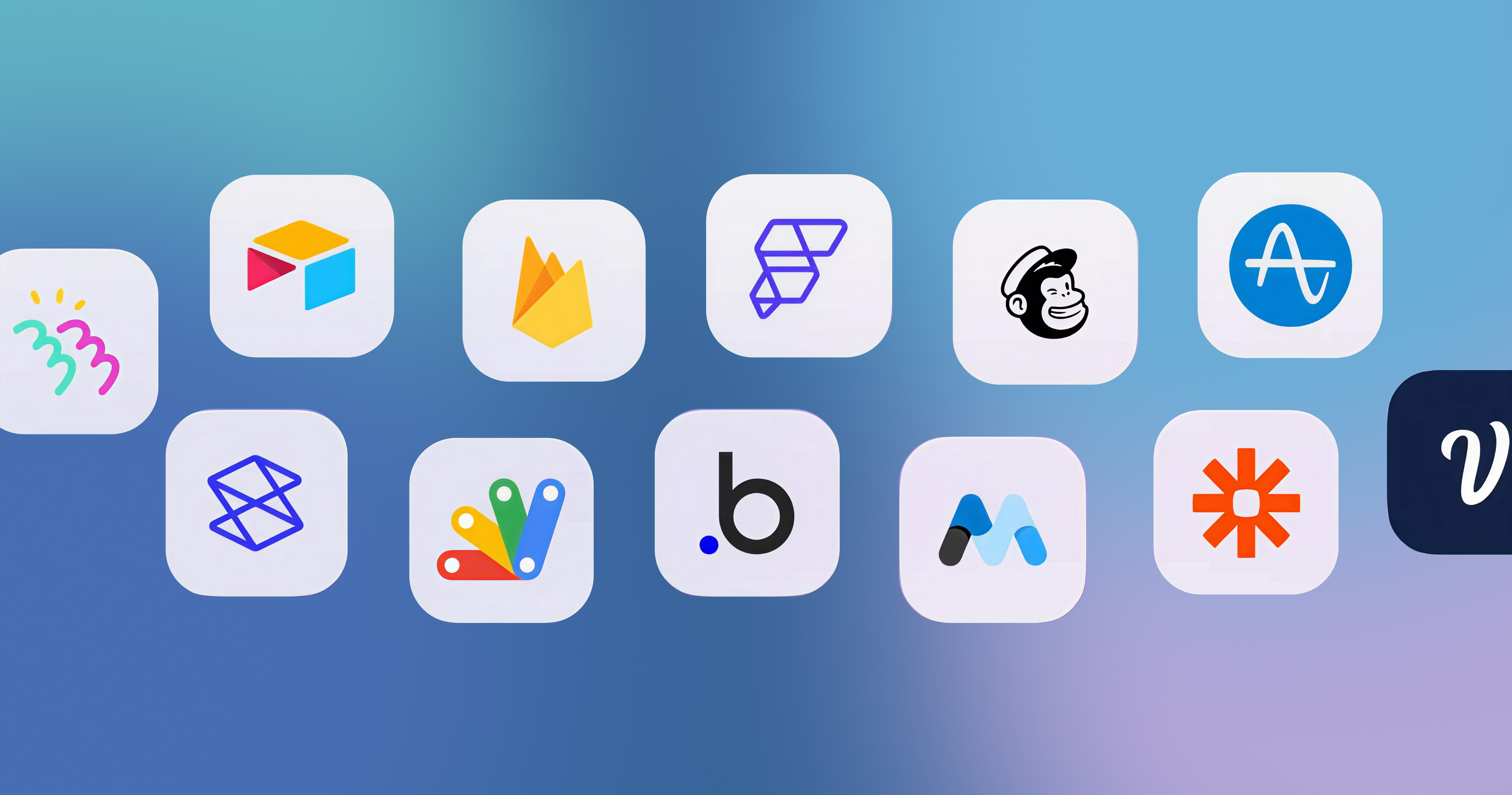-p-2000.png)


Webflow Ecommerce: Scale Your Online Store with No Code

Webflow Ecommerce is a stunning website builder tool that allows businesses of all sizes to create, manage, and grow custom websites without having to hire professionals. Launched with built-in ecommerce tools for managing every detail of an online store, including product management, payments, shipping and other processes, this end-to-end platform is ideal for any enterprises looking to streamline operations and grow their online presence.
Here, in this blog, we will walk you through Webflow Ecommerce, its key features and how small startups to large enterprises can benefit from using it to scale their ecommerce operations.
What is Webflow Ecommerce and Why Does It Matter?
As a comprehensive website building platform, webflow ecommerce allows users to build unique websites. For ecommerce industries, setting up business websites with digital tools like Webflow has become simple like never before. These intuitive tools have become a great help for users with little to no coding skills to customize, develop, and launch sites easily. With webflow ecommerce, users can use the drag-and-drop feature to create a highly responsive website that truly resonates with their brand.
From small, personal brands to large-scale enterprises, webflow websites allow businesses to have complete control over the entire process. An ever-growing, wide range of templates allows users to fully customize their store design to match their brand. Plus, Webflow offers tools to manage product listing, handle payments, and set up shipping, all from a single platform.
Whether you’re just starting your online business or looking to improve your existing store, Webflow Ecommerce offers a flexible, user-friendly platform that grows with your business.
What Are the Key Features of Webflow Ecommerce?
Standing out from the crowd in the ecommerce industry is not easy. Here are some of the key features offered by webflow ecommerce:
- Design Without Code
The no-code interface is the best thing that makes a webflow website stand out from the code. The easy-to-use drag-and-drop editor is suitable for those looking to create their own store just from scratch or through customizing the available templates. Everything including the layouts, colors, fonts, and images to create a store that perfectly aligns with the brand’s identity. This makes Webflow a great option for setting up a professional ecommerce website without hiring a developer.
- Customizable Product Template
As a robust ecommerce solution webflow ecommerce offers complete control over how products are displayed on the site. Since the available templates are highly customized, users can organize the design interface to add various details or variants like the color, size, and material or even categorize products to improve the shopping experience. This added level of flexibility and convenience helps users to create a website that is functional but also reflects the brand values.
- Built-In Checkout and Payment Options
The built-in webflow ecommerce payment options streamline the purchasing process for users. Integrating with popular payment options like credit /debit cards and gateways like Apple Pay, Stripe, and PayPal facilitates automatic handling of tax calculation and shipping rates so that you don’t necessarily have to set up these manually. With faster checkouts and a smoother buying process, this leads to higher conversion rates and improved cash flow.
- SEO Tools to Increase the Search Rankings
Search Engine Optimization (SEO) is key in driving traffic to the online store. The built-in tools of webflow ecommerce help users optimize the store content and product pages to increase the visibility potentially driving more traffic and sales. Moreover, users can edit sections like meta titles, descriptions, URLs, etc., to ensure the store ranks on search engines like Google.
- Mobile-Friendly Design
A mobile-responsive website is among the most important optimizations to the shopping experience. A highly responsive, well-optimized and responsive website not just functions on all devices including smartphones, computers, and tablets but also adds to better user experience and can lead to more sales.
- Easy Integrations with Other Tools
Webflow ecommerce offers easy integration with other marketing tools like MailChimp, HubSpot, and Google Analytics. This helps users analyze consumer behavior and manage their operations to increase sales.
How Webflow Ecommerce Helps Different Types of Businesses?
We've covered some key features of Webflow Ecommerce. Now, let’s take a look at how it can help businesses of all sizes.
For Small and Medium-Sized Enterprises (SMEs)
Limited resources and budget constraints can be a challenge for small and medium-sized business enterprises. Webflow ecommerce websites are the best choices for such entities to set up a professional online store without paying a huge amount to designers or developers.
To break this down, let’s take an example of a local boutique. Webflow Ecommerce templates can be used to set up an online store.
For Agencies
Agencies mostly look for creating some tailored solutions that meet the specific needs of the client. With flexible design and speed, agencies can offer their clients the best personalized solutions faster and more efficiently. Say for instance there is a fashion brand looking for fully customized ecommerce solutions that resonate with their brand’s identity. Webflow’s easy to custom and design interface can make this happen and offer them a smooth shopping experience for their customers.
For Large Enterprises
Large enterprises, of course, will be requiring sophisticated features to manage their catalogs. An electronic retailer for instance will have to focus on complex integration with other business systems along with high volume of sales. Instead of using multiple platforms Webflow users can benefit from a single platform that can meet all these requirements including integration, customization, and scalability.
Here, the electronics retailer can use Webflow Ecommerce to manage hundreds of products, integrate with other software systems like inventory management, and provide a seamless shopping experience for customers. Also, these large enterprises can tailor their ecommerce sites to meet their specific needs while maintaining a strong brand identity.
Step-by-Step Process for Setting Up Your Ecommerce Store with Webflow

Getting started with Webflow Ecommerce is easy. Here’s the step-by-step process to set up an online store:
Step 1: Plan Your Ecommerce Strategy
Understanding the goals is the first step to be considered while getting started with a new online store? What are you looking to achieve with this store? Is it to simply expand your reach, or to improve the user experience?
Let’s take an example of a t-shirt store. Take a moment to plan like if you want to focus on casual wear, custom designs, or seasonal collections. Having a clear strategy will help you make informed decisions as you set up your online store.
Step 2: Set Up Your Webflow Ecommerce Store
Once your strategy is all set, it’s time to set up your store. With Webflow ecommerce templates, product pages can be quickly created, products can be categorized based on size, type, and availability, and product images and descriptions can be uploaded. Pricing and inventory can also be set at this stage.
Step 3: Customize Your Store’s Design
After setting up your product catalog, it’s time to design your store. This reflects the brand personality. Webflow offers a range of customizable ecommerce templates. You can also design your store from scratch using Webflow’s drag-and-drop editor. Customize the layout, colors, fonts, and more to make the store uniquely yours.
Step 4: Set Up Payments and Shipping
Next, set up secure payment methods and define your shipping rates. Webflow integrates with popular payment systems like PayPal and Stripe, making it easy to offer multiple payment options. You can also set up location-based shipping rates, weight-based rates, or price-based rates.
Step 5: Optimize Your Store for SEO
Ensure your t-shirt store ranks well on search engines by optimizing for SEO. Webflow’s built-in SEO tools with fine tuned controls, flexible content management tools, and high performance hosting make it easy to update product page titles, meta descriptions, and URLs. For instance, use keywords like “custom printed t-shirts” or “organic cotton t-shirts” to attract customers searching for your products online.
Step 6: Launch and Monitor Your Store
After everything is set up, you can launch your store. Webflow also provides analytics tools that help you track customer behavior, monitor sales, and optimize your ecommerce strategy over time.
Why Choose Webflow Ecommerce for Your Business?
When comparing top Webflow Ecommerce sites to other popular platforms like Shopify or WooCommerce, Webflow stands out due to its unique blend of design flexibility, ease of use, and powerful features. Whether you're a small business just starting out or a large enterprise, Webflow provides all the tools needed to create a successful online store.
Does Webflow allow free ecommerce? Free Webflow Ecommerce templates are perfect for simple projects or learning purposes. They're great for personal projects or small, non-commercial websites. On the other hand, paid or premium Webflow templates are designed for businesses, professional projects, or clients seeking a more polished solution. These templates include advanced features such as enhanced interactions, CMS collections, and integrations.
Below image shows the major differences between free and paid webflow ecommerce templates.

With various plans to choose from, Webflow is ideal for businesses that want to create an online store without relying on developers.
For more information, get in touch with us and we will guide you through Webflow’s customizable features, integrations, and tools to grow your business.

FAQ
Marketing Team
Publisher
Webflow Ecommerce is a stunning website builder tool that allows businesses of all sizes to create, manage, and grow custom websites without having to hire professionals. Launched with built-in ecommerce tools for managing every detail of an online store, including product management, payments, shipping and other processes, this end-to-end platform is ideal for any enterprises looking to streamline operations and grow their online presence.
Here, in this blog, we will walk you through Webflow Ecommerce, its key features and how small startups to large enterprises can benefit from using it to scale their ecommerce operations.
What is Webflow Ecommerce and Why Does It Matter?
As a comprehensive website building platform, webflow ecommerce allows users to build unique websites. For ecommerce industries, setting up business websites with digital tools like Webflow has become simple like never before. These intuitive tools have become a great help for users with little to no coding skills to customize, develop, and launch sites easily. With webflow ecommerce, users can use the drag-and-drop feature to create a highly responsive website that truly resonates with their brand.
From small, personal brands to large-scale enterprises, webflow websites allow businesses to have complete control over the entire process. An ever-growing, wide range of templates allows users to fully customize their store design to match their brand. Plus, Webflow offers tools to manage product listing, handle payments, and set up shipping, all from a single platform.
Whether you’re just starting your online business or looking to improve your existing store, Webflow Ecommerce offers a flexible, user-friendly platform that grows with your business.
What Are the Key Features of Webflow Ecommerce?
Standing out from the crowd in the ecommerce industry is not easy. Here are some of the key features offered by webflow ecommerce:
- Design Without Code
The no-code interface is the best thing that makes a webflow website stand out from the code. The easy-to-use drag-and-drop editor is suitable for those looking to create their own store just from scratch or through customizing the available templates. Everything including the layouts, colors, fonts, and images to create a store that perfectly aligns with the brand’s identity. This makes Webflow a great option for setting up a professional ecommerce website without hiring a developer.
- Customizable Product Template
As a robust ecommerce solution webflow ecommerce offers complete control over how products are displayed on the site. Since the available templates are highly customized, users can organize the design interface to add various details or variants like the color, size, and material or even categorize products to improve the shopping experience. This added level of flexibility and convenience helps users to create a website that is functional but also reflects the brand values.
- Built-In Checkout and Payment Options
The built-in webflow ecommerce payment options streamline the purchasing process for users. Integrating with popular payment options like credit /debit cards and gateways like Apple Pay, Stripe, and PayPal facilitates automatic handling of tax calculation and shipping rates so that you don’t necessarily have to set up these manually. With faster checkouts and a smoother buying process, this leads to higher conversion rates and improved cash flow.
- SEO Tools to Increase the Search Rankings
Search Engine Optimization (SEO) is key in driving traffic to the online store. The built-in tools of webflow ecommerce help users optimize the store content and product pages to increase the visibility potentially driving more traffic and sales. Moreover, users can edit sections like meta titles, descriptions, URLs, etc., to ensure the store ranks on search engines like Google.
- Mobile-Friendly Design
A mobile-responsive website is among the most important optimizations to the shopping experience. A highly responsive, well-optimized and responsive website not just functions on all devices including smartphones, computers, and tablets but also adds to better user experience and can lead to more sales.
- Easy Integrations with Other Tools
Webflow ecommerce offers easy integration with other marketing tools like MailChimp, HubSpot, and Google Analytics. This helps users analyze consumer behavior and manage their operations to increase sales.
How Webflow Ecommerce Helps Different Types of Businesses?
We've covered some key features of Webflow Ecommerce. Now, let’s take a look at how it can help businesses of all sizes.
For Small and Medium-Sized Enterprises (SMEs)
Limited resources and budget constraints can be a challenge for small and medium-sized business enterprises. Webflow ecommerce websites are the best choices for such entities to set up a professional online store without paying a huge amount to designers or developers.
To break this down, let’s take an example of a local boutique. Webflow Ecommerce templates can be used to set up an online store.
For Agencies
Agencies mostly look for creating some tailored solutions that meet the specific needs of the client. With flexible design and speed, agencies can offer their clients the best personalized solutions faster and more efficiently. Say for instance there is a fashion brand looking for fully customized ecommerce solutions that resonate with their brand’s identity. Webflow’s easy to custom and design interface can make this happen and offer them a smooth shopping experience for their customers.
For Large Enterprises
Large enterprises, of course, will be requiring sophisticated features to manage their catalogs. An electronic retailer for instance will have to focus on complex integration with other business systems along with high volume of sales. Instead of using multiple platforms Webflow users can benefit from a single platform that can meet all these requirements including integration, customization, and scalability.
Here, the electronics retailer can use Webflow Ecommerce to manage hundreds of products, integrate with other software systems like inventory management, and provide a seamless shopping experience for customers. Also, these large enterprises can tailor their ecommerce sites to meet their specific needs while maintaining a strong brand identity.
Step-by-Step Process for Setting Up Your Ecommerce Store with Webflow

Getting started with Webflow Ecommerce is easy. Here’s the step-by-step process to set up an online store:
Step 1: Plan Your Ecommerce Strategy
Understanding the goals is the first step to be considered while getting started with a new online store? What are you looking to achieve with this store? Is it to simply expand your reach, or to improve the user experience?
Let’s take an example of a t-shirt store. Take a moment to plan like if you want to focus on casual wear, custom designs, or seasonal collections. Having a clear strategy will help you make informed decisions as you set up your online store.
Step 2: Set Up Your Webflow Ecommerce Store
Once your strategy is all set, it’s time to set up your store. With Webflow ecommerce templates, product pages can be quickly created, products can be categorized based on size, type, and availability, and product images and descriptions can be uploaded. Pricing and inventory can also be set at this stage.
Step 3: Customize Your Store’s Design
After setting up your product catalog, it’s time to design your store. This reflects the brand personality. Webflow offers a range of customizable ecommerce templates. You can also design your store from scratch using Webflow’s drag-and-drop editor. Customize the layout, colors, fonts, and more to make the store uniquely yours.
Step 4: Set Up Payments and Shipping
Next, set up secure payment methods and define your shipping rates. Webflow integrates with popular payment systems like PayPal and Stripe, making it easy to offer multiple payment options. You can also set up location-based shipping rates, weight-based rates, or price-based rates.
Step 5: Optimize Your Store for SEO
Ensure your t-shirt store ranks well on search engines by optimizing for SEO. Webflow’s built-in SEO tools with fine tuned controls, flexible content management tools, and high performance hosting make it easy to update product page titles, meta descriptions, and URLs. For instance, use keywords like “custom printed t-shirts” or “organic cotton t-shirts” to attract customers searching for your products online.
Step 6: Launch and Monitor Your Store
After everything is set up, you can launch your store. Webflow also provides analytics tools that help you track customer behavior, monitor sales, and optimize your ecommerce strategy over time.
Why Choose Webflow Ecommerce for Your Business?
When comparing top Webflow Ecommerce sites to other popular platforms like Shopify or WooCommerce, Webflow stands out due to its unique blend of design flexibility, ease of use, and powerful features. Whether you're a small business just starting out or a large enterprise, Webflow provides all the tools needed to create a successful online store.
Does Webflow allow free ecommerce? Free Webflow Ecommerce templates are perfect for simple projects or learning purposes. They're great for personal projects or small, non-commercial websites. On the other hand, paid or premium Webflow templates are designed for businesses, professional projects, or clients seeking a more polished solution. These templates include advanced features such as enhanced interactions, CMS collections, and integrations.
Below image shows the major differences between free and paid webflow ecommerce templates.

With various plans to choose from, Webflow is ideal for businesses that want to create an online store without relying on developers.
For more information, get in touch with us and we will guide you through Webflow’s customizable features, integrations, and tools to grow your business.
FAQ
Marketing Team
Publisher




Hi, I'm Mike!
If you are enjoying the article, feel free to subscribe to our monthly newsletter.
If you have any project requirements, please contact us.






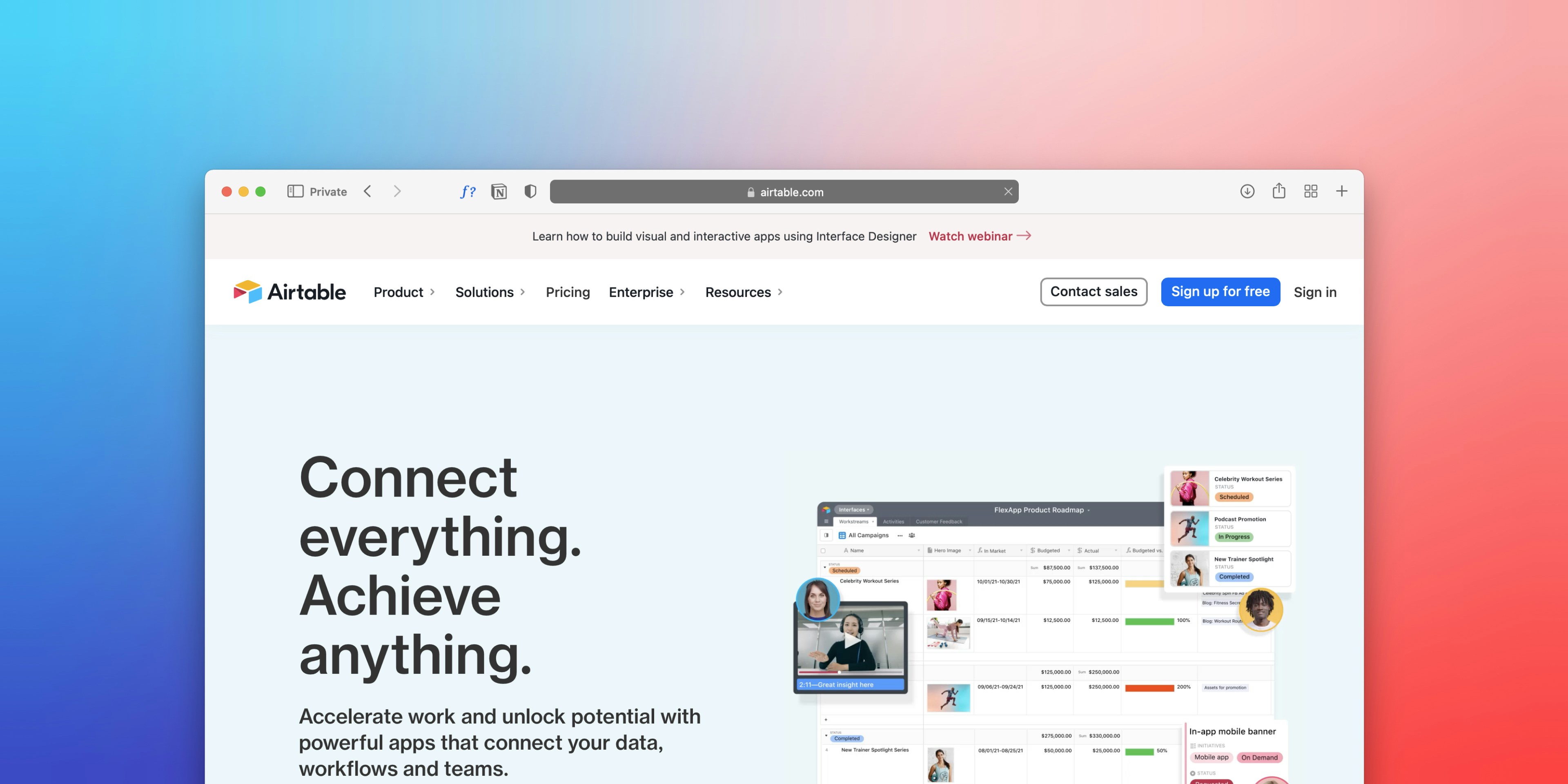
.png)