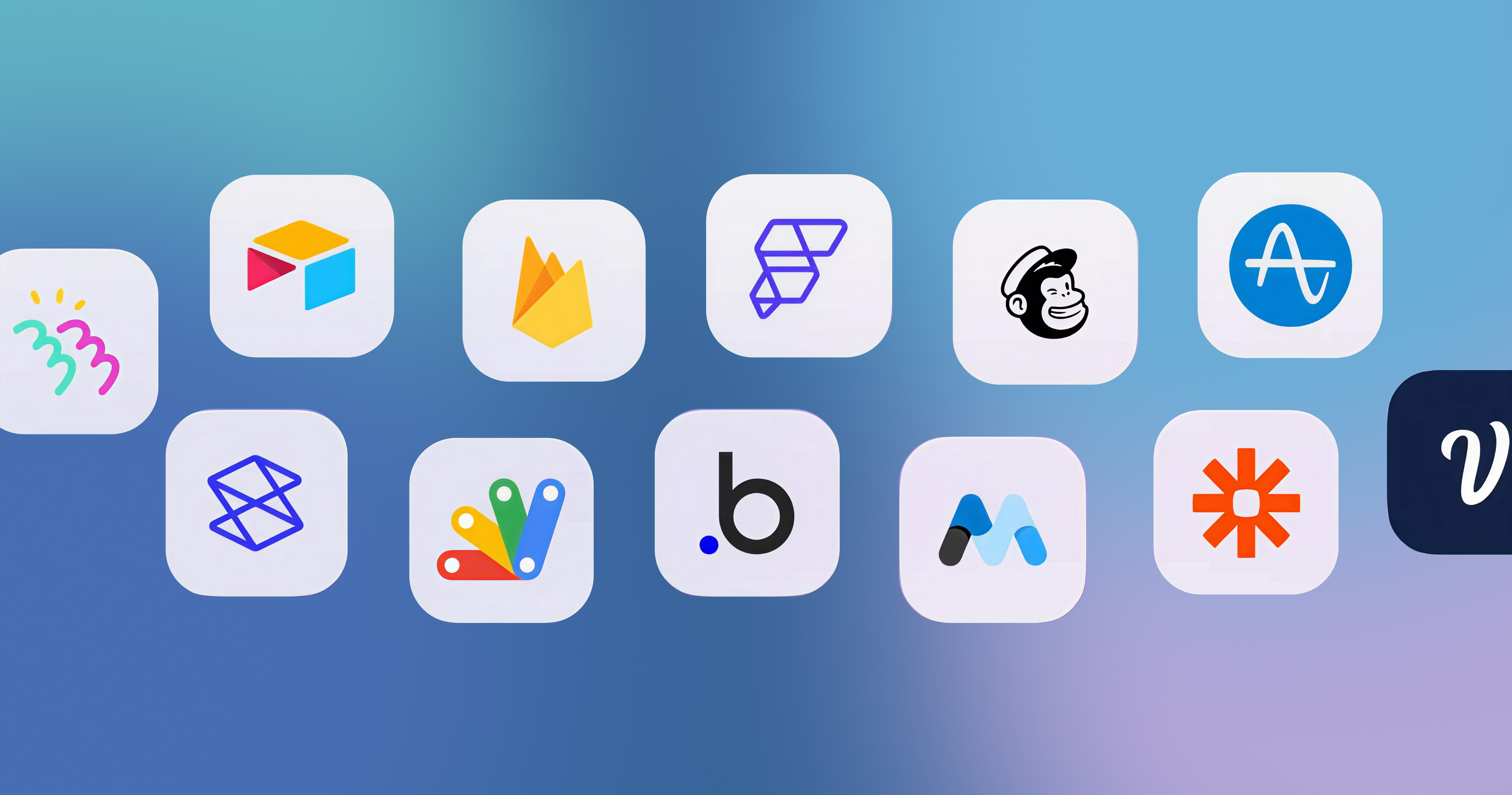-p-2000.png)


How To Create a Multilingual Website in Webflow

If you are planning to do business in more than one market, then a multilingual website is the best option that will help you to achieve your goal.
Even though you have covered your local, regional, or even national marketers with a monolingual website, a multilingual website is a key to drive the international markets. Many languages (like Chinese, French, Arabic, Spanish, etc.) have started to grow online, and it works as excellent market opportunities.
Translated website is one of the important things for the growth of the business, it boosts the sales of goods and services online.
A survey named “Why language matters on global websites” states that almost 75% of people prefer shopping in their native language and almost 60% of the people never or rarely purchase from English only websites. So, if you want to take your business to the next level, then you should consider adding a language to your website through Webflow.
In Webflow, you get two ways to bring multi-language capabilities to your website.
1. Duplicate websites and pages
In the Webflow forum, you can come across the concept of duplicating your website or creating multiple pages, but this solution will work only for the small websites with a small word count and at the same time it is a time-consuming process. Through the static pages, you can duplicate collection items, this solution takes all your pages in the website, duplicates them, and it will create folders for each language. This type of web development is difficult and time-consuming in nature.
Here is the second way to add multi-language capabilities to your website, and it will work fine, at the same time, most people will prefer this way.
2. Using Weglot integration
Weglot is a Webflow translation solution, and it was created to eliminate the tons of manual steps (which the above way requires). Within a few steps, you will have a multilingual website, and you do not need to do any manual work.
It works by scanning the content of your original page, detecting the content which is visible on the page, and then replacing the content with the translations. In the first layer of the automatic translation, you can fine-tune, manage, and edit through your Weglot dashboard, and if required, you can access the professional translators. Simply, the Weglot integration will give you separate language subdomains, and that will be best for SEO.
To create a multi language webflow website with Weglot, you need to create a Webflow account, and then follow the following steps.
1. Create an account in Weglot
The first step you have to do is creating an account on Weglot, and this place will let you edit and manage your translations.
2. Add your project
The second step is, you have to add your domain name and the original languages of your site. Also, add the languages that you want to add to your website.

3. Configure your DNS records
Now, create subdomains by configuring your DNS records, and it can be done in your domain name provider account. Create a new CNAME entry, and then add the language code of the language that you are adding in name, and in data add websites.wegot.com.

After finishing this, click on “check DNS”.
4. Add custom code in Webflow
You will be provided a JavaScript snippet in your Weglot account; just copy that. After that go to the “Webflow admin area” under settings, then custom code. There, go to the “head code” and paste the Weglot code that you copied.

5. Save and publish
The final thing that you have to do for the multilingual website is save and publish your changes. That is it, now you will have a multilingual website in Webflow.
In case you get stuck anywhere, you can watch Weglot’s official tutorial video below:
Adding languages to your Webflow website is the best way to get into the new markets, and to increase the website traffic.
If the visitors of your website can not understand the language of your content, then they will easily skip your website and go. To avoid those scenarios, you have the option of adding multi-language capabilities into your website; and Webflow will perfectly do that for you.
And deciding between the “duplicate websites and pages” and “Weglot integration” hardly depends on you.
As we discussed before, “duplicate websites and pages” is meant for the small websites which will have small word count, and it takes much time to bring the multi-language capabilities; so if you have a small website and if you have the patience then you can go for the “duplicate websites and pages”.
If you are preferring the easiest and fastest way, then you should go for the “Weglot integration”. Both will offer you a great multilingual website and best translation solution.
For more information or help with creating a multi-language Webflow website, contact our webflow experts at Seattle New Media today!

FAQ
Editorial Team
Publisher
If you are planning to do business in more than one market, then a multilingual website is the best option that will help you to achieve your goal.
Even though you have covered your local, regional, or even national marketers with a monolingual website, a multilingual website is a key to drive the international markets. Many languages (like Chinese, French, Arabic, Spanish, etc.) have started to grow online, and it works as excellent market opportunities.
Translated website is one of the important things for the growth of the business, it boosts the sales of goods and services online.
A survey named “Why language matters on global websites” states that almost 75% of people prefer shopping in their native language and almost 60% of the people never or rarely purchase from English only websites. So, if you want to take your business to the next level, then you should consider adding a language to your website through Webflow.
In Webflow, you get two ways to bring multi-language capabilities to your website.
1. Duplicate websites and pages
In the Webflow forum, you can come across the concept of duplicating your website or creating multiple pages, but this solution will work only for the small websites with a small word count and at the same time it is a time-consuming process. Through the static pages, you can duplicate collection items, this solution takes all your pages in the website, duplicates them, and it will create folders for each language. This type of web development is difficult and time-consuming in nature.
Here is the second way to add multi-language capabilities to your website, and it will work fine, at the same time, most people will prefer this way.
2. Using Weglot integration
Weglot is a Webflow translation solution, and it was created to eliminate the tons of manual steps (which the above way requires). Within a few steps, you will have a multilingual website, and you do not need to do any manual work.
It works by scanning the content of your original page, detecting the content which is visible on the page, and then replacing the content with the translations. In the first layer of the automatic translation, you can fine-tune, manage, and edit through your Weglot dashboard, and if required, you can access the professional translators. Simply, the Weglot integration will give you separate language subdomains, and that will be best for SEO.
To create a multi language webflow website with Weglot, you need to create a Webflow account, and then follow the following steps.
1. Create an account in Weglot
The first step you have to do is creating an account on Weglot, and this place will let you edit and manage your translations.
2. Add your project
The second step is, you have to add your domain name and the original languages of your site. Also, add the languages that you want to add to your website.

3. Configure your DNS records
Now, create subdomains by configuring your DNS records, and it can be done in your domain name provider account. Create a new CNAME entry, and then add the language code of the language that you are adding in name, and in data add websites.wegot.com.

After finishing this, click on “check DNS”.
4. Add custom code in Webflow
You will be provided a JavaScript snippet in your Weglot account; just copy that. After that go to the “Webflow admin area” under settings, then custom code. There, go to the “head code” and paste the Weglot code that you copied.

5. Save and publish
The final thing that you have to do for the multilingual website is save and publish your changes. That is it, now you will have a multilingual website in Webflow.
In case you get stuck anywhere, you can watch Weglot’s official tutorial video below:
Adding languages to your Webflow website is the best way to get into the new markets, and to increase the website traffic.
If the visitors of your website can not understand the language of your content, then they will easily skip your website and go. To avoid those scenarios, you have the option of adding multi-language capabilities into your website; and Webflow will perfectly do that for you.
And deciding between the “duplicate websites and pages” and “Weglot integration” hardly depends on you.
As we discussed before, “duplicate websites and pages” is meant for the small websites which will have small word count, and it takes much time to bring the multi-language capabilities; so if you have a small website and if you have the patience then you can go for the “duplicate websites and pages”.
If you are preferring the easiest and fastest way, then you should go for the “Weglot integration”. Both will offer you a great multilingual website and best translation solution.
For more information or help with creating a multi-language Webflow website, contact our webflow experts at Seattle New Media today!
FAQ
Editorial Team
Publisher




Hi, I'm Mike!
If you are enjoying the article, feel free to subscribe to our monthly newsletter.
If you have any project requirements, please contact us.



.jpg)
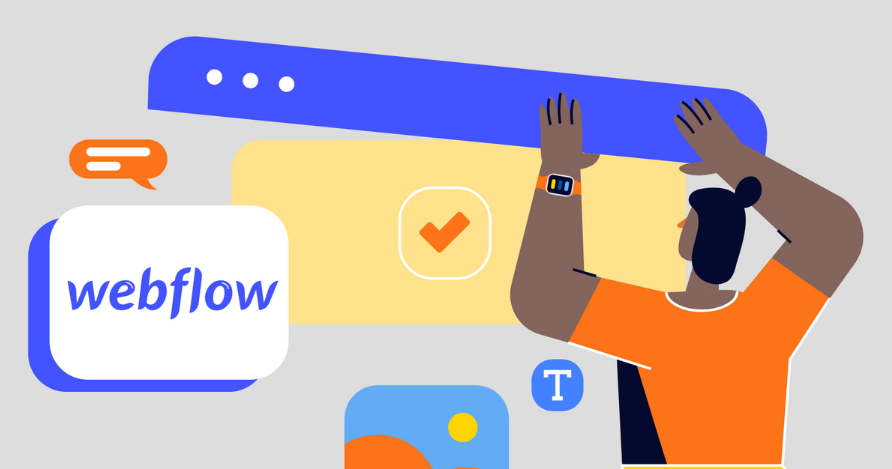

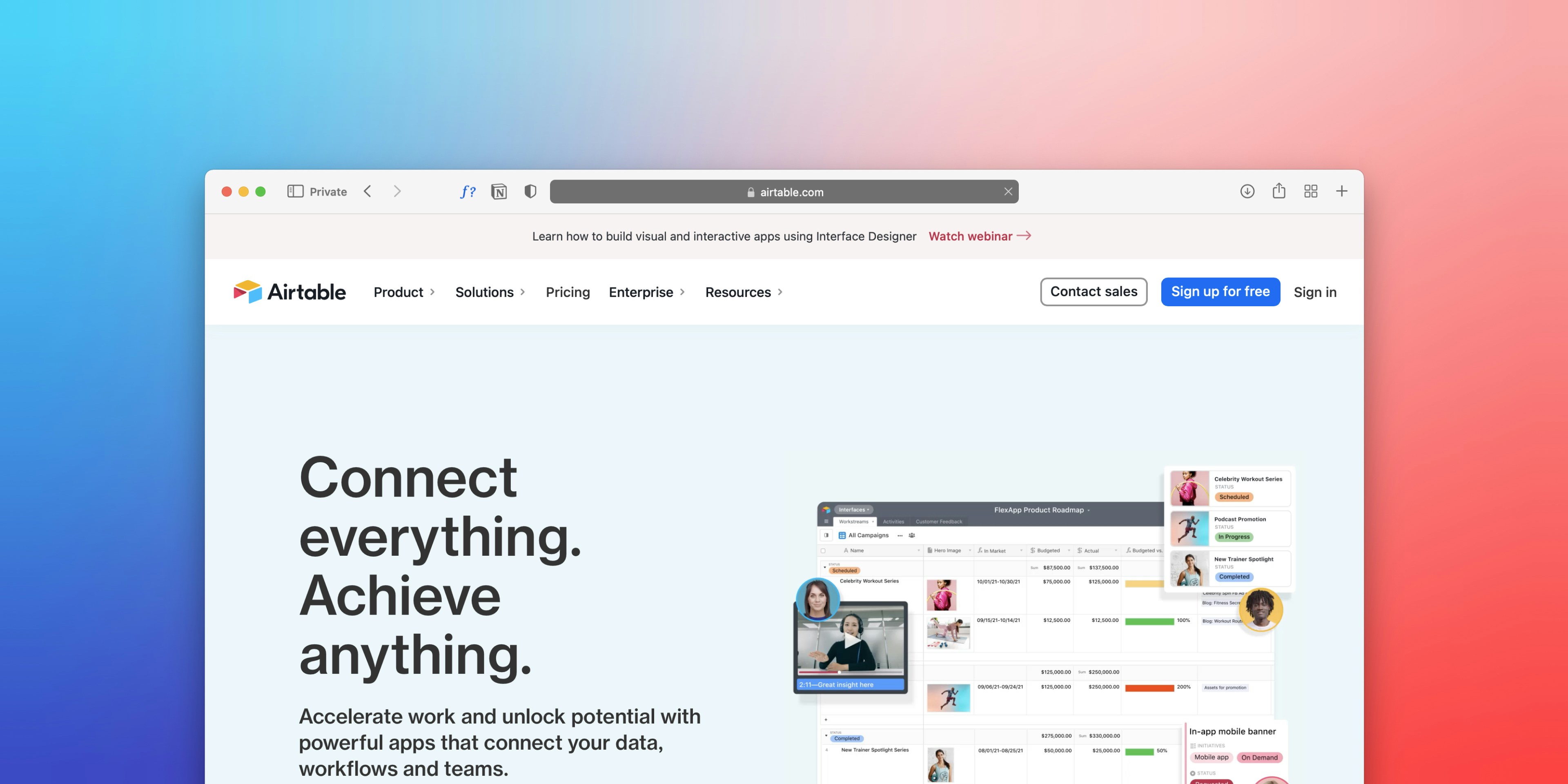
.png)