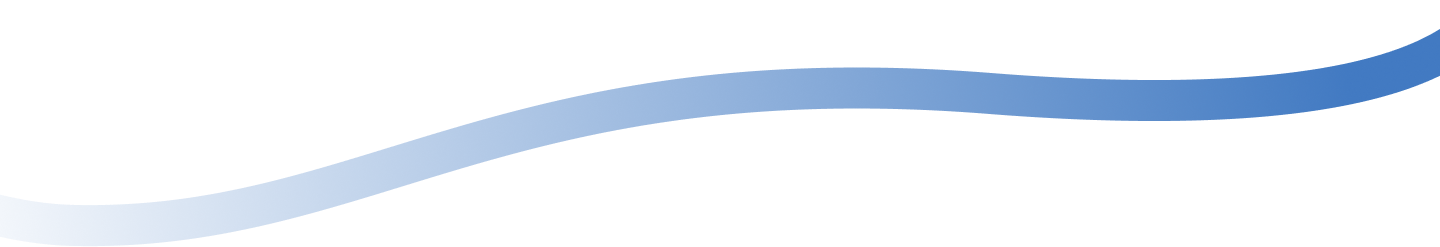Webflow Security: Everything You Need to Know

A website that aligns with your brand and resonates with your audience requires months of planning, development, and execution. After all that hardwork, you wouldn’t want your website to crash due to cyberattacks.
With the growing trend of cyberattacks, it is important that your business implements necessary security checks to protect its customers and data. According to an AAG report, data breaches cost businesses an average of $4.35 million. Moreover, Verizon reported that 83% of cyberattacks are financially motivated.
Through this article, we will help you understand the common cybersecurity threats that can harm your business. Additionally, we’ll discuss how Webflow can provide top-notch security and how you can use it for your business.
Common Cybersecurity Threats
Distributed Denial of Service
In a Distributed Denial of Service or DDoS attack, hackers send a large volume of internet to disrupt the servers. Attackers may exploit cyber weaknesses to threaten organizations or to steal user information.
SQL Injection
Structured Query Language (SQL) injection involves hackers inserting harmful code in the website’s input fields. Executing the code provides hackers access to sensitive information and potentially compromises the entire system or website.
Ransomware
Malware that denies organizations or individuals access to their systems or applications is ransomware. The attackers demand a ransom to decrypt the files and restore access.
DNS spoofing
A Domain Name Server(DNS) spoofing is when attackers direct traffic to a malicious site. The site created may seem legitimate to users, but attackers leverage it to steal user information.
Supply chain attack
When an external partner, such as a SaaS company or third-party application, is compromised, it can have a cascading effect on your website. These are considered the weakest link in the ecosystem and can compromise customer data and other organizational information.
Cross-site scripting
Cross-site scripting allows attackers to manipulate website content and website experience for the user. Attackers execute malicious scripts on web pages that give them access to user information, and session tokens or perform actions on the target user's behalf.
How Secure is Webflow?
Webflow is one of the safer and more secure website development platforms. It builds the security of your website into the site design. Here is how it secures websites:
1. SOC2 Complaint
System and Organization Controls (SOC) compliance is an industry standard developed by the American Institute of Certified Public Accountants (AICPA) to assess the provider processes to safeguard customer data and confidential information. Webflow is SOC Type 1 and Type 2 certified. Its systems have been vetted for security, integrity, confidentiality, and privacy.
2. AWS Hosting
Hosting on Amazon Web Services (AWS) ensures the consistent and dependable performance of Webflow-hosted sites. AWS Hosting protects Webflow’s services and your website from cyberattacks and even unexpected surges in website traffic.
3. SSL Encryption
All Webflow websites have Secure Sockets Layer(SSL) encryption included. It protects non-public data from unauthorized access and provides end-to-end encryption between Webflow servers and the website. URLs beginning with https:// signify that websites have SSL encryption.
4. Automatic Backup
Inadvertent changes and unexpected accidents may also affect website security. To tackle this, Webflow automatically takes a backup of the website. It also allows manual backups to ensure no vital elements are lost.
5. No Plugins
Webflow has core functionalities like visual design control, SEO, and CMS integrated into the website design. It eliminates the need for third-party plugins, making the platform secure. Moreover, it integrates only with reputable companies that have reliable security measures.
6. Password Protection
Webflow requires two-factor authentication before any team member logs into the account. Additionally, it offers sitewide and per-page password protection to restrict access to specific pages or collections. These layers of protection help make the platform more secure.
Best Practices to Keep Your Webflow Website Secure
Here are some robust countermeasures that can help protect websites from growing cyberattacks:
1. Secure from DDoS attacks
Deploy protective hardware and software like firewalls and load balancers to supervise and manage website traffic. These tools filter suspicious activity like multiple access attempts from a single IP or irregular page navigation patterns and protect the system.
2. Prevent spam
Spam content on the website may affect its ranking on search engine results pages and risks its security. Integrate CAPTCHA challenges and honeypots to detect spam bots and protect the website from malicious traffic.
3. Regularly update the website
Outdated software and systems are prone to cyberattacks. Regularly updating content management systems (CMS) and themes can help prevent such attacks. Additionally, monitoring site performance and conducting routine website security checks is vital.
4. Backup website data
Attackers usually cause organizations data loss and breach confidential information. To tackle this issue, Webflow automatically backs up the website. Organizations can also name each backup, making it easy to locate and retrieve.
5. Restrict administrative privileges
Restricting the number of individuals with administrative privileges simplifies monitoring of modifications made to the website. Utilize Webflow's per-page password protection feature to control the extent of access granted to various team members.
6. Install Content Security Policies
Content security policies (CSPs) filter hazardous scripts and malicious websites. These policies protect websites and browsers from cross-site scripting and ensure servers only execute secure code.
7. Implement protection against brute force attacks
Attacks may try multiple combinations of usernames and passwords to infiltrate a system. Prevent this by creating a strong password, implementing CAPTCHA tests, and adding two-factor authentication. An extra layer of protection can help warn you of any malicious attempts.
8. Implement Web Application Firewall (WAF)
Web Application Firewall(WAF) protects websites from threats that compromise security or consume excessive resources. It monitors HTTP(S) requests forwarded to protected web application resources, securing them from malicious DDoS attacks.
9. Implement parameterized queries
SQL injection is a common attack that affects websites. Implementing parameterized queries helps interpret user inputs as data and not executable code. It reduces the chances of the servers running unintended commands and helps detect suspicious activity in advance.
10. Prepare a recovery plan
A recovery plan helps create a systematic approach to get the website back online in case of any cyberattack. Identifying new vulnerabilities and updating the systems is vital to ensure the website is safe.
Reach out to our Webflow experts!
Get in touchWrapping up!
Small, mid-sized, and large corporations require a robust and secure website to grow their businesses. Here at Seattle New Media, we recommend using Webflow owing to its updated compliance systems, certification and security features.
Don't leave your website's security to chance. Contact us today if you need assistance in maintaining and keeping your Webflow website secure.
Reach out to our Webflow experts!
Get in touchFAQ
How secure is Webflow?
Webflow is secure as it is SOC 2 compliant, ensuring that its systems and information are protected against unauthorized access. In addition, Webflow guarantees consistent availability and operational functionality. Its systems also operate accurately and in a timely manner, ensuring processing integrity.
Is Webflow Hipaa compliant?
Yes, Webflow integration with Keragon enables HIPAA-compliant integration of healthcare software with Webflow. Easily integrate your preferred healthcare software with Webflow through Keragon's healthcare-oriented automations for a seamless and secure healthcare website experience. Achieve compliance without compromising on functionality or security.
Is Webflow SOC 2 compliant?
Yes, Webflow is SOC 2 compliant. Our security program aligns with ISO 27001 and CIS Critical Security Controls. We have obtained SOC 2 Type II certification, ensuring the protection of your data. Additionally, Webflow is fully compliant with CCPA and GDPR regulations, prioritizing the privacy and security of our customers' information.
Can Webflow be hacked?
While Webflow is designed with security in mind and regularly updated to mitigate vulnerabilities, no website is entirely immune to hacking attempts. Implementing strong passwords, enabling SSL, and staying up-to-date with security updates can significantly reduce the risk of hacking. However, no platform is completely immune to attacks, so regular monitoring and security measures are important.
Does Webflow provide SSL?
Yes, Webflow provides SSL (Secure Sockets Layer) for all websites hosted on their platform.
Is Webflow GDPR compliant?
Yes, Webflow is GDPR compliant. The platform takes data protection seriously and offers tools for users to manage and protect personal data.
Editorial Team
Publisher




Hi, I'm Mike!
If you are enjoying the article, feel free to subscribe to our monthly newsletter.
If you have any project requirements, please contact us.
.svg)