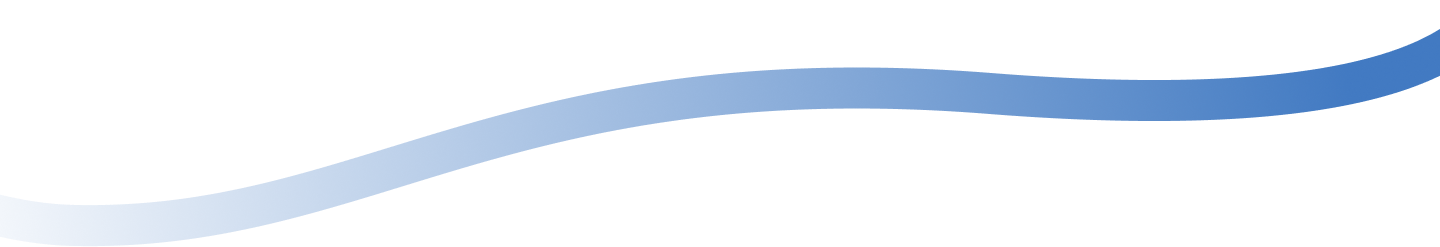How to Migrate from Wix to Webflow

In the ever-changing digital landscape, businesses often get to a point where a unique website becomes a must-have. As they grow, off-the-shelf templates fall short, leading many to migrate Wix to Webflow. Known for its flexibility and user-friendly design Webflow is a top pick.
Let’s find out how to smoothly migrate from Wix to Webflow’s modern, scalable ecosystem while minimizing disruptions to your business.
Why migrate from Wix to Webflow?
Before we make the switch, let’s find out why Webflow is the better choice for a growing business.
Highly customizable
Webflow lets you customize each component of your site, without using code. However, the Webflow Designer also allows you to insert HTML and CSS. And the site settings additionally allows for even more control across your entire site. If you're a developer, you can even insert your own code.
No technical prerequisite
Webflow comes with a suite of tools. Most of these tools don’t need any prior technical knowledge. Designers, editors, and developers alike can use Webflow's intuitive CMS. Even content strategists can use the in-built SEO tool to improve their site's ranking.
Search engine optimization
You want your business to reach your audience. Your website's metadata, titles, alt tags, and load times determine your SEO presence. With Webflow, you can control each of these on-page SEO settings. This helps your content reach the right people.
How to migrate your site from Wix to Webflow?
Step 1. Plan the migration
Before taking on the Wix to Webflow migration, we have to plan it out. In this step, we will build a blueprint of your new site.
We will start with understanding your requirements for the new site. Then we will find the key design components of your current site that need migrating. Finally, we will recommend the outline of the new site, complete with any redesign that is needed.
Step 2. Export your existing content
All your text, images, and videos need to be exported from your old site. Transferring them without any loss of quality or data is essential. The data is exported into a CSV and prepared for the transfer.
It is also worth noting, Webflow renders content differently than Wix. To ensure all your content remains intact, we will organize them into categories. This allows us to import your content easily onto Webflow.
Step 3. Design your new site
Based on the design you have in mind, mock-ups of the new website will be suggested. You can review it and we can add any feedback you have.
If your current design doesn't require an overhaul, we'll concentrate on replicating its style with precision using Webflow for your new website.
Step 4. Integrate the content
Next, we will work on incorporating your content with the newly created website. The first step will be to import your content onto the new site. We’ll make use of the previously prepared CSV. Then, each component is added to the website coherently with the design.
Step 5. Migrate your domain
If you already have a domain from Wix, you may think that you have to transfer it to Webflow. But you can use the custom domain option. This allows you to integrate your Wix domain with your Webflow site.
Step 6. Optimize your site
Webflow offers customizable SEO settings. This can be used to increase your audience reach. We will define optimized title and meta descriptions for your webpages. Beyond the basic SEO settings, Webflow also generates an automatic sitemap and handles other technical SEO fundamentals seamlessly.
Step 7. Test your site
Once your website is up and running it needs to be tested. We will check the website's load times, user experience, and perform any cross-platform checks. Any issues we find will be promptly remediated and retested.
Our Webflow experts can help!
Get in touchSome common hurdles while migrating from Wix to Webflow
Content management
The Wix to Webflow migration is a complex task already. But moving all your content across platforms can be especially difficult. Managing multiple pages with different media types without any data loss is tricky.
Design consistency
Your customers are used to your site looking a certain way. If we deviate too much, it might hurt your brand. Maintaining your website's look and feel even after switching is important.
Domain transfer
If you already have a website hosted on Wix, switching the hosting can be a challenge. But your audience needs to find your website. Navigating domains and DNS records while keeping your visibility up can be challenging for first-timers.
Having professionals guide you in the Wix to Webflow migration can take a lot of work off your shoulders. Head over to our webflow agency to get the help you need.
Conclusion
The Wix to Webflow migration is an essential step for a scaling business. Webflow's intuitive UI and high customizability allow businesses to create well designed websites catered toward all niches.
We decided to make the switch years ago. That’s how we know it works. But if you’re struggling at any point, contact us and we can help.
Our Webflow experts can help!
Get in touchFAQ
Is Webflow better than Wix?
Both are viable options, but Webflow allows you to customize your website at a more granular level. Also, when switching website builders to Webflow, it’s very good at maintaining the layout of your existing site.
Can you transfer a Wix site to Webflow?
You can definitely transfer your existing Wix site to Webflow. But it can be a difficult and time-consuming process that is best left to the professionals.
Does Webflow work with Wix?
If you already have a domain from Wix, you don’t need to transfer it to Webflow. You can add your existing Wix domain to your new Webflow site.
Editorial Team
Publisher




Hi, I'm Mike!
If you are enjoying the article, feel free to subscribe to our monthly newsletter.
If you have any project requirements, please contact us.
.svg)